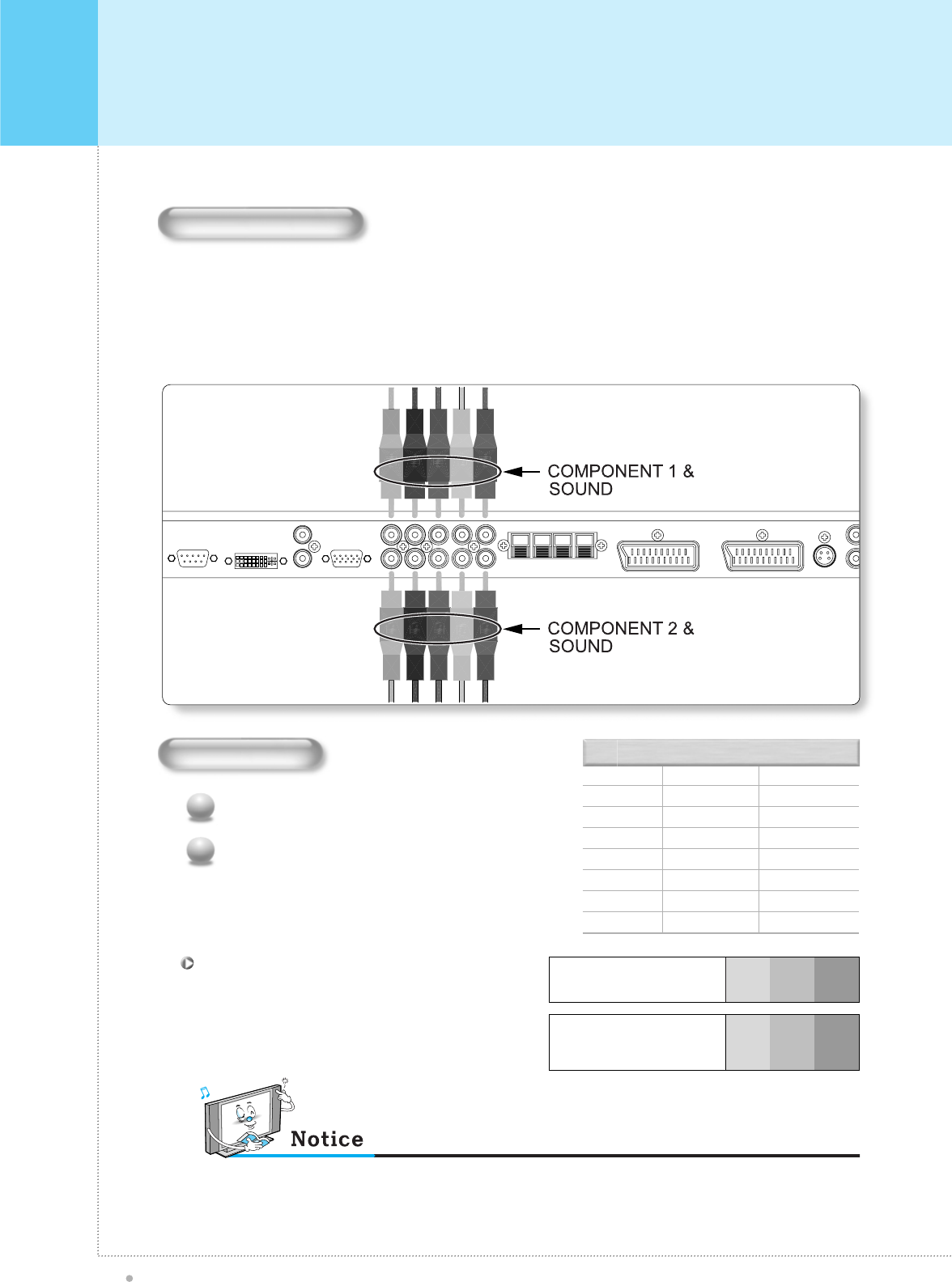Watching DVD
OWNER'S MANUAL
26
How to connect
Component ports of the
Monitor
YP
B
P
R
Video output ports
of DVD player
Y
Y
Y
Y
Pb
B-Y
Cb
P
B
Pr
R-Y
Cr
P
R
You can get better picture quality if you connect
DVD player with component input sockets as
below.
Component Input ports
• Normal DVD source is based on 480i, which should be through normal YPbPr of Component signal.
• Component, PC, DVI ports can be displayed only 1 signal among them. If one of them is being displayed, other ports are
unavailable.
How to use
Turn on the DVD player.
1
Press INPUT button on the remote control of
the PDP and select Component1 or
Component2.
2
480i/60Hz
480p/60Hz
576i/50Hz
576p/50Hz
720p/60Hz
1080i/50Hz
1080i/60Hz
Component1
O
O
O
O
O
O
O
Component2
O
O
O
O
O
O
O
Supported Signals for Component ports
• Connect the three separate component video cables to the DVD player's Y, Pb and Pr jacks and to
the Component jacks on the PDP.
• Connect the audio cable to the DVD player's audio L (White) and R (Red) jacks and to the L and R
audio jacks beside the Component jacks on the PDP.