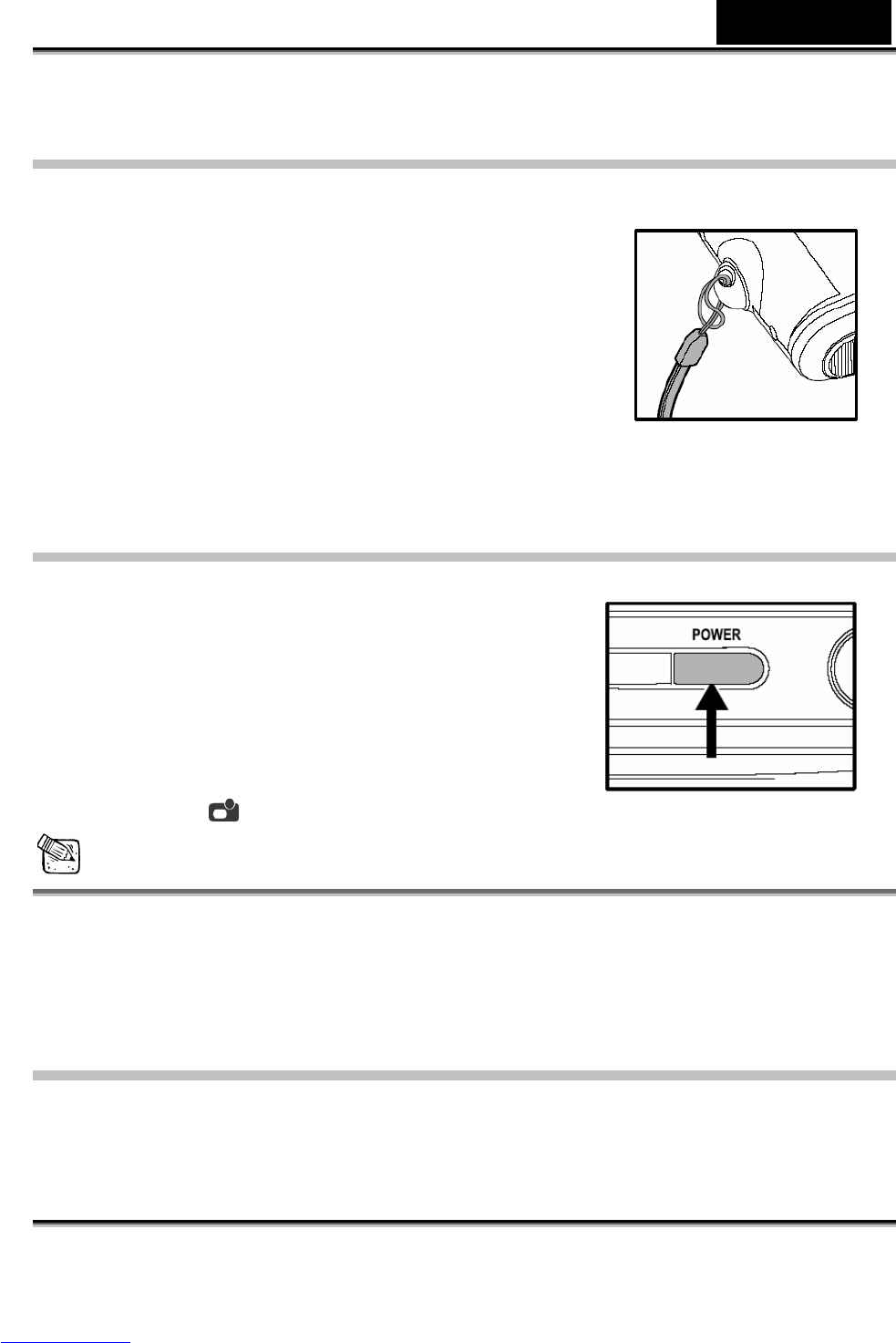English
-14-
Attaching the Hand Strap
To prevent accidental slippage during use, always use
the strap.
Attach the camera strap as follows:
1. Thread the small loop of the hand strap through the
hand strap eyelet on the camera.
2. Pull the large loop through the small loop until the
strap is firmly secured
Turning the Power On/Off
The camera is switched between On/Off as follows:
1. You can use the POWER button to power on/off
the camera.
Open the lens cover before you start taking
pictures/recording video clips.
When the power is turned on, the camera will
start in the
mode.
NOTE
If the camera goes unused for a certain period of time while the camera is powered on,
the camera will switch to an idle mode, and eventually turn itself off to conserve power.
Setting the Date and Time
The Date/Time screen will be presented if/when:
Camera is turned on for the first time.
Camera is turned on after leaving the camera without batteries for an extended