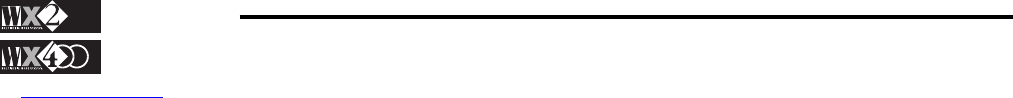xviii
Owner's Manual
Appendix
quires frequent use. Each time the WX is turned on, the
SRam data is automatically loaded into RAM for
immediate use. The battery recharging takes place
when the instrument is on.
Store: Memorise. A command associated to the Edit
Sound and Edit Effects environments which store the
user-programmed elements in the current Perform-
ance.
Track: A multitimbric part of a Song. A Track has its own
programming and timbric characteristics. In WX, the
Track is also the “elaborating centre” for MIDI data
originating from the Sources (keyboard, MIDI In,
Sequencer): this data is then redistributed to the des-
tinations (internal Sound Generation, MIDI Out and
Sequencer).
TrackBall: The physical controller on the extreme left of
the WX control panel which is permanently pro-
grammed for Modulation and Pitch Bend. Modulation
is produced by Up/Down movements and Pitch Bend
by left/right movements. Each track of every Perform-
ance can be individually programmed for TrackBall
interventions.
Transpose: The change in pitch of a note with respect to
a standard value. Transpositions of the entire key-
board above or below a note can be effected in the
Status Edit, or individual Track transpositions can be
carried out within the Edit Performance environment.
The Key Transpose can be enabled or disabled for
each Track. The Edit Sequencer also has the Trans-
pose function to shift events from one note to another.
Tweak: A term that describes the slight modification of
one or more of a Sound’s parameters. You can tweak
a sound in real time, for example, using the program-
mable pedals to which the Edit Sound parameters have
been assigned (Filter, Attack, Release, etc.).
User Interface: All that which appears within the Display.
The means with which the user communicates with
the musical instrument - that is, the availability of
information relating to the status of the data - and in
general with all computers. The WX User Interface is
a graphic system of superimposable windows contain-
ing parameters in graphical and text form.
Undo: Annul. A command available within the Edit
Sequencer environment that cancels the last record-
ing. Undo can also cancel an undo operation, restoring
an annulled track to its original status.
User: Generally, this term indicates all that can be pro-
grammed by the operator.
User Programs: software programs that are loaded into
the WX from a disk. These types of programs expand
the WX Operating System and are commercially avail-
able through the normal Generalmusic channels of
distribution. They are produced both by Generalmusic
as well as external developers.
Waveform: In WX the Waveform is always the Sample;
a portion of the sound recorded in numerical form and
incorporated in the sound’s “header”. The Edit Sound
parameters intervene on the Sample “header” of the
Sounds.