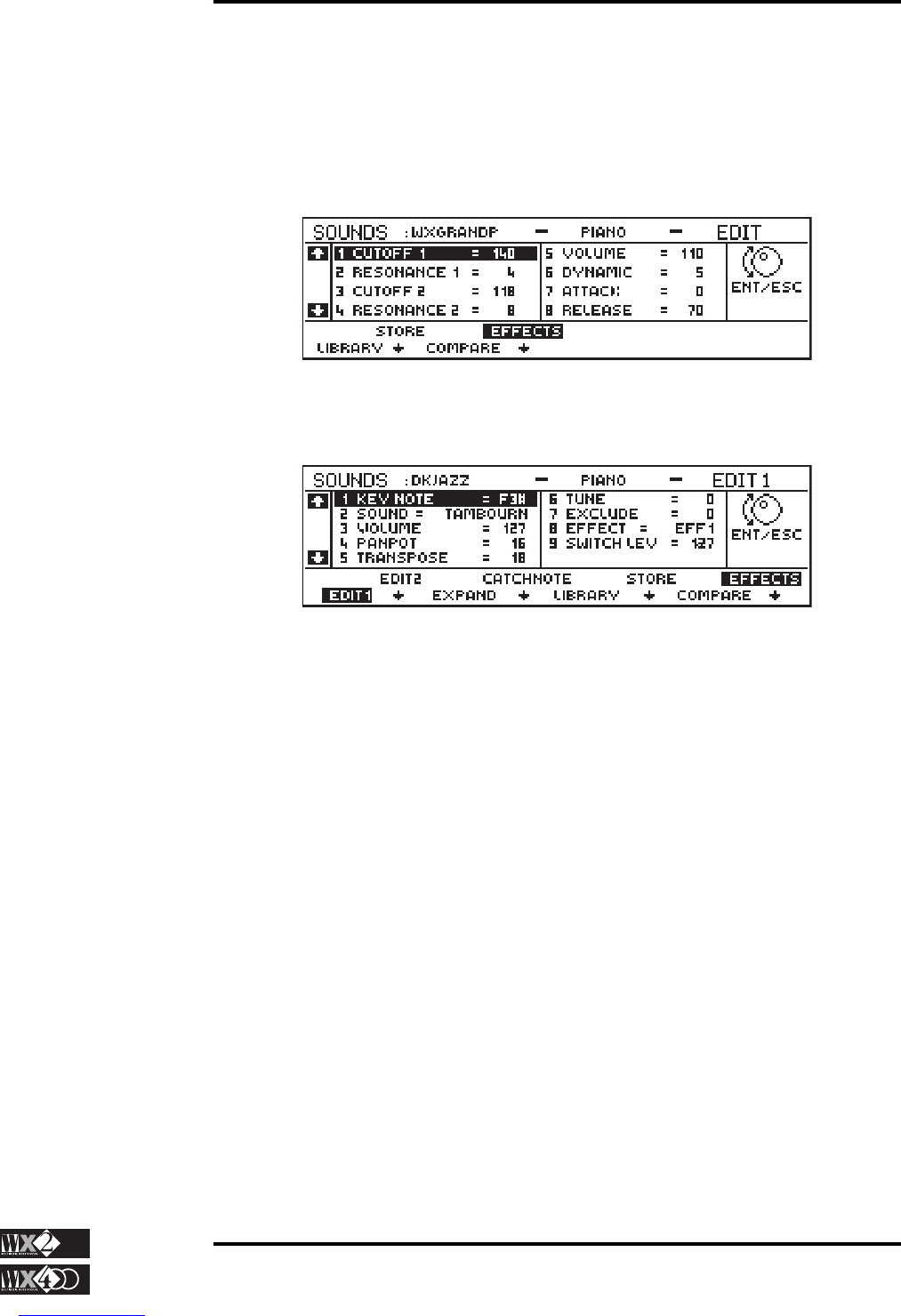4 - 58
Owner's Manual
Edit Section
Sounds
General Edit Procedure
Select the Sound (the track of the currently selected Performance) and press the SOUND
button in the Edit section to access the Editor.
The display shown will depend on which type of Sound is accessed.
If a “normal” sound is selected (Single or Dual Oscillator type), such as WXGrandP,
entering Sound Edit will display the following editor:
The parameters intervene on various aspects of the Sound (the Filter and the Amplitude
Envelope).
If a Drumkit is accessed, such as DKJazz, the following edit page will be displayed:
The Drumkit and Sound Patch parameters affect the Sound’s performance parameters
(volume, pan, transpose, etc.).
These sounds provide a second display which represents the second dynamic level with
identical parameters to the first level.
Press F2 (Edit 2) to access the higher dynamic level of the Drumkit/Sound Patch.
Navigation
As in all display situations that show multiple sets of parameters, you can navigate with
the four cursor arrows (select the parameters) and use the Dial as the main data entry
source. Various display commands are also provided which are selected with the
Function buttons.
The Display Commands
Both types of display situations have several commands in common:
Library, Store, Compare, Effects:
The Drumkits and Sound Patches have additional options which are related to the edit
procedures:
Edit 1, Edit 2, Expand, CatchNote:
When the commands or options are selected, they are shown in reverse-highlight.
All the commands and options are discussed in the relevant section further ahead.
NOTE
When you access Edit
Sound, a copy of the
ROM Sound is
transferred into a
memory buffer which
permits you to escape
editing temporarily (by
repressing SOUNDS)
without data loss.
Only one track is active
in edit mode.