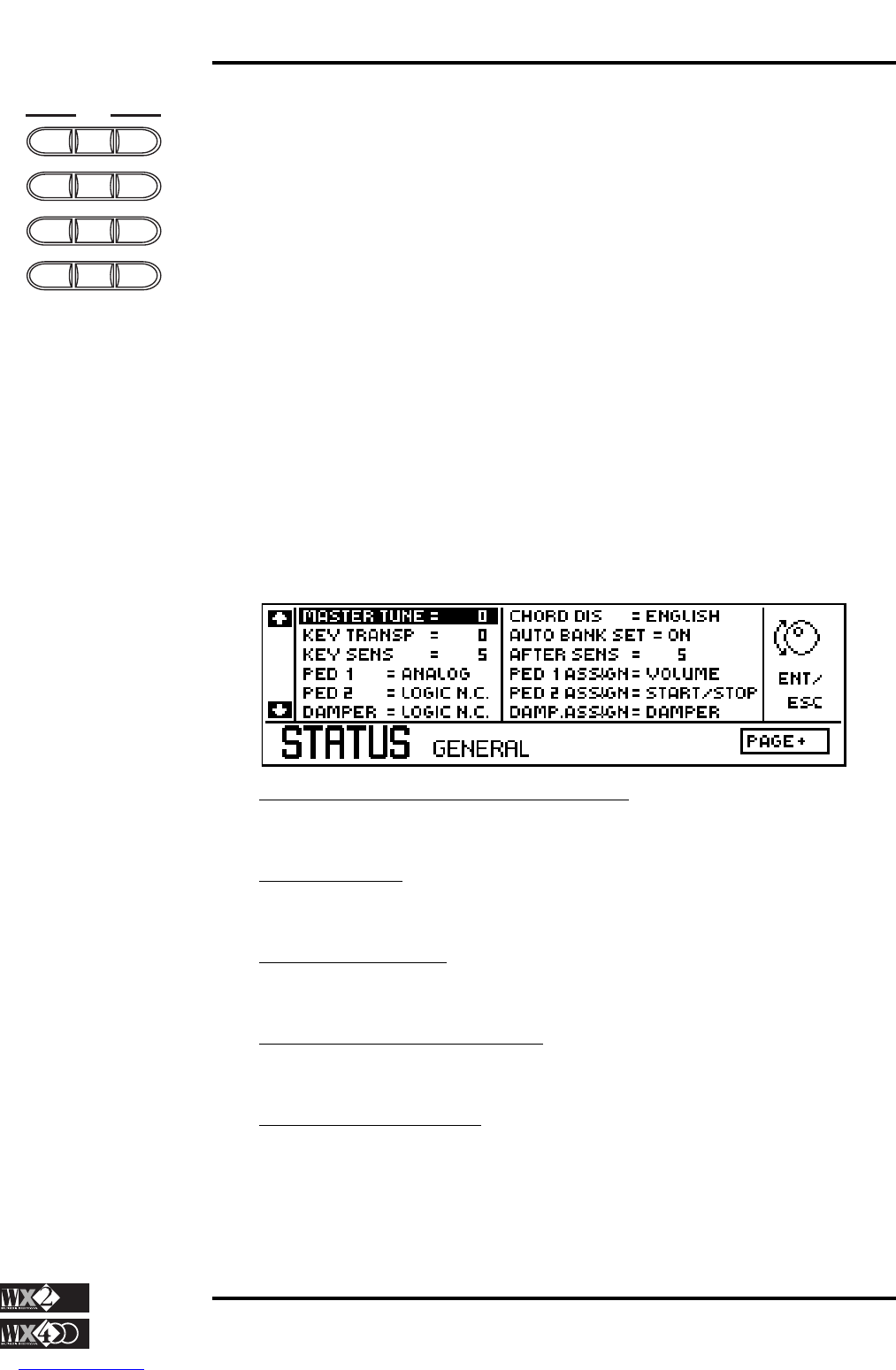Owner's Manual
4 - 1
Edit Section
Disk & SRam
CHAPTER 4 - THE EDIT SECTION
We have already said that the EDIT SECTION is the heart and control centre of the
instrument.
In this chapter, we'll discuss the modes available, firstly from a general point of view
followed by a detailed description of each one.
General overview of the Edit Section
Nine Edit modes are available, each one identified for the kind of operations that are
performed in that mode.
In some cases you will find a sub-editor which provides a set of parameters necessary
to edit the function found in the current mode.
When you enter one of the modes for the first time, you will open an "entry-level page"
and others, if present, can be selected with the PAGE+ and PAGE- buttons.
The Edit section displays:
Most displays in this section have several things in common, as we can see by the
following Status display example:
1. The Up and Down arrows on the extreme left refer to the Cursor diamond Up/
Down buttons. The items listed in the display can be selected by using these two
navigating tools.
2. The DIAL symbol indicates that the Data Entry Wheel is active. In this case, it will
operate as a data entry control, in other situations, it moves the reverse-highlighted
zone up or down.
3. The "ENT/ESC" phrase indicates that the buttons of the same name to the right of
the display are operative. ENT is always used to confirm a selection while ESC
escapes from the current Edit mode.
4. The rectangle enclosing "PAGE+/-" indicates that, by pressing these buttons, you
can access other pages containing other functions. In the above case, these buttons
select the "General", "Microtuning" and "Videomonitor" pages.
5. The lower part of the display shows, from left to right, the Edit mode identifier, the
type of function and, in some cases, the name of the page.
Once you get acquainted with these graphic elements, you’ll move around quickly and
easily in all display situations.
EDIT
DISK PERF
SOUNDS
MIXER EFF1/2 MIDI
STATUS SPLITS ARRAN
CLOCK PAGE+PAGE-