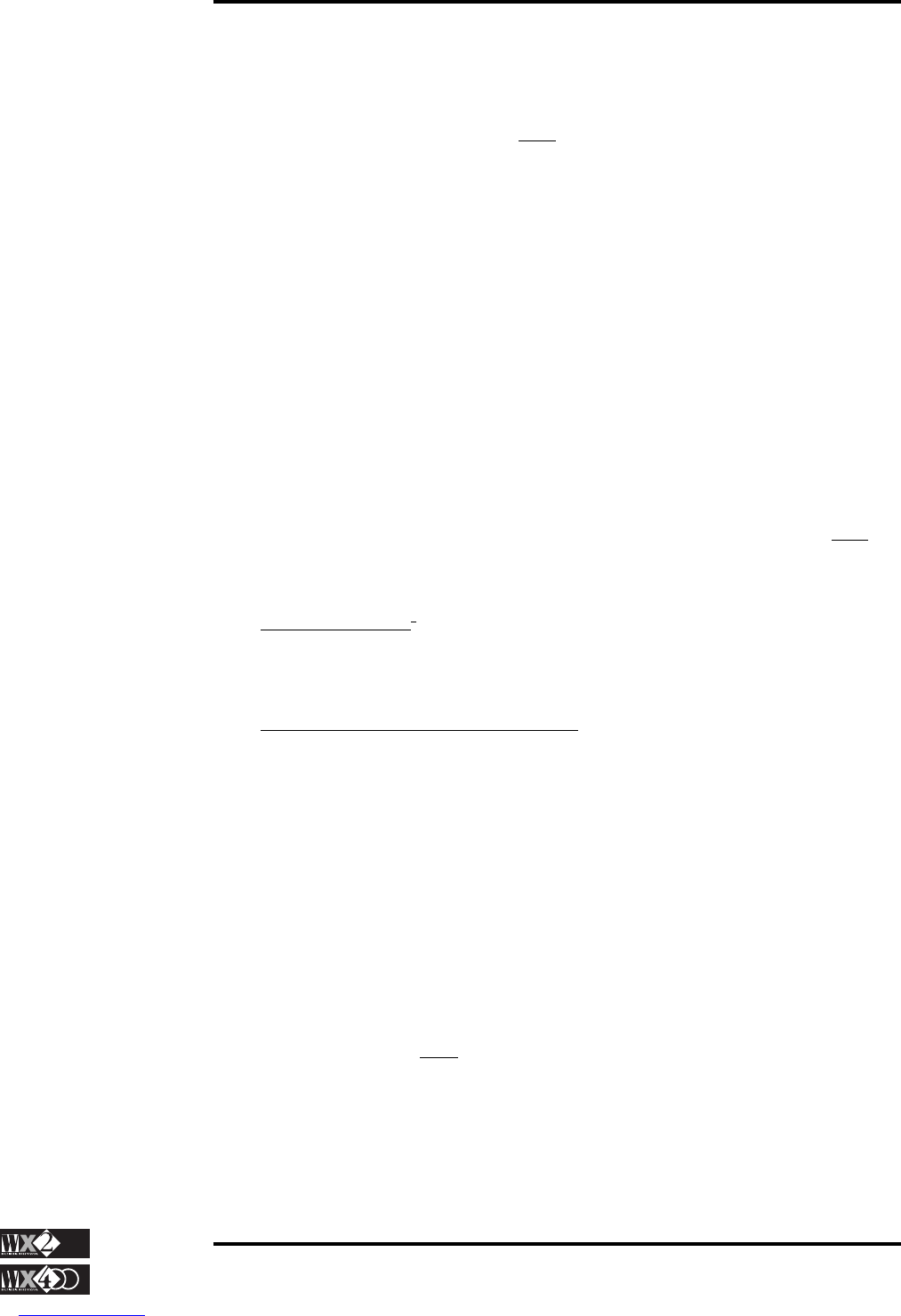1 - 6
Owner's Manual
Getting Started
NOTE 1:
The instrument cannot
be played during the
automatic loading
procedure.
SRAM
Static RAM - a battery
backed memory that
can store user pro-
grammed data that is to
be used regularly.
◆ Deactivate the M. PERF button to restore the normal status.
◆ Access another Internal Style Bank by pressing one of the 8 Style buttons (Ethnic,
Pop, etc.).
◆ Stop the Style by pressing Start/Stop.
Sing along with a Song using SCORE
Your instrument is supplied with two Songs loaded into the SRam. When you power up,
both Songs will be loaded into the instrument’s memory (RAM) automatically.
◆ Press SONGS in the “Sequencer & Users” group.
◆ Select the Song “My way” with the relative Function button (F2).
◆ Press Start/Stop to start the Song.
◆ Press the SCORE button in the "Sequencer & Users" group.
◆ While the Song is in playback, select each option available on the lower part of the
display (All, Lyrics, Zoom, Chord) and observe the difference between each
function.
◆ Press SCORE or ESC to escape SCORE mode.
◆ The Song stops automatically, or you can stop it at any time with Start/Stop.
Load a Song from the supplied WX Demo Disk
1. Automatic loading
1
◆ With the WX switched off, insert the WX Demo Disk into the driver.
◆ Turn WX on - all the Songs present in the Demo disk will load automatically.
2. Loading after turning the instrument on
◆ Press DISK in the EDIT section and check that you are in DISK mode. If you are
in “SRam operations”, press the F5 button corresponding to “Disk” .
◆ Scroll down to “Single”.
◆ Rotate the Dial to select “Song”.
◆ Press ENT.
◆ Scroll to the Song to load and press “ENT” twice.
◆ Press “DISK” to escape from Disk mode.
◆ Press SONGS from the SEQUENCER & USERS buttons.
◆ Select a Song with the appropriate F function button.
◆ Start the Song with Start/Stop.
◆ Play along with the song using tracks not engaged by the Sequencer (those identified
by the "KYB" symbol).