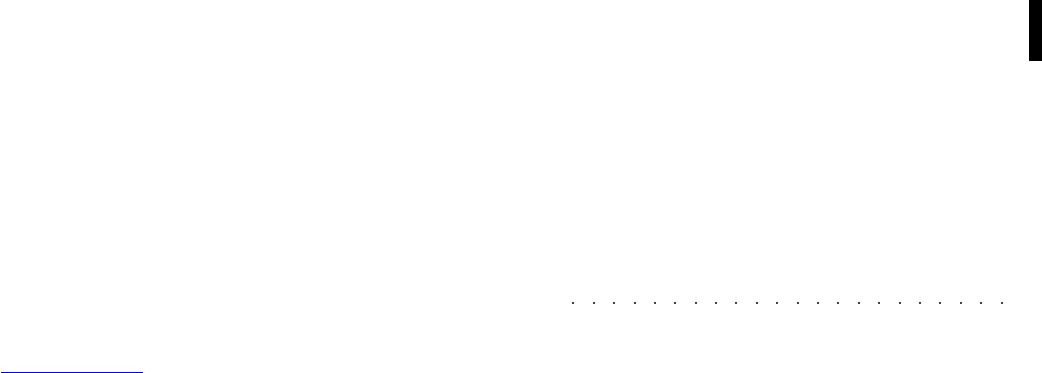Index A•35
Select Styles via MIDI 10. 2
Selecting Performances 4. 4
Selecting Performances during Style play 5. 14
Selecting single Sounds 4. 2
Selecting Song-Performances 7. 3
Selecting Songs 7. 4, 8. 6
Selecting Styles 5. 1
Selecting the Chord recognition modes 5. 11
Selecting the effect types 9. 2
Selecting the Song-Performances 8. 6
Selecting the Styles 8. 5
Selection 10. 1
Selection windows 3. 16
Semitone (Effects) 14. 4
Send Level 9. 5, 14. 2
Seq-play 3. 4
Sequencer 7. 5
Set date 21. 5
Set time 21. 5
Setup 3. 24, 21. 9
Setup (Edit General) 21. 1
Show.. (Microscope Edit Style) 23. 14
Simple structure 3. 6
Simple structure (Edit pages) 13. 1
Simple structure edit procedure 13. 3
Single 6. 3
Single Programmable Performances 6. 30
Single Touch Play 3. 2, 5. 4
Slave 8. 1
Smart 18. 4
SMF (Preload) 24. 4
Solo button 4. 2
Song (Preload) 24. 3
Song memory 7. 9
Song mode 3. 2
Song Name 22. 2
Song P. button 7. 3
Song Playback 7. 5
Song position pointer 7. 8
Song Publisher 22. 2
Song-Performances 3. 3, 7. 3
Song Quick Rec method 11. 2
Songs & MIDI files 7. 1
Songs-Group 6. 17, 6. 32
Sound and Sound Patch 19. 1
Sound Patch 19. 5
Sound Patch Options 19. 7
Sound Search 25. 14
Sound View 11. 6
Sound View (User Styles) 12. 5
Sound View pages 3. 10
SoundPatch 3. 5
Sounds 3. 5
Sounds and tracks 4. 1
Source 6. 3
Specifications ii
Speed (rotary effects) 14. 3
Standard MIDI file 7. 1
Start 7. 8, 11. 7
Start and End locators 11. 4
Start measure 7. 8
Start parameters 22. 18
Start Tempo 7. 9
Start/Stop 5. 6
Status of a track 3. 4
Stereo panorama 16. 1
Stop 7. 6
Store 19. 8
Store Performance 4. 16
Structure of the Edit environments 13. 1
Style 12. 5
Style controls 5. 6
Style Groups 5. 1
Style Lock 3. 2, 5. 4
Style Name 23. 2
Style tables A. 20
Style-Performance 3. 3
Style/RealTime mode 3. 1
Switch action control pedals 3. 7
Switch action pedals 17. 2
Switch Pedal Functions 17. 4
Synchronizing MIDI clock 7. 7
T
Tap Tempo 5. 7
Tempo 5. 19, 7. 7, 11. 8, 12. 5
Tempo Lock 5. 8
Time Signature 7. 9, 11. 7, 12. 5
Time Signature (User Styles) 12. 3
Title 22. 2
To octave 21. 3
Track Icons 3. 4
Track Scroll button 5. 5
Track status icons 7. 2
Track transposer 18. 1
Trackball 17. 1
Tracks 3. 4
Transpose 18. 1, 22. 13, 23. 13
Transpose (Edit Drumkit/SoundPatch) 19. 6
Transpose the instrument 1. 16
Transposing tracks 4. 14
Tuning 19. 6
Tuning/Scale 21. 2
U
Undo 11. 5, 22. 2, 23. 2
Undo (Style) 12. 4
Up-dateable operating system v