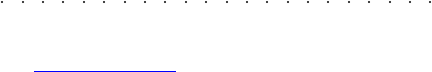A•30 Index
Copy times 22. 7
Copy times (Edit Style) 23. 7
Copy to (Edit Perf Sound) 19. 4
Copy to Layer 19. 7
Copy to octave 21. 3
Copy Track (Edit Tracks/Split) 18. 7
Copy Track (Edit Song) 22. 6
Copy Track (Edit Style) 23. 6
Copy Variation (Edit Style) 23. 6
Countdown 7. 9, 11. 6
Create a new Style 12. 2
Create a Preload list 24. 2
Create a Score part 7. 16
Create Track 18. 7
Creating a new Performance 4. 18
Crossfade effects 18. 3
Cutoff (A/V interface) 21. 8
D
Damper 3. 7
Data Entry 3. 18
Data entry devices 3. 18
Data saved to a Performance 4. 16
Date & Time 21. 5
Decay 19. 3
Delay 18. 6
Delay (delays) 14. 3
Delay (reverbs) 14. 3
Delay/Modulation 9. 1
Delete (Jukebox) 7. 11
Delete (Microscope Edit Style) 23. 16
Delete Master Track (Edit Song) 22. 19
Delete measures (Edit Song) 22. 11
Delete measures (Edit Style) 23. 11
Demo 1. 5
Depth (Effects) 14. 3
Destination 6. 3, 6. 21
Detune 18. 2
Detune (Effects) 14. 4
Dial 3. 20
Dial (Tempo/Data) 5. 7
Dialog windows 3. 17
Diffusion (Effects) 14. 3
Digital Signal Processor 9. 1
Directory 6. 3
Disk 6. 1
Disk commands 6. 3
Disk Drive Head Cleaning 6. 36
Disk formats 6. 1
Disk handling information 6. 35
Display 3. 10
Display Contrast 1. 1
Display controls 21. 6
Display Hold 4. 5, 10. 8
Display lyrics on an external monitor 7. 14
Display mode 21. 6
Display the score 7. 12
Drum mask 23. 18
Drumkit 3. 5, 19. 5
Drumkit/Sound Patch parameters 19. 6
Drumkits (tables) A. 10
Duet 18. 4
Dynamic Arrange 5. 13
Dynamic layer 19. 5
Dynamic switch 19. 7
E
E-IDE interface (Hard disk) 6. 1
E1 Send (A/V interface) 21. 7
E2 Send (A/V interface) 21. 7
Echo LCD 7. 15
Echo LCD (Video controls) 22. 21
Edit Controllers/Pads 17. 1
Edit Disk & Hard Disk 25. 1
Edit Effects 14. 1
Edit environments 3. 6
Edit General 21. 1
Edit MIDI 15. 1
Edit Mixer 16. 1
Edit note 19. 6
Edit overview 13. 1
Edit pages 3. 14, 13. 3
Edit Perf Sound 19. 2
Edit Perf Sound parameters 19. 3
Edit Perf Sound/Sound Patch 19. 1
Edit Score 7. 16, 22. 23
Edit Score, how to edit... 22. 23
Edit Score page 22. 26
Edit Song 22. 1
Edit Sound Patch 19. 5
Edit Style 23. 1
Edit Style procedure 23. 1
Edit Tracks/Split 18. 1
Edit/Numbers 3. 20
Eff 2 (Delay/Chorus/Flanger/Modulation) 19. 6
Eff Group (A/V interface) 21. 7
Eff.1 (Reverb) 19. 6
Eff.1 14. 1
Eff.2 14. 1
Effect 1 - Reverb table 14. 5
Effect 2 - Modulation effects table 14. 6
Effect 2 to Effect 1 14. 1
Effect Type 9. 1
Effects 9. 1
Effects Bypass 1. 12, 9. 4
Effects Off 10. 8
Effects Programming 14. 3
Effects tables A. 21