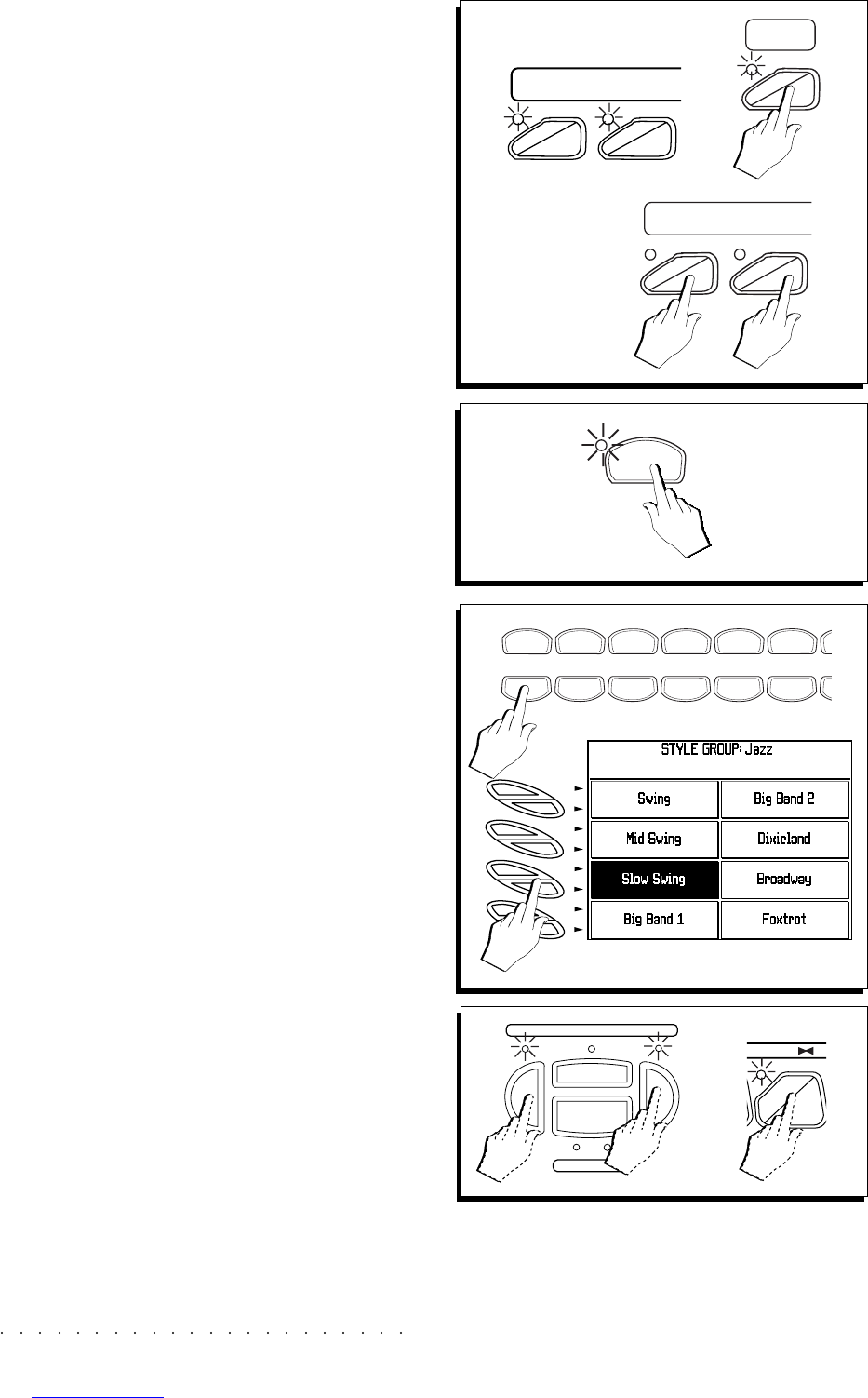5•14 User Guide
SELECTING PERFORMANCES DURING
STYLE PLAY
You can select Performances while the accom-
paniment is playing to change the combination
of the keyboard sounds.
1. Activate SINGLE TOUCH PLAY. ARRANGE ON/
OFF and LOWER MEMORY activate automatically
if off. Turn off TEMPO LOCK and MIXER LOCK (if
on).
2. Activate STYLE LOCK.
If STYLE LOCK is on, the Style and tempo
rest unchanged when you select a Perform-
ance.
If STYLE LOCK is off, when you select a
Performance, the Style, Variation and tempo
memorized in the Performance are recalled.
3. Select a Style.
4. Press INTRO, ENDING or FILL>< to activate the
introduction.
1
ST
ORE
PERF
.
TEMPO
LOCK
MIXER
LOCK
2
3