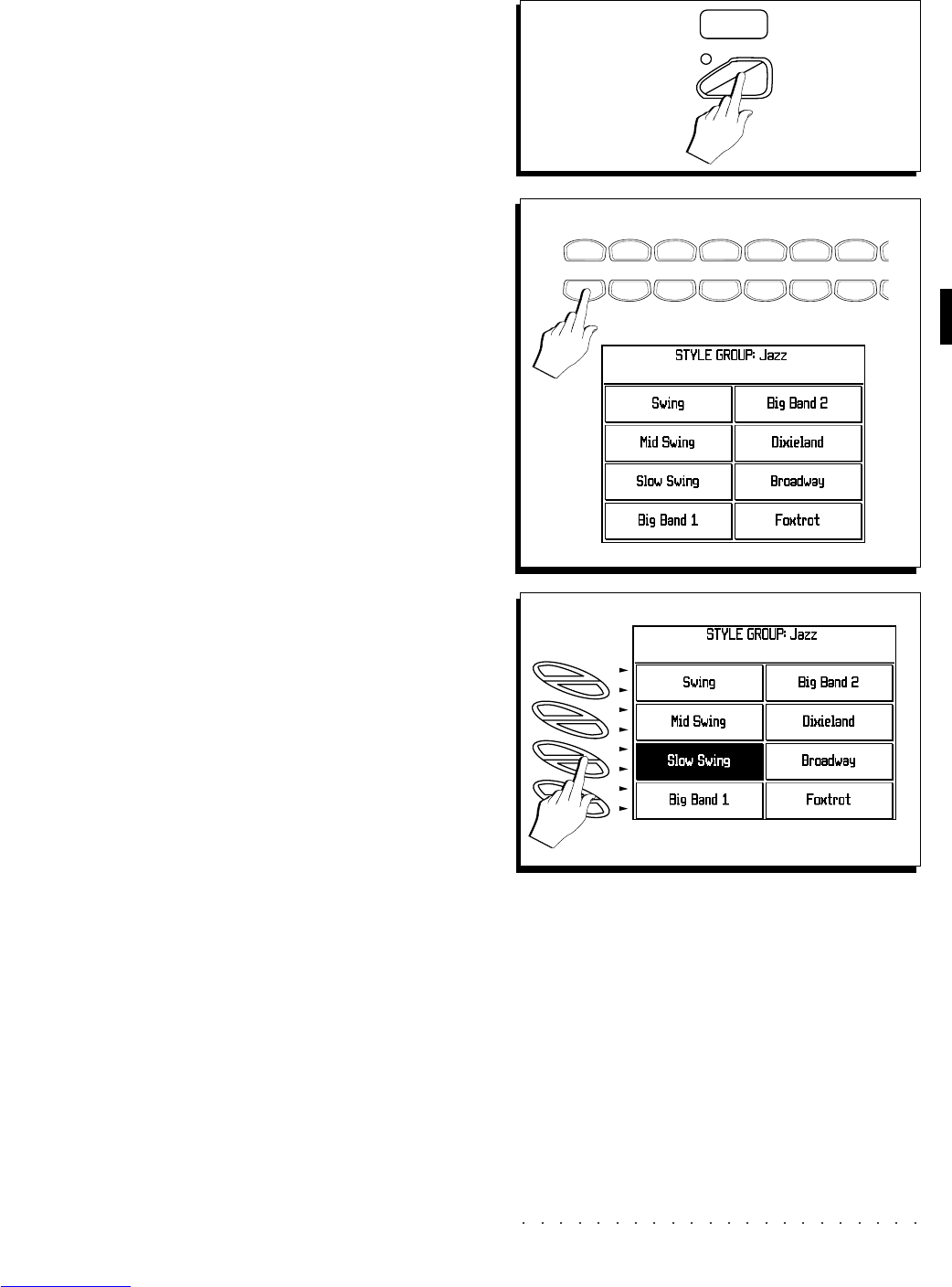Styles 5•3
3
OPTION B: THE STYLE DOES NOT CHANGE
THE KEYBOARD SOUNDS
1. Turn off SINGLE TOUCH PLAY.
When SINGLE TOUCH PLAY is off, select-
ing a Style changes the accompaniment pat-
terns, sounds and effects of the accompani-
ment tracks. If TEMPO LOCK is off, the
tempo also changes.
The sounds and effects of the live keyboard
tracks remain unchanged.
2. Press one of the buttons of the STYLE GROUPS
section.
3. Select a Style from the «Style Select» window
with the corresponding Function button.
Selecting a Style instantly changes the auto-
matic accompaniment pattern together with
the sounds and effects of the automatic ac-
companiment tracks. The sounds and effects
of the live keyboard tracks remain un-
changed.
If TEMPO LOCK and MIXER LOCK are off,
the tempo and track volumes also change.
1
A
B
C
D
E
F
G
H
SINGLE
TCH.
PLA
Y
2