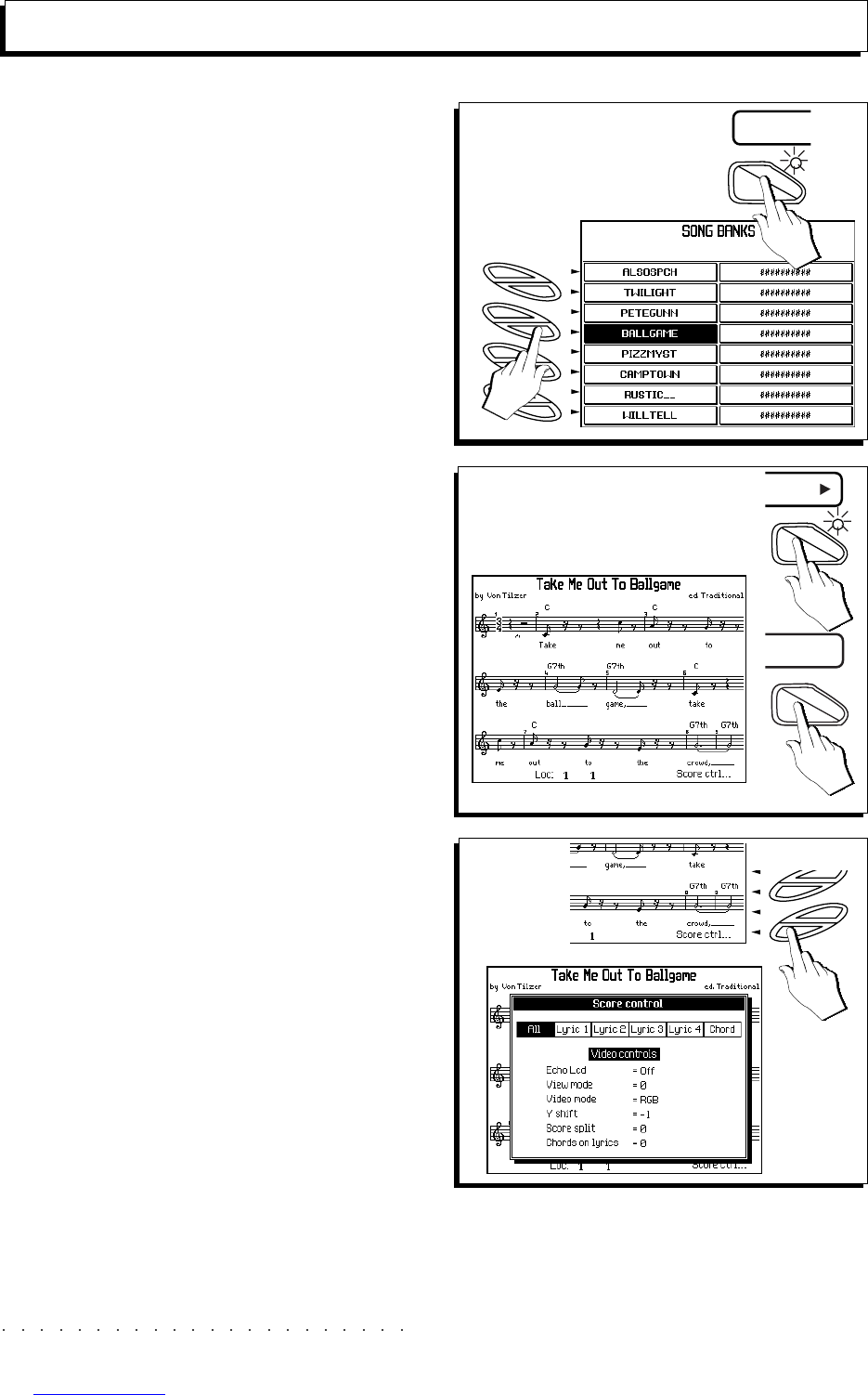1•6 Quick Guide
Multimedia
1/2
3/4
5
WK4 can display Lyrics when playing WK4 & PS
Series Disks. There are a wide variety of disks
that display lyrics when played. No other key-
board brings vision to your music like the
Generalmusic WK4 Series does!
1. Press the SONG BUTTON.
You will see up to sixteen Song choices in
the display (autoload the four song demo disk
provided with the instrument if necessary).
2. Select the desired SONG with the corresponding
Soft button.
3. Press PLAY to start the SONG playback.
4. Press the SCORE button and the score will ap-
pear.
5. Press the F8 soft button to activate the SCORE
CONTROLS.
A
B
C
D
E
F
G
H