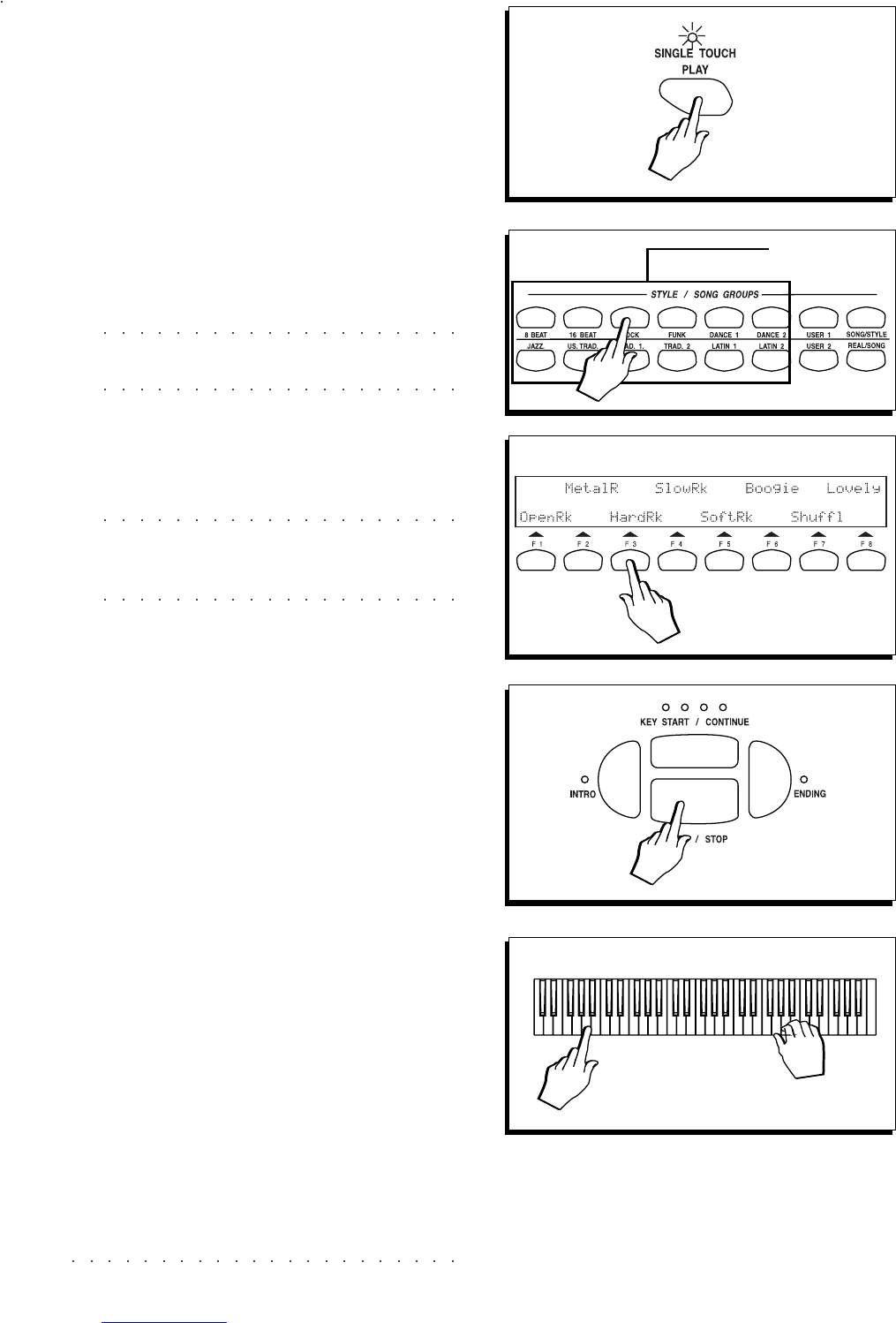1•4 User Guide
1•4 User Guide
PLAY KEYBOARD SOUNDS WITH AUTO-
MATIC ACCOMPANIMENTS (STYLES)
A Style will already be selected but you can se-
lect another Style in the following manner:
1. Press SINGLE TOUCH PLAY.
The ARRANGE ON/OFF and ARRANGE
MEMORYbuttons will activate.
2. Press a Style Group button in the SONG/STYLE
GROUPS (8 Beat, 16 Beat, etc.).
©
Note: Avoid pressing the User, Song/Style and
Real Song buttons for the time being.
3. Select a Style.
Use Function buttons F1…F8 to select one
of the 8 displayed Styles.
©
Note: If a Style is not selected within the first 2/
3 seconds, the display returns to the previous
situation automatically.
4. Press START/STOP
The Drum accompaniment starts to play.
5. Play a note (below split point B3) with the left
hand and a melody with the right.
You’ll hear a fully orchestrated arrangement
accompanying the keyboard sound.
The combination of sounds that play and the
keyboard mode will depend on the Style se-
lected.
You can change the combination of keyboard
sounds by intervening on the keyboard acti-
vators (Upper 2, Upper 1 and Lower).
Styles are discussed in detail in the relative
chapter afterwards.
3
4
5
1
Style Groups
2
PLAY KEYBOARD SOUNDS WITH AUTO-
MATIC ACCOMPANIMENTS (STYLES)
A Style will already be selected but you can se-
lect another Style in the following manner:
1. Press SINGLE TOUCH PLAY.
The ARRANGE ON/OFF and ARRANGE
MEMORYbuttons will activate.
2. Press a Style Group button in the SONG/STYLE
GROUPS (8 Beat, 16 Beat, etc.).
©
Note: Avoid pressing the User, Song/Style and
Real Song buttons for the time being.
3. Select a Style.
Use Function buttons F1…F8 to select one
of the 8 displayed Styles.
©
Note: If a Style is not selected within the first 2/
3 seconds, the display returns to the previous
situation automatically.
4. Press START/STOP
The Drum accompaniment starts to play.
5. Play a note (below split point B3) with the left
hand and a melody with the right.
You’ll hear a fully orchestrated arrangement
accompanying the keyboard sound.
The combination of sounds that play and the
keyboard mode will depend on the Style se-
lected.
You can change the combination of keyboard
sounds by intervening on the keyboard acti-
vators (Upper 2, Upper 1 and Lower).
Styles are discussed in detail in the relative
chapter afterwards.
3
4
5
1
Style Groups
2