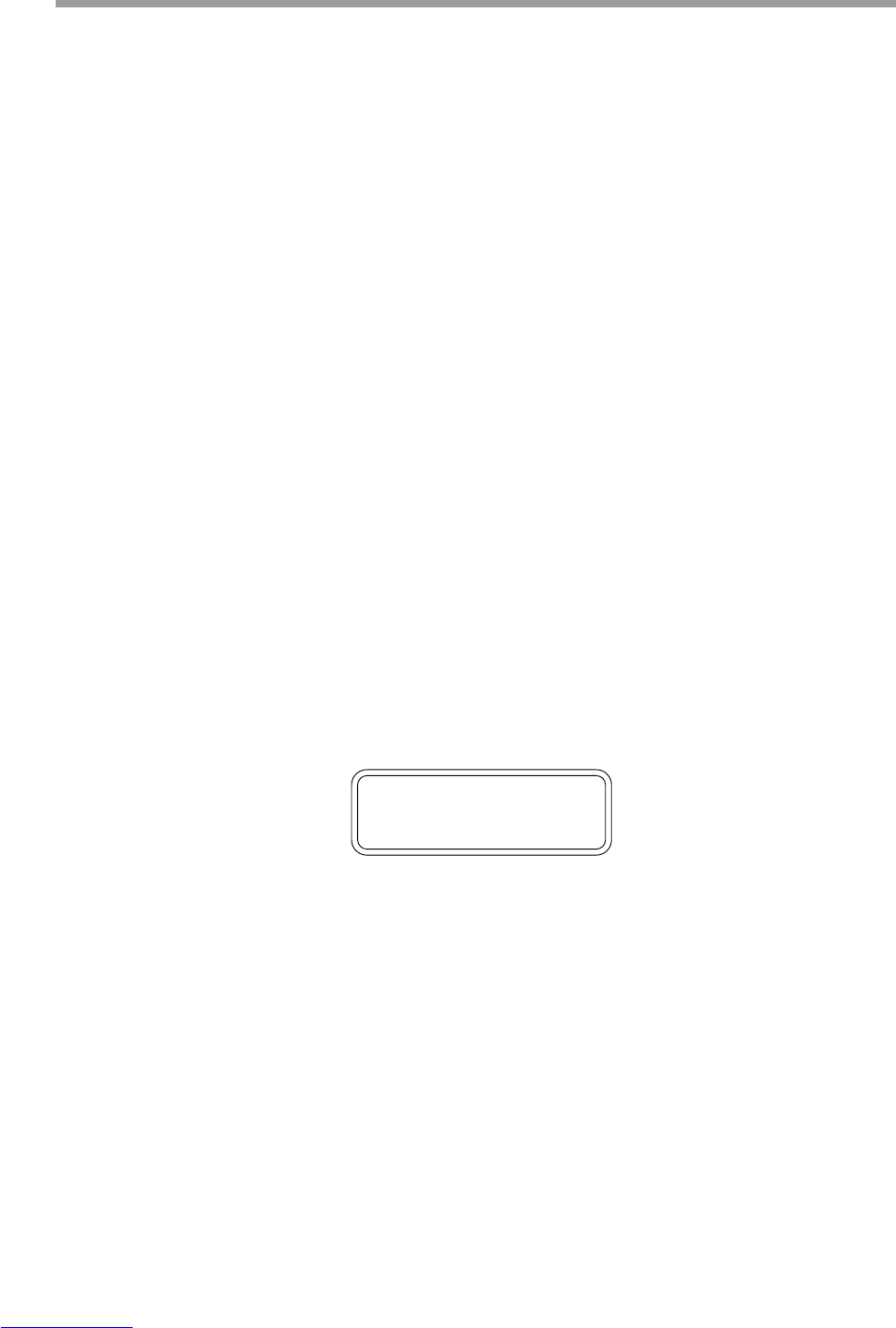Generalmusic PRO 1/PRO 2 Page 33
13. Restore Perfs
This feature allows you to restore all of the factory pre-programmed performances. NOTE: Doing this will
destroy any performances which you have saved into the instrument yourself.
To activate the function, move the DATA slider until the screen says “All Performances”. Then press the Page
up button. Respond to the “Press ^ to restore” prompt by pressing the Page up button once more.
14. Restore Tune
This feature allows you to reset the USER tuning temperament, (PERF EDIT page 12). This is a useful feature
if you have been trying to create a user tuning unsuccessfully and wish to start from scratch again. This
function will not affect special tunings which you have already made and stored into other performances. It
simply allows you to reset the current user tuning to EQUAL temperament.
To activate the function, move the DATA slider until the screen says “Press ^ to restore”. Respond to this
prompt by pressing the Page up button once more.
15. Midi Dump
Using the MIDI dump feature, you can send all of the information currently held in the instrument’s memory
to an external storage device such as a MIDI sequencer, data filer, librarian etc. Refer to the instructions of
your MIDI software, sequencer or data filer for instructions on how to receive MIDI dumps from other equipment.
Here is the procedure for sending and capturing a MIDI dump;
1. Connect a MIDI cable between the PRO 1/PRO 2 MIDI OUT and the storage device’s MIDI IN.
2. Access the MIDI dump feature from the MASTER/MIDI button and use the DATA slider to select “On”.
3. Press the Page up button. The screen should show as below;
4. Prepare the storage device to receive a MIDI dump.
5. Respond to the “Ready for dump - press ^ to start” by pressing the Page up button once more.
You will see the dump progress screen until the dump is complete. The time taken for a MIDI dump depends on
the amount of data being transferred.
To receive a Dump
When you want to send the dumped data back into the PRO 1/PRO 2, it is not necessary to select any special
function. Simply connect a cable between the storage device’s MIDI OUT and the instrument’s MIDI IN and
begin sending the data. The screen of the PRO 1/PRO 2 will not change while a dump is being received. After
the dump is completed you will immediately be able to use your performances, sequences etc. which were
transferred during the dump.
Ready for dump !
Press ^ to start