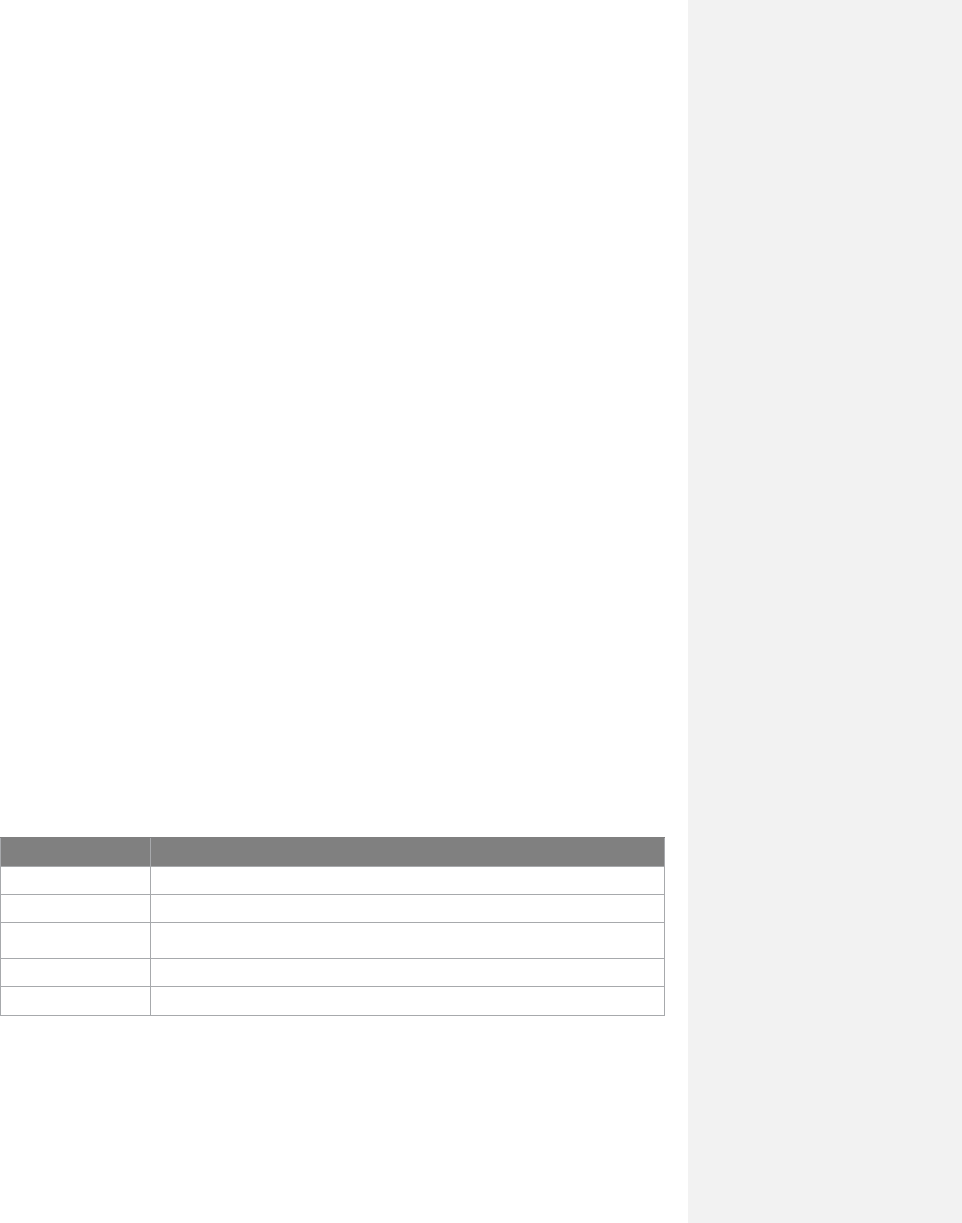1. Tap Start > Java.
The Java Apps screen appears.
2. Select a MIDlet from the list by using the Navigation pad.
3. Press the Action button of the navigation pad to run the MIDlet.
To manage MIDlets
You can create a folder and put MIDlets into it.
To change the name of a MIDlet
1. Tap Start > Java.
The Java Apps screen appears.
2. Select a MIDlet by using the Navigation pad.
3. Tap Menu > Actions > Rename.
4. Enter a new name for the MIDlet.
5. Tap Save.
Note You cannot change the name of a MIDlet suite.
To uninstall a MIDlet
1. On the Java Apps screen, select the MIDlet/MIDlet suite by using the
Navigation pad.
2. Tap Menu > Actions > Remove.
3. Tap Remove to confirm.
Note You cannot uninstall a single MIDlet from a MIDlet suite; you must
uninstall the complete MIDlet suite.
To configure MIDlet security
You can adjust security settings for each MIDlet/MIDlet suite.
1. On the Java Apps screen, select a MIDlet by using the Navigation pad.
2. Tap Menu > Actions > Security.
3. Configure the security options, such as Local connection, Recording,
Messaging, Net access, Auto start.
Following are the security options that you can set for a running MIDlet.
Allowing a MIDlet to be started automatically, If there is another MIDlet
running, it may be interrupted,