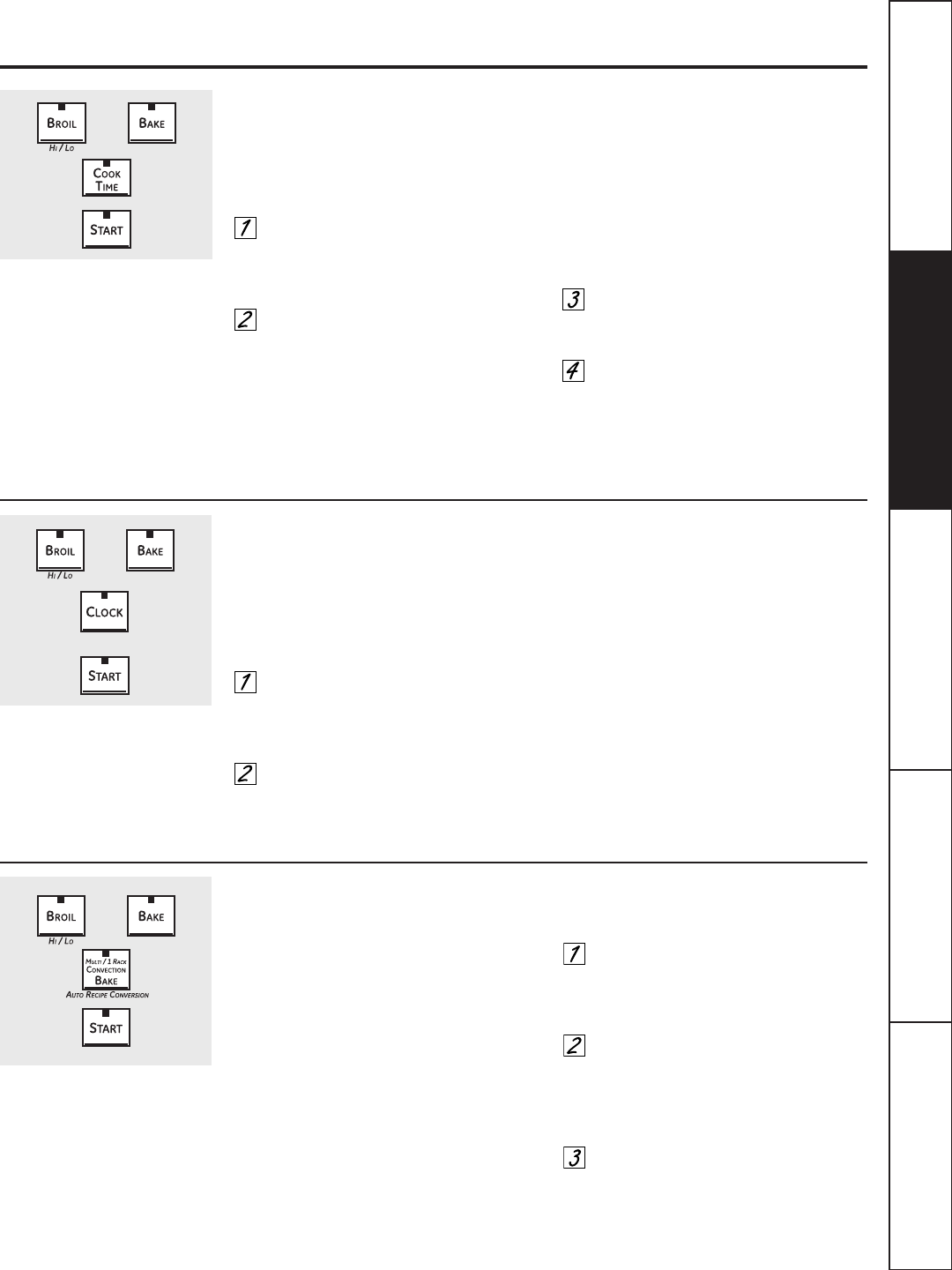Conversión Auto Recipe™ (Conversión automática de la recetas)
Cuando utilice el horneado por convección,
la característica Conversión Auto Recipe
™
convertirá automáticamente las
temperaturas de horneado regular
ingresadas en las temperaturas
de horneado por convección.
Esta función se activa de modo que
la pantalla exhibe la conversión (reducida)
de temperatura actual. Por ejemplo, si usted
ingresa una temperatura de una receta
normal de 350 °F y presiona el botón
START, la pantalla mostrará CON
y la temperatura convertida de 325 °F.
Para desactivar la función:
Presione los botones BAKE
y BROIL HI/LO en el horno superior
al mismo tiempo hasta que
la pantalla muestre SF.
Presione el botón CONVECTION BAKE.
La pantalla mostrará CON ON.
Presione nuevamente el botón
CONVECTION BAKE. La pantalla
mostrará CON OFF.
Presione el botón START.
Para volver a activar la función, repita
los pasos 1 al 3 anteriores pero presione
el botón START cuando CON ON esté
en la pantalla.
Seguridad
Operación
Cuidado y limpieza Solucionar problemas
Soporte al
consumidor
Reloj de 12 horas, 24 horas o supresión del reloj
Su control está configurado para utilizar
un reloj de 12 horas.
Si usted preferiría tener un reloj
de 24 horas o suprimir el reloj de la
pantalla, siga los pasos a continuación.
Presione los botones BROIL HI/LO
y BAKE en el horno superior al mismo
tiempo hasta que la pantalla
muestre SF.
Presione una vez el botón CLOCK.
La pantalla mostrará 12 hr. Si ésta
es la elección que desea, presione
el botón START.
Presione nuevamente el botón CLOCK para
cambiar al reloj de 24 horas. La pantalla
mostrará 12 hr. Si ésta es la elección que
desea, presione el botón START.
Presione nuevamente el botón CLOCK.
para suprimir el reloj de la pantalla.
La pantalla mostrará OFF. Si ésta
es la elección que desea, presione
el botón START.
NOTA: Si el reloj está en el modo suprimido,
no podrá utilizar la función Delay Start.
Volumen del Tono
Esta función le permite ajustar los
volúmenes del tono en un volumen más
aceptable. Hay tres niveles de volumen
posibles.
Presione los botones BROIL HI/LO y
BAKE en el horno superior al mismo
tiempo hasta que la pantalla
muestre SF.
Presione el botón COOK TIME.
En la pantalla aparecerán 2 BEEP
(2 PITIDOS). Éste es el nivel de
volumen intermedio.
Presione nuevamente el botón
COOK TIME. En la pantalla aparecerán
3 BEEP (3 PITIDOS). Éste es el nivel
de volumen más alto.
Presione nuevamente el botón
COOK TIME. En la pantalla aparecerá
1 BEEP (1 PITIDO). Éste es el nivel
de volumen más bajo.
Cada vez que se cambie el nivel de
volumen, sonará un tono que dará
la indicación del nivel de volumen.
Elija el nivel de sonido deseado
(1 BEEP, 2 BEEP, 3 BEEP [1 PITIDO,
2 PITIDOS, 3 PITIDOS]).
Presione el botón START para activar
el nivel mostrado.
GEAppliances.com
+
+
+
23