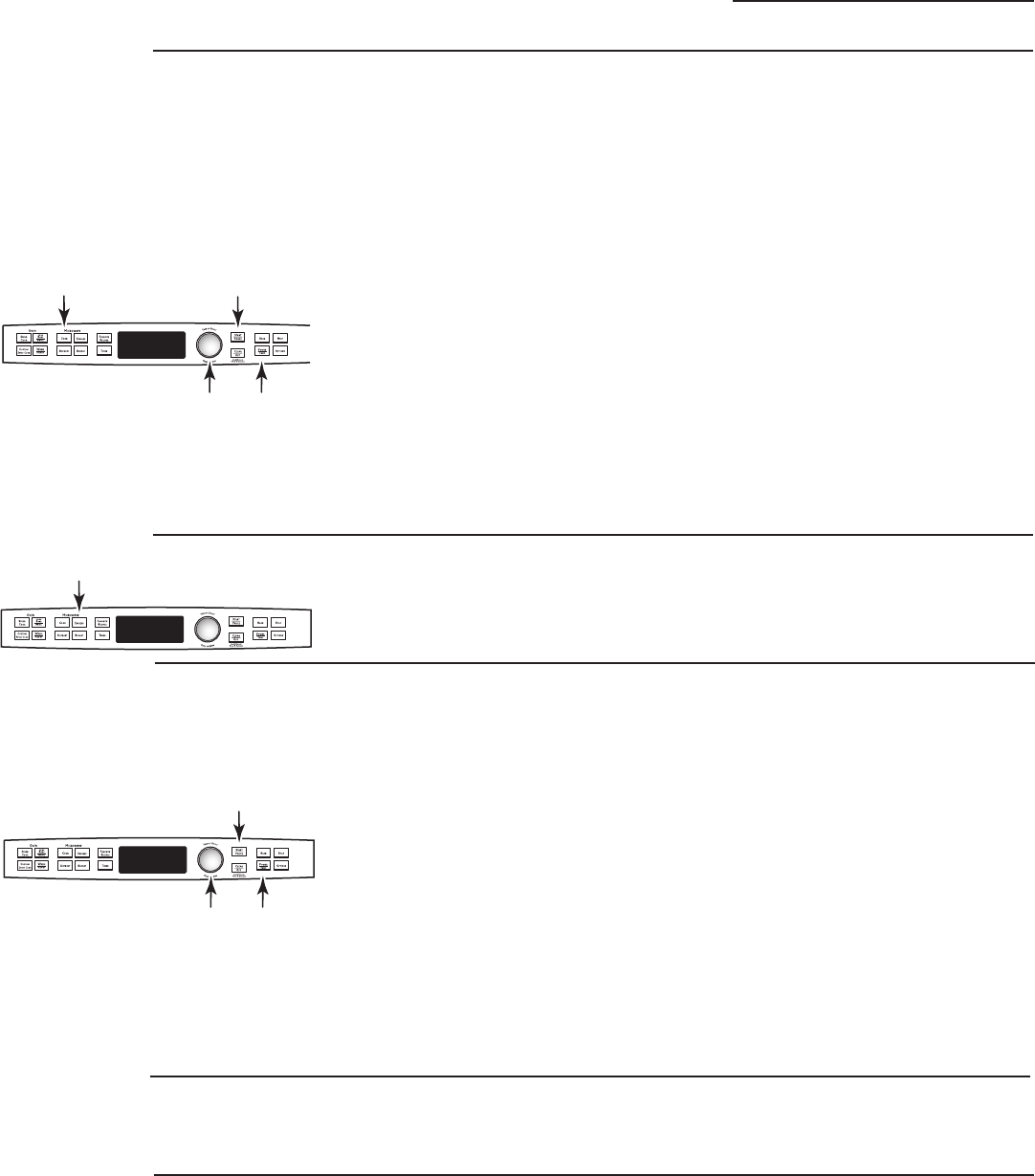Cocción por microondas
Horno Advantium
Cook By Time
(Cocinar por
tiempo) y Cook
By Time 1 & 2
(Cocinar por
tiempo 1 y 2)
Utilice las funciones de COOK BY TIME
(COCINAR POR TIEMPO) y COOK BY TIME 1 & 2
para cocinar por microondas los alimentos
que no se encuentran en la sección de recetas
y en el tiempo que programó.
■ El nivel de potencia se encuentra ajustado
automáticamente en High (Alto), pero
puede cambiarlo para dar mayor
flexibilidad.
1. Apriete el botón COOK (COCINAR).
2. Gire el dial para seleccionar COOK BY
TIME (COCINAR POR TIEMPO) o COOK BY
TIME 1 & 2 (COCINAR POR TIEMPO 1 & 2)
y apriete el dial para ingresar.
3. Gire el dial para ajustar el tiempo de
cocción y apriete el dial para ingresar.
Si seleccionó COOK BY TIME 1 & 2 (COCINAR
POR TIEMPO 1 & 2), gire el dial para ajustar
el tiempo de cocción Nº 2 y apriete el dial
para ingresar.
NOTA: Para cambiar el nivel de potencia
si no desea potencia máxima, apriete el botón
POWER/TEMP (POTENCIA/TEMPERATURA)
después de ingresar el tiempo. Gire el dial
para seleccionar y apriete el dial para
ingresar.
4. Apriete el dial o apriete START/PAUSE
(INICIAR/PAUSAR) para iniciar la cocción.
Durante las funciones de COOK BY TIME
(COCINAR POR TIEMPO) o COOK BY TIME 1 & 2
(COCINAR POR TIEMPO 1 & 2) puede abrir la
compuerta para revisar la comida. Cierre la
compuerta y apriete el botón START/PAUSE
(INICIAR/PAUSAR) para continuar cocinando.
Apriete EXPRESS (RÁPIDO) repetidamente
por incrementos de 30 segundos de tiempo
de cocción con microondas. El horno
empieza a funcionar inmediatamente.
Express (Rápido)
Nivel(es)
de potencia
del horno
microondas
1. Primero, siga las instrucciones de COOK
BY TIME (COCINAR POR TIEMPO), COOK BY
TIME 1 & 2 (COCINAR POR TIEMPO 1 & 2),
DEFROST BY TIME (DESCONGELAR POR
TIEMPO) o EXPRESS (RÁPIDO).
2. Apriete el botón POWER/TEMP
(POTENCIA/TEMPERATURA).
3. Gire el dial en sentido de las manecillas
del reloj para incrementar o en sentido
contrario a las manecillas del reloj para
disminuir el nivel de potencia. Apriete
el dial para ingresar.
4. Apriete el dial o apriete START/PAUSE
(INICIAR/PAUSAR) para iniciar la cocción.
■ Puede cambiar el nivel de potencia antes
o durante un programa de cocción.
Aquí se presentan algunos ejemplos de
utilizaciones para varios niveles de potencia:
High (Alto) 10: Pescado, tocino, verduras,
líquidos hirvientes.
Med (Medio) - High (Alto) 7: Cocción
moderada de carne de res y pollo; hornear
guisados y recalentamiento.
Med (Medio) 5: Cocción lenta y
ablandamiento para guisados y cortes
de carne de res menos suaves.
Low (Bajo) 2 o 3: Descongelación; hervir
a fuego lento; salsas delicadas.
Warm (Caliente) 1: Mantener comidas
calientes; suavizar mantequilla.
■ Cuando cocine tocino, coloque las tiras en
un plato. Cubra cada capa con una toalla
de papel.
■ Cuando cocine verduras, utilice
una cacerola o tazón adecuados para
microondas. Cúbralas con una tapa
adecuada para microondas o envoltura
de plástico ventilada.
■ Para verduras congelados, siga las
instrucciones de la caja para añadir agua.
■ Para verduras frescas, añada 2
cucharadas de agua para cada porción.
Consejos
de cocina
23
Consultar las secciones de Recetas favoritas
en la sección de Cocción rápida de este libro
para obtener instrucciones de cómo
almacenar, utilizar, cambiar o borrar
una receta favorita.
Recetas
favoritas