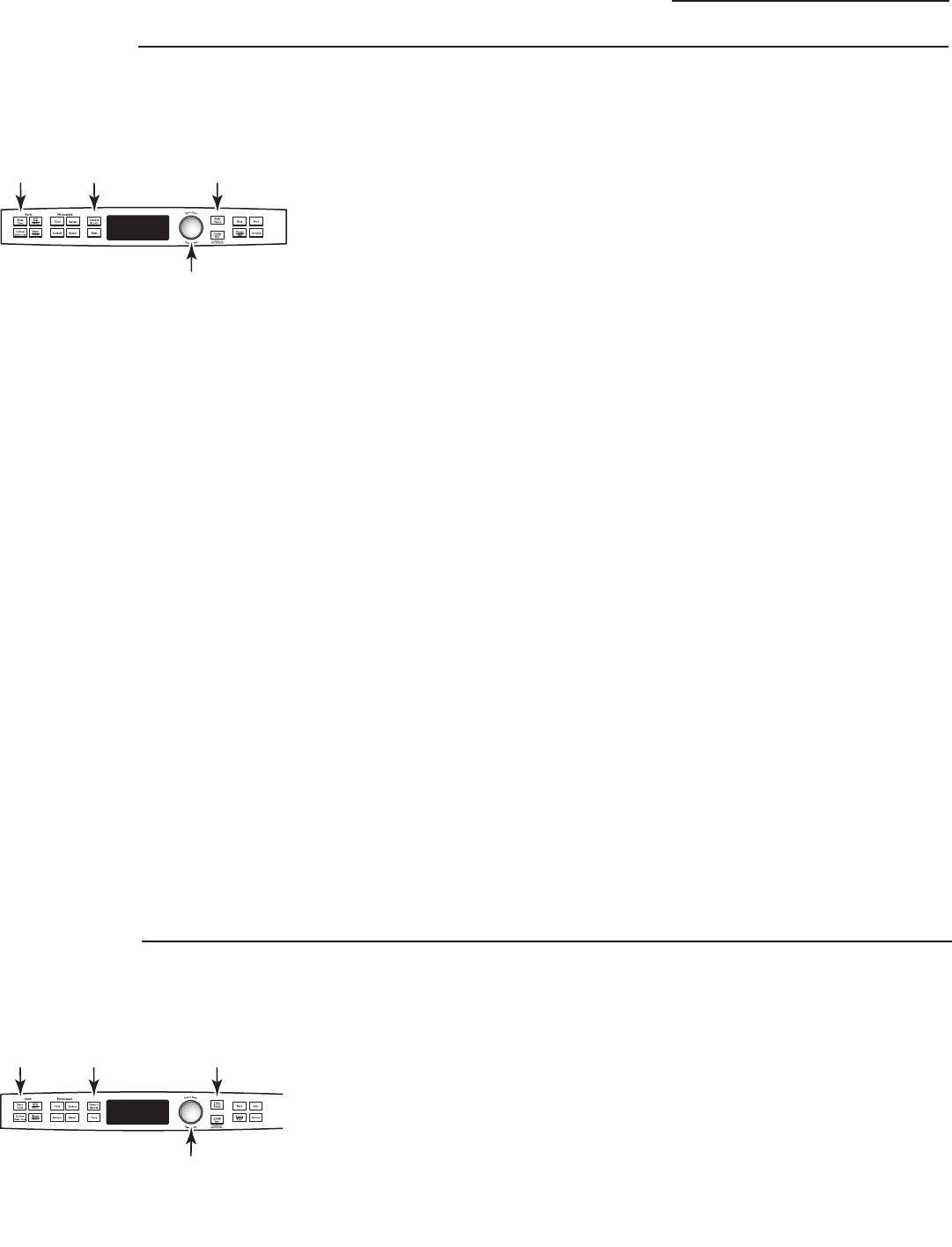Cocción rápida (Speedcooking)
Horno Advantium
Escoja Favorite recipe
(Receta favorita) para
ingresar y almacenar
Agregue y almacene hasta 30 de sus
propias recetas de microondas o
de cocción rápida como sus recetas
favoritas. ¡Una vez que lo haya
hecho, podrá acceder a su receta
favorita rápidamente de modo que
sus comidas se cocinen justo de la
manera que le gusta todo el tiempo!
1. Apriete el botón FAVORITE RECIPES
(RECETAS FAVORITAS) o SPEEDCOOK
(COCCIÓN RÁPIDA).
2. Gire el dial hasta que aparezca
FAVORITE RECIPES (RECETAS
FAVORITAS). Apriete el dial para
ingresar (Omita este paso si se
apretó el botón FAVORITE RECIPES
(RECETAS FAVORITAS) en el paso 1).
3. Gire el dial hasta que aparezca
ADD RECIPE (AÑADIR RECETA).
Apriete el dial para ingresar.
4. Gire el dial hasta ver COPY
SPEED RECIPE (COPIAR LA RECETA
DE COCCIÓN RÁPIDA) o para ADD
NEW RECIPE (AÑADIR UNA RECETA
NUEVA). Apriete el dial para
ingresar.
Si se seleccionó COPY SPEED
RECIPE (COPIAR LA RECETA DE
COCCIÓN RÁPIDA), gire el dial para
seleccionar el tipo de alimento y
apriete el botón FAVORITE RECIPES
(RECETAS FAVORITAS) para ingresar
y almacenar la receta.
Si se seleccionó ADD NEW RECIPE
(AÑADIR RECETA NUEVA), gire el dial
para seleccionar SPEEDCOOK
(COCCIÓN RÁPIDA) o receta
MICROWAVE (DE MICROONDAS).
Apriete el dial para ingresar y
continúe con estos pasos.
5. Aparecerá SELECT COOK TIME
(SELECCIONAR EL TIEMPO DE
COCCIÓN). Gire el dial para
seleccionar el tiempo de cocción.
Apriete el dial para ingresar.
La pantalla le pedirá que seleccione
el nivel de potencia.
6. Gire el dial en sentido de
las manecillas del reloj para
incrementar o en sentido contrario
a las manecillas del reloj para
disminuir el nivel de potencia.
Apriete el dial para ingresar.
Para obtener sugerencias sobre
el nivel y tiempo de cocción, utilice
su guía o libro de cocina.
7. Aparecerá SPELL THE FOOD NAME
(DELETREAR EL NOMBRE DE LA
COMIDA). Gire el dial para ingresar
la primera letra de su descripción
de comida y apriete el dial para
ingresar. Continúe este proceso
para deletrear el resto del nombre
de la comida. Apriete el botón
START/PAUSE (INICIAR/PAUSAR)
para almacenar la receta y su
nombre.
Para encontrar y utilizar las recetas
favoritas almacenadas:
1. Apriete el botón FAVORITE RECIPES
(RECETAS FAVORITAS) o SPEEDCOOK
(COCCIÓN RÁPIDA).
2. Gire el dial hasta que aparezca
FAVORITE RECIPES (RECETAS
FAVORITAS). Apriete el dial
para ingresar.
3. Gire el dial hasta ver USE FAVORITE
RECIPE (UTILIZAR LA RECETA
FAVORITA) y apriete para ingresar.
4. Aparecerán los nombres
de las recetas que ingresó.
5. Gire el dial hasta que se muestre
la receta que desea y apriete
el dial para ingresar.
6. Apriete el botón START/PAUSE
(INICIAR/PAUSAR) o el dial selector
para iniciar la cocción.
Escoja Favorite
recipe (Receta
favorita) para
encontrar y utilizar
17