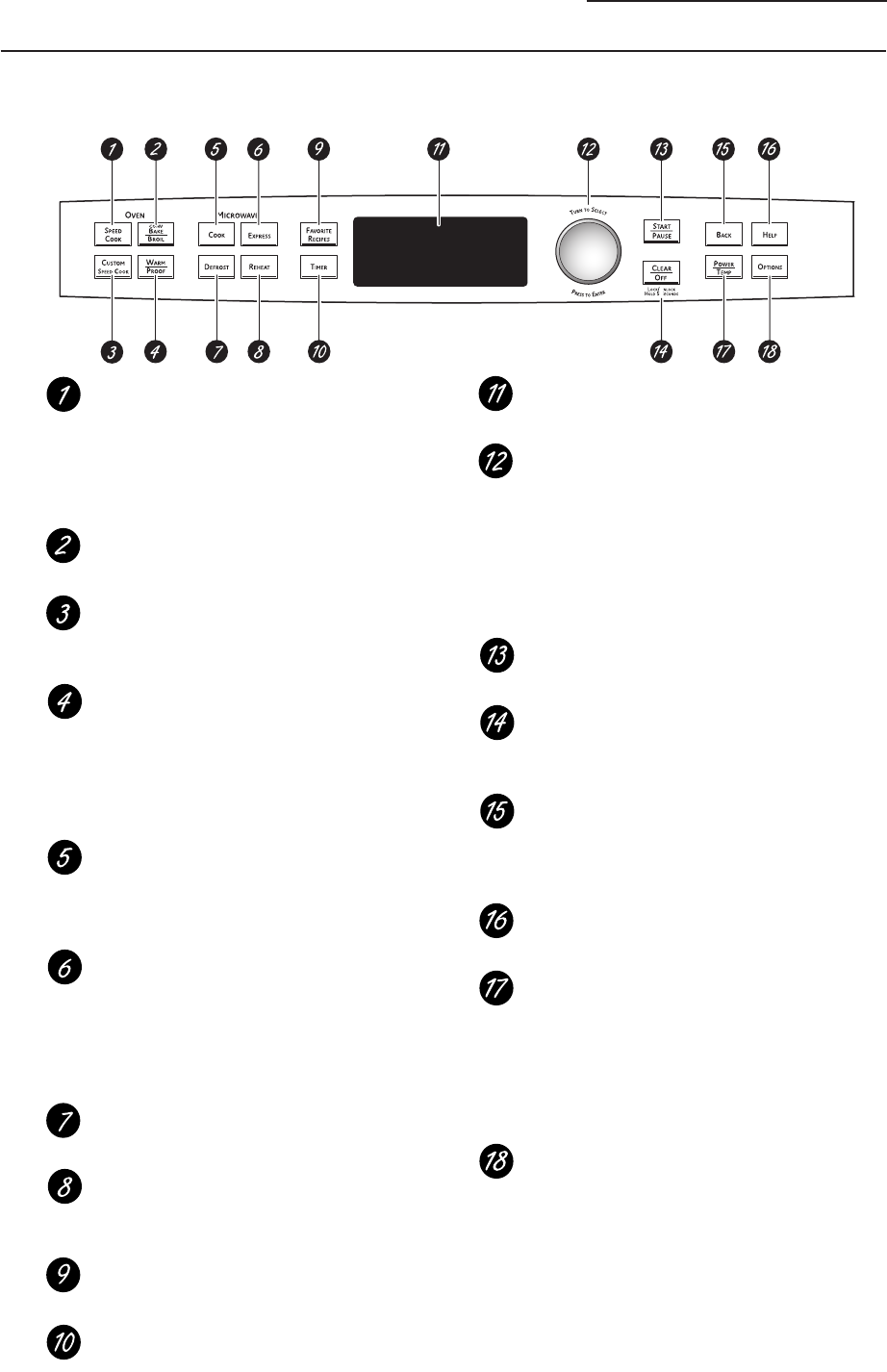12
Horno Advantium
Controles
de cocción
Funciones del horno
Con su horno Advantium, puede cocinar con luces halógenas de alta intensidad, calentadores de cerámica
y elemento de calentamiento de convección y/o energía de microondas convencional.
SPEEDCOOK/Repeat Last
(COCCIÓN RÁPIDA/Repetir última)
Apriete este botón para acceder al menú
de cocción rápida preprogramado. Apriételo
y manténgalo presionado por el plazo
de 3 segundos para repetir la última
selección de cocción.
CONV BAKE/BROIL (HORNEAR POR
CONV/ASAR)
Apriete este botón para hornear, asar o tostar.
CUSTOM SPEEDCOOK
(COCCIÓN RÁPIDA PERSONALIZADA)
Apriete este botón para programar su propio
programa de cocción rápida.
WARM/PROOF (CALENTAR/ACTIVAR)
Seleccione WARM (CALIENTE) para
mantener los alimentos cocinados calientes
a temperatura de servir.
Seleccione PROOF (ACTIVAR) para programar
un entorno caliente útil para que se inflen
los productos de levadura.
COOK (COCINAR) (Microondas)
Apriete este botón para cocinar con
microondas alimentos que no se encuentran
en la sección de FAVORITE RECIPES
(RECETAS FAVORITAS).
EXPRESS (FUNCIÓN RÁPIDA) (Microondas)
Apriete durante 30 segundos de tiempo
de cocción de microondas. Cada vez que
se aprieta el botón se añaden 30 segundos
adicionales al tiempo de cocción restante.
El horno empieza a funcionar
inmediatamente.
DEFROST (DESCONGELAR) (Microondas)
Apriete este botón para descongelar,
suavizar o derretir alimentos congelados.
REHEAT (RECALENTAR) (Microondas)
Apriete este botón para recalentar porciones
de alimentos cocinados previamente
o un plato de restos.
FAVORITE RECIPES (RECETAS FAVORITAS)
Apriete este botón para añadir, cambiar
o borrar una receta de la memoria.
TIMER (CRONÓMETRO)
Apriete este botón para programar
el cronómetro de minutos.
Pantalla
Muestra e instruye sobre la utilización
de todas las funciones del horno.
DIAL DE SELECCIÓN: Gírelo para seleccionar,
Apriételo para ingresar Primero gire, luego
apriete el dial para seleccionar la opción,
el nivel de potencia del alimento o la
temperatura. También utilice el dial para
aumentar (gire hacia el sentido de las
manecillas del reloj) o disminuir (gire hacia
el sentido opuesto de las manecillas del reloj)
los tiempos de cocción.
START/PAUSE (INICIAR/PAUSAR)
Apriete este botón para iniciar o pausar
cualquier función de cocción.
CLEAR/OFF (BORRAR/APAGAR)
Apriete este botón para cancelar TODOS
los programas del horno excepto el reloj
y cronómetro.
BACK (REGRESAR)
Apriete este botón para regresar uno o
más niveles en el proceso de programación
tal como cuando se ingresan recetas
personalizadas.
HELP (AYUDA)
Apriete este botón para conocer más detalles
sobre las funciones de su horno.
POWER/TEMP (POTENCIA/TEMPERATURA)
Durante la cocción, apriete este botón y
gire/apriete el dial selector para cambiar
el nivel de potencia del microondas,
la temperatura de hornear de convección
o la temperatura de cocción rápida,
ajustando la intensidad de las lámparas
superior e inferior y del calentador.
OPTIONS (OPCIONES)
Apriete este botón para programar el Reloj
y acceder a las funciones Volumen de la
alarma sonora (indicador sonoro), Pantalla
del reloj ON/OFF (ENCENDIDA/APAGADA),
Velocidad de la búsqueda (scroll) de la
pantalla, Inicio demorado y Recordatorio.