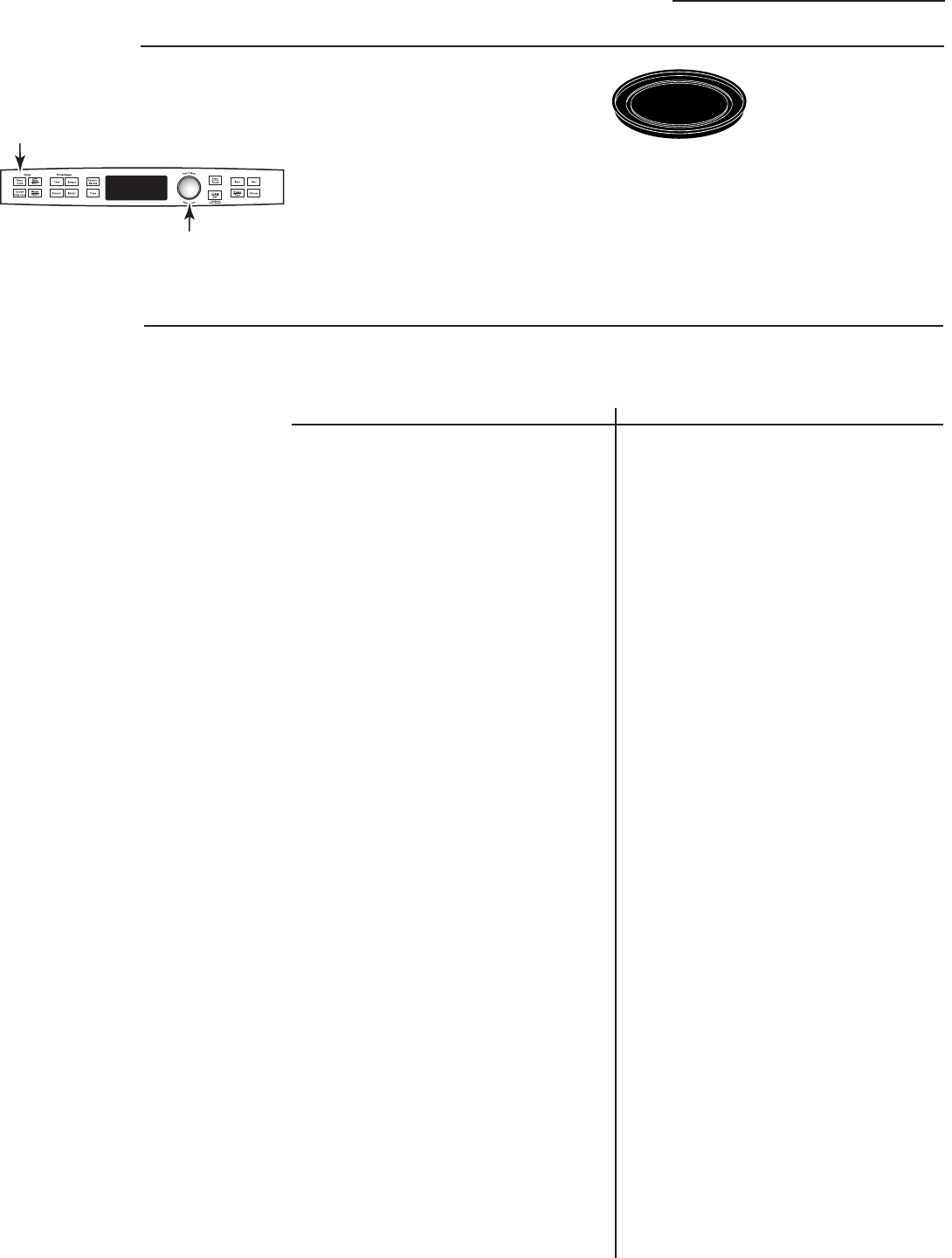10
Speedcook Menu Guide
Advantium Oven
Display
prompts
1. Turn the dial until FOOD
MENU appears. Press
the dial to enter.
2. Turn the dial until
POULTRY appears.
Press the dial to enter.
3. Turn the dial until
CHICKEN, BONELESS
appears.
Press the dial to enter.
4. Turn the dial to
Select SIZE:
MEDIUM (7–9 oz each)
Press the dial to enter.
5. Turn the dial to
Select amount:
1–2 pieces
Press the dial to enter.
6. Use NON-STICK METAL
TRAY is displayed.
NOTE: When speedcooking,
use the non-stick metal tray.
After pressing the SPEEDCOOK pad,
the oven will prompt you to make
several selections, such as the
example below.
Food Category Menu Selection
Appetizers Bagel Bites
Cheese Sticks
Egg Rolls (Frozen)
Hot Dip (2–4 Cups)
Jalapeno Poppers
Meat Balls (Frozen)
Nachos
Nuts Roasted
Onion Rings
Pizza Rolls
Soft Pretzels (Frozen)
Breads Bagels (frozen)
Biscuits
Bread Sticks
Cheese Bread
Crescent Rolls
Dinner Rolls
Garlic Bread
Quick Bread (9x5)
Sweet Rolls/Danish
Taco Shells (boxed)
Texas Toast
Breakfast Bagels (frozen)
Belgian Waffles
Breakfast Pizza
Casserole (egg 7x11)
Coffee Cake
French Toast
Pancakes (frozen)
Hashbrown Patties
Rolls (refrigerated)
Sausage Biscuit
Sausage
Strudel (frozen)
Sweet Rolls/Danish
Turnovers
Waffles (frozen)
Desserts Brownies
Cakes (mix 9x13)
Cobbler (fresh 7x11)
Coffee Cake
Cookies
Pie (fresh fruit)
Rolls (refrigerated)
Turnovers
Entree Burritos (frozen)
Chimichanga
Casserole
Egg Rolls (frozen)
Enchilada (fresh)
Lasagna
Meatloaf (9x5)
Quesidillas (fresh)
Stuffed Peppers (6)
Food Category Menu Selection
Meats Filet Mignon
Hamburger
Lamb Chops
Pork Chops
Roast – Pork
Roast – Beef
Ribeye Steak
Sirloin Steak
Strip Steak
T-Bone Steak
Tenderloin
Pizza Deli/Fresh
Use Precooked Crust
Frozen Pizza
Potatoes Baked Potato
Hashbrown Patties
Frozen Fries
Frozen Nugget
Sweet Potato/Yam
Poultry Chicken, Bone-In
Chicken, Boneless
Chicken Fillet (frozen)
Chicken Finger (frozen)
Chicken, Fried (frozen)
Chicken Nugget (frozen)
Chicken Patty (frozen)
Chicken Tender (frozen)
Chicken Wings (frozen)
Chicken, Whole
Turkey
Sandwich Corn Dog (frozen)
Crescent Roll Hot Dog
Grilled Sandwich
Hot Dog in a Bun
Pocket Sandwich
Taquitos (frozen)
Seafood Cod Fillets
Fish Sticks (frozen)
Frozen Breaded
Lobster Tails
Orange Roughy Fillet
Salmon
Sea Bass
Shellfish
Swordfish Steak
Talapia
Tuna Steaks
Whitefish
Side Dish Refried Beans (16 oz)
Roasted Asparagus
Roasted Bell Pepper
Roasted Chilis (6)
Roasted Corn
Roasted Garlic
Roasted Mixed Vegetables
Stuffing (mix)
Stuffed Mushrooms
Stuffed Tomatoes
Pre-set
speedcook
menu
selections
■ After a cooking cycle has been
completed, use the Resume feature
to cook for additional time.
■ To review settings during cooking,
press the selector dial.