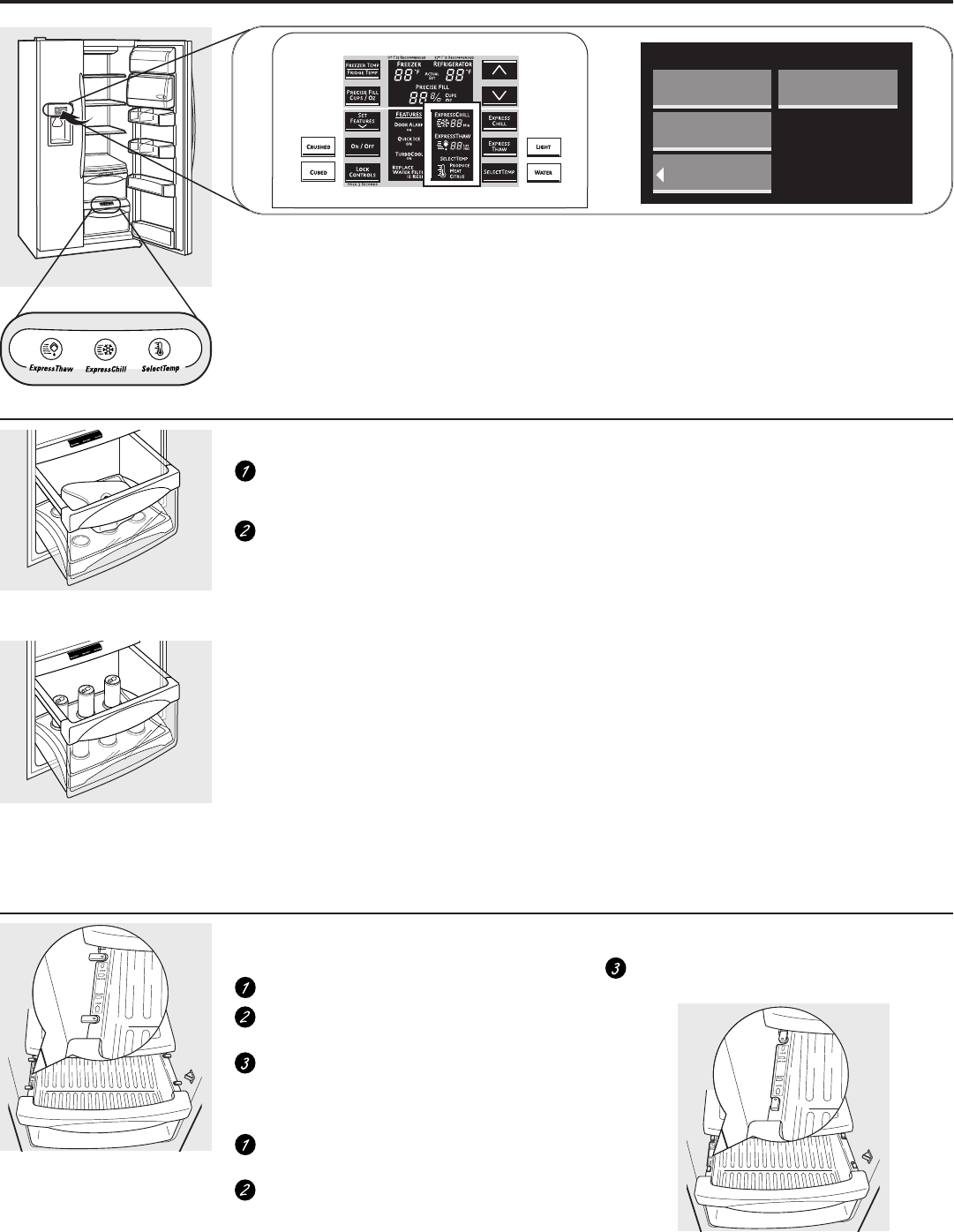Leeg het vak. Plaats de lade voor
Afkoelen/Ontdooien in het vak. Leg de zaken
op de lade en sluit het vak volledig
.
LCD Modellen
Toegang door:Home > Options (Opties) >
Refrigerator Options (Koelkast Optie) >
CustomCool Vak
Niet-LCD Modellen:
Selecteer de ExpressThaw
™
(ExpressDooi),
ExpressChill
™
of SelectTemp
™
toets. Het scherm
en SET licht zal aangaan. Tik op de toets totdat
naast de gewenste instelling het licht verschijnt.
Gebruik de volgende lijst om de beste instelling
voor gebruik te bepalen.
■ ExpressChill (ExpressAfkoelen) kan op 15, 30
of 45 minuten worden ingesteld. De tijd
gekozen door het systeem is 15 minuten.
■ Om een toepassing te stoppen voor hij is
afgelopen:
Voor LCD Modellen:
Ga in het menu van die toepassing en druk
op de OFF (UIT)knop.
Voor Niet-LCD Modellen:
Tik op de toets van die toepassing totdat er
geen opties geselecteerd zijn en het scherm
uit is.
■ Tijdens ExpressThaw en ExpressChill,zal het
scherm op de bedieningstoetsen de tijd van
de cyclus aftellen (op sommige modellen).
■ Nadat de cyclus van de ExpressThaw
(ExpressDooi) af is, zal het vak zich opnieuw
instellen naar de instelling MEAT (VLEES) (32°F
[0°C]) om te helpen om ontdooide zaken goed
te houden totdat ze worden gebruikt.
■ De getoonde daadwerkelijke temperatuur van
het vak van CustomCool kan op basis van
gebruik en omgeving van werking enigszins
verschillen van de ingestelde SETtemperatuur.
NOOT: Vanwege redenen die te maken hebben met
voedselveiligheid, wordt aanbevolen dat in plastic
verpakkingsmateriaal verpakt wordt wanneer
ExpressThaw (ExpressDooi)wordt gebruikt. Dit zal
helpen om de vleessappen te bewaren en om het
ontdooien te verbeteren.
De toepassing van CustomCool
™
wordt gebruikt
om snel zaken af te koelen, zaken te ontdooien
en het vak op een zekere temperatuur te houden.
Deze toepassing is een systeem van dempers,
een ventilator, een temperatuur thermostaat en
een verwarmer.
Het vak is dicht afgesloten om fluctuaties in
temperatuur en de rest van de koelkast te
voorkomen. De bedieningstoetsen voor dit vak
zitten op de verdeler bij de bedieningstoetsen
voor de temperatuur.
Hoe te Gebruiken
ExpressThaw
™
Om te verwijderen:
Trek de lade uit tot aan de stop positie.
Draai alle vier draaisloten naar de positie
van ontgrendeling.
Til de voorkant van de lade naar boven
en eruit.
Om te vervangen:
Zorg ervoor dat alle vier draaisloten
in de positie van ontgrendeling zijn.
Plaats de zijkanten van de laden in de dragers
door ervoor te zorgen dat de draaisloten op
de gleuven voor de laden passen.
Sluit alle vier draaisloten door ze naar
de sluitpositie te draaien.
Hoe de Lade te Verwijderen en te Vervangen
ExpressChill
™
Alleen voor LCD modellen
Enkel Niet- LCD modellen
Hoe het Werkt
REFRIGERATOR OPTIONS
BACK
BEVERAGE
CENTER
CUSTOM COOL
PAN
TURBOCOOL
Alleen voor LCD modellenOF