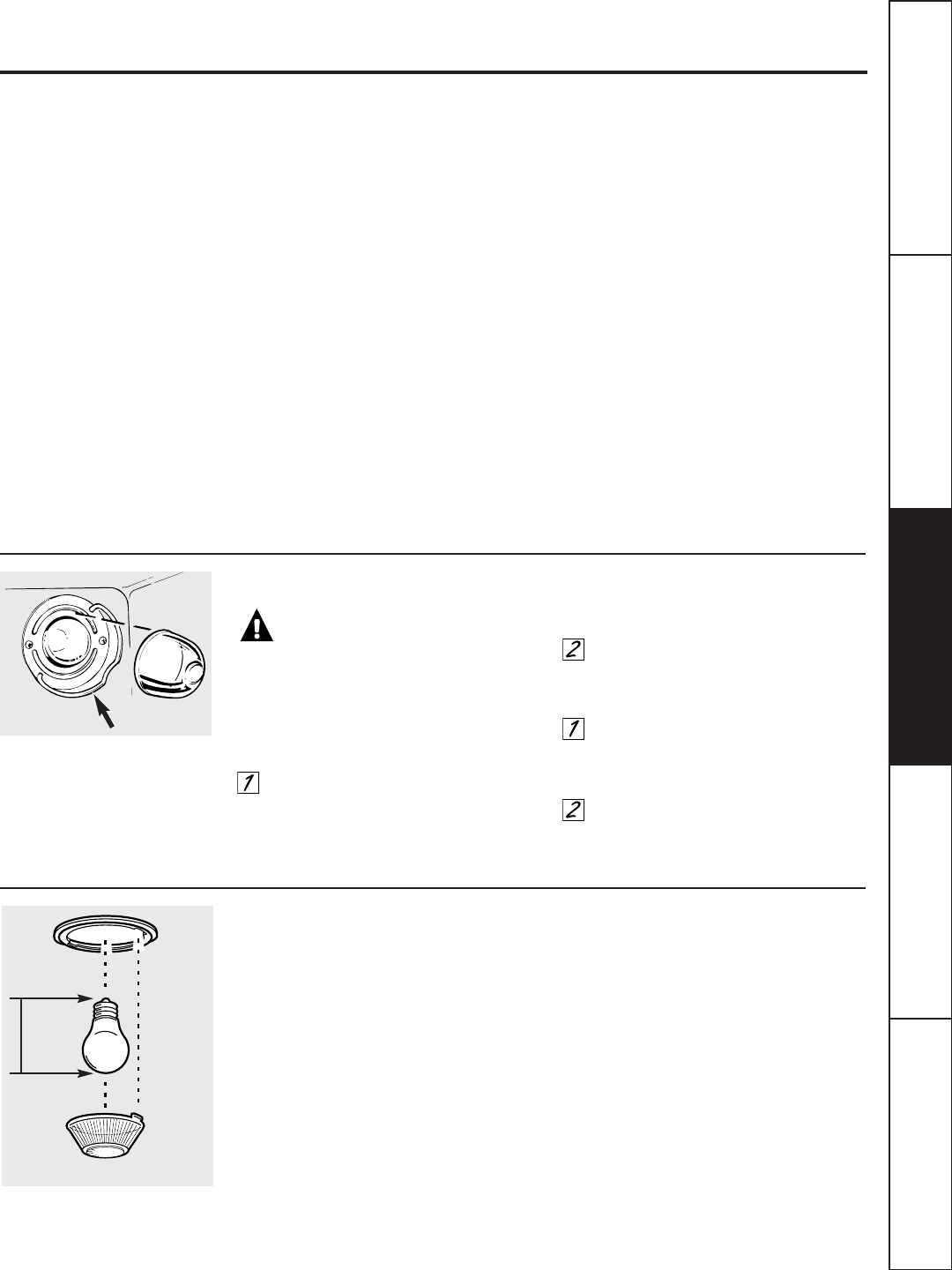Safety Instructions
Operating Instructions
Care and Cleaning
Troubleshooting Tips Consumer Support
GEAppliances.com
Non-Self-Clean Oven Interior (on standard clean models or on lower oven)
With proper care, the porcelain enamel
finish on the inside of the oven—top,
bottom, sides, back and inside of the
door—will stay new-looking for years.
Let the oven cool before cleaning.
We recommend that you wear rubber
gloves when cleaning the oven.
Soap and water will normally do the
job. Heavy spattering or spillovers may
require cleaning with a mild abrasive
cleaner. Soap-filled scouring pads may
also be used.
Do not allow food spills with a high sugar or acid
content (such as tomatoes, sauerkraut, fruit juices
or pie filling) to remain on the surface. They may
cause a dull spot even after cleaning.
Household ammonia may make the
cleaning job easier. Place 1/2 cup in a
shallow glass or pottery container in a
cold oven overnight.
The ammonia fumes will help loosen the
burned-on grease and food.
If necessary, you may use an oven cleaner.
Follow the package directions.
■ Do not spray oven cleaner on the electrical
controls and switches because it could cause
a short circuit and result in sparking or fire.
■ Do not allow a film from the cleaner to build up
on the temperature sensor—it could cause the
oven to heat improperly. (The sensor is located
at the top of the oven.) Carefully wipe the
sensor clean after each oven cleaning, being
careful not to move the sensor as a change in
its position could affect how the oven bakes.
■ Do not spray any oven cleaner on the oven
door, handles or any exterior surface of the
oven, cabinets or painted surfaces. The cleaner
can damage these surfaces.
Wire cover holder
Oven Light Bulb (on some models)
CAUTION:Before replacing your
oven light bulb, disconnect the electrical power to
the oven at the main fuse or circuit breaker panel.
Be sure to let the light cover and bulb
cool completely.
To remove the cover:
Hold a hand under the cover so it
doesn’t fall when released. With
fingers of the same hand, firmly
push back the wire cover holder.
Lift off the cover.
Do not remove any screws to remove the cover.
Replace bulb with a 40-watt
appliance bulb.
To replace the cover:
Place it into grooves of the light
receptacle. Pull wire forward to
the center of the cover until it
snaps into place.
Connect electrical power to
the oven.
Oven Light Bulb (on some models)
NOTE: The glass cover (on some models) should
be removed only when cold. Wearing latex gloves
may offer a better grip.
Before replacing the bulb, disconnect
electrical power to the oven at the main
fuse or circuit breaker panel. Let the
bulb cool completely before removing it.
For your safety, do not touch a hot bulb
with a damp cloth. If you do, the bulb
will break.
To remove:
Turn the glass cover counterclockwise
1/4 turn until the tabs of the glass cover
clear the grooves of the socket. Remove
the bulb.
To replace:
Put in a new 40-watt appliance bulb.
Place the tabs of the glass cover into the
grooves of the socket. Turn the glass
cover clockwise 1/4 turn.
NOTE:
■ A 40-watt appliance bulb is smaller than a
standard 40-watt household bulb.
■ Install and tighten the cover clockwise.
■ Reconnect electrical power to the oven.
■ For improved lighting inside the oven, clean
the glass cover frequently using a wet cloth.
This should be done when the oven is
completely cool.
Bulb
Socket
Tab
Maximum
length
3
1
⁄2”
Glass cover
17