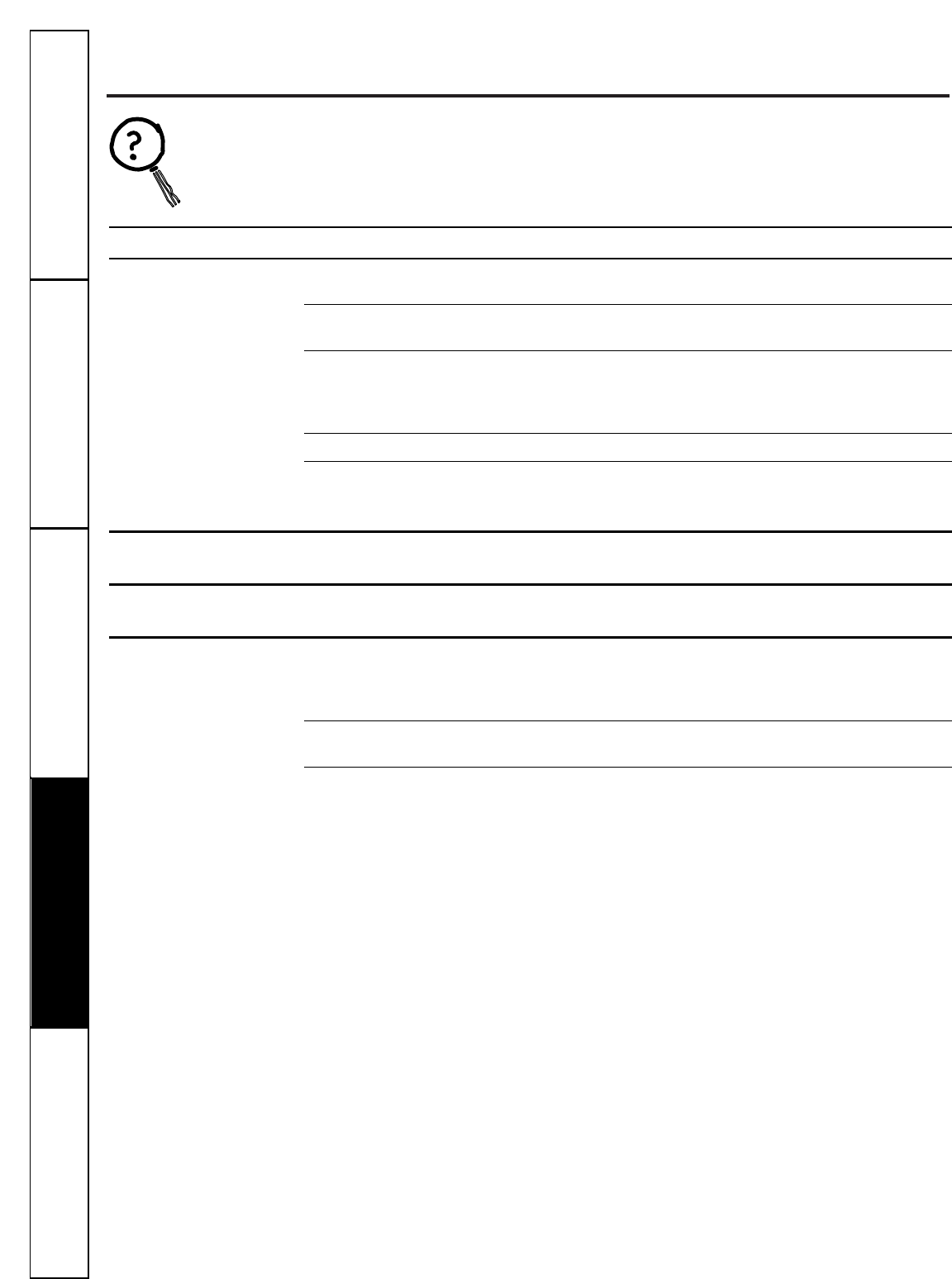Before you call for service…
Troubleshooting Tips
Save time and money! Review the charts on the following
pages first and you may not need to call for service.
Problem Possible Causes What To Do
Compactor won’t operate
Compactor is unplugged •Make sure cord is plugged securely into a
working outlet.
Circuit breaker/fuse is •Check house circuit breakers /fuses. Replace
tripped/blown fuses or reset breaker.
Key-knob switch may not be •Make sure the switch is in the
ON
position.
in position
•The switch may not have been held at
START
long
enough to start the compaction cycle.
Drawer may not be closed •Check to make sure the drawer is firmly closed.
Compactor has an automatic •If you have just compacted repeatedly, this protector
thermal cutout may have opened the motor circuit. Wait a few
minutes and the cutout will reclose automatically.
Drawer is hard
Trash may have fallen •Remove any trash. There is a safety switch that could
to close
behind the drawer be blocked.
Drawer will not
The ram is not all the •Make sure the ram is in the up position. Turn the
open
way up key-knob to
START
and release.
Little or no apparent
Drawer is not full •The drawer must be at least 1/2 full of trash before
compaction
enough you will see any amount of compacting. The ram does
not travel all the way to the bottom. Trash in the bottom
of the drawer will be crushed during later cycles.
Drawer is not loaded •If anything gets between the ram and the drawer, the
ram will return to the up position without compacting.
Too few items loaded •Compacting works best when only a few items are
loaded. Use the compacting cycle frequently for
best results.
16
Customer Service Troubleshooting Tips
Operating Instructions
Safety InstructionsInstallation InstructionsCustomer Service Troubleshooting Tips Installation Instructions Safety Instructions
Operating Instructions
Customer Service Troubleshooting Tips Installation Instructions Safety Instructions
Operating Instructions