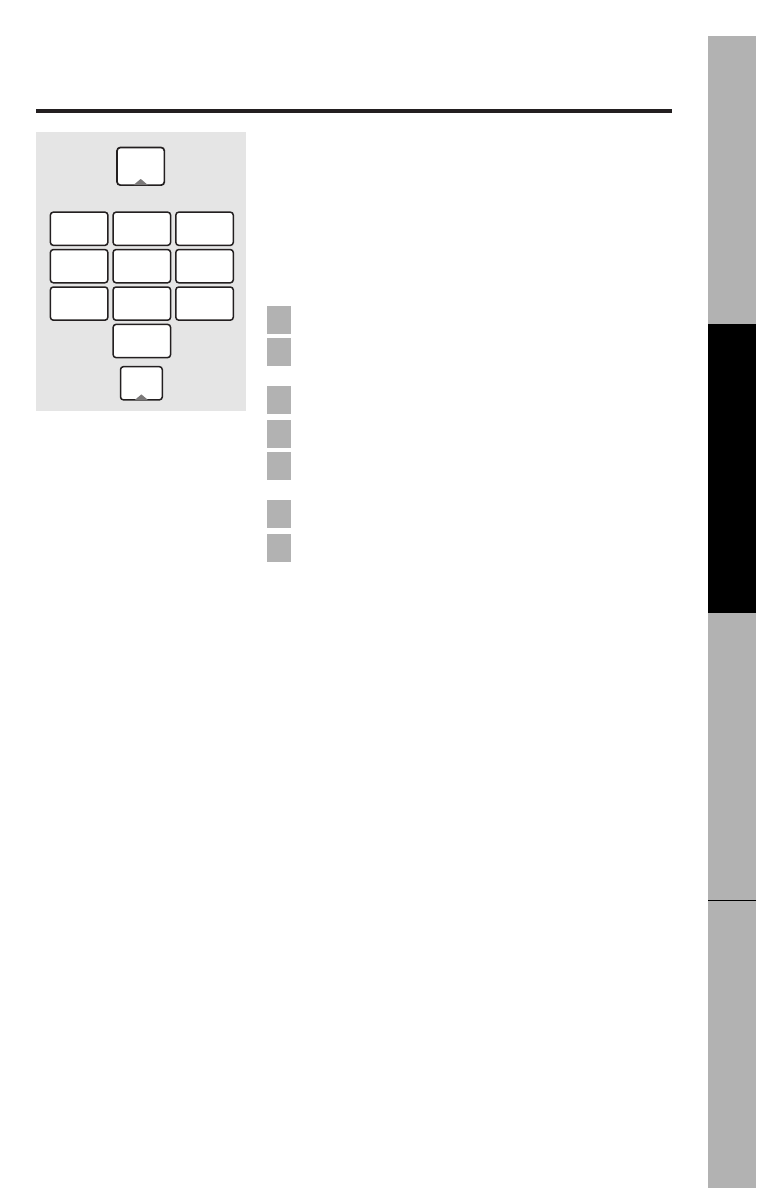ge.com
29
Opciones (OPTIONS)
Presione el botón de OPTIONS (opciones) múltiples veces
para hacer el ciclo a través de las opciones disponibles.
Luz nocturna automática (Auto Nite Light)
La luz nocturna automática puede ser ajustada para que
se encienda y se apague a horas específicas.
Para ajustar el sincronizador:
Presione 1.
Entre la hora del día a la que usted desea que
la luz se encienda.
Seleccione AM o PM.
Presione el botón OPTIONS.
Entre la hora del día a la que usted desea
que la luz se apague.
Seleccione AM o PM.
Presione el botón OPTIONS.
Para revisar los ajustes de la luz nocturna, presione 2
después de seleccionar la opción de Luz nocturna automática
(Auto Nite Light).
Para apagar la función, presione 0 después de seleccionar
la opción de Luz nocturna automática (Auto Nite Light).
Volumen del pito (Beeper Volume)
El nivel de sonido del pito puede ser ajustado. Escoja entre
0 y 3 para escoger entre Mute (Mudo) y alto.
Recordador de filtro de carbón (Charcoal Filter Reminder)
El Recordador de filtro de carbón (Charcoal Filter
Reminder) está ajustado de fábrica para que le recuerde
que usted debe cambiarlo después de 180 días. Presione
0
para apagarlo. Presione
1
para seleccionarlo. Presione
2
para reajustar el recordador.
Idioma de pantalla (Display Language)
(en algunos modelos)
El idioma para la visualización en la pantalla puede ser
cambiado entre inglés y español.
Presione
1
para inglés y
2
para español.
Pantalla encendida apagada (Display On/Off)
Usted puede escoger encender la visualización del reloj
o apagarla. Presione 0 para apagarla. Presione 1 para
encenderla.
Velocidad de la visualización (Display Speed)
La velocidad de visualización a través de los menús de
la pantalla puede ser cambiada.
Seleccione entre 1 y 5 para aumentar de mayor a menor.
7
6
5
4
3
2
1