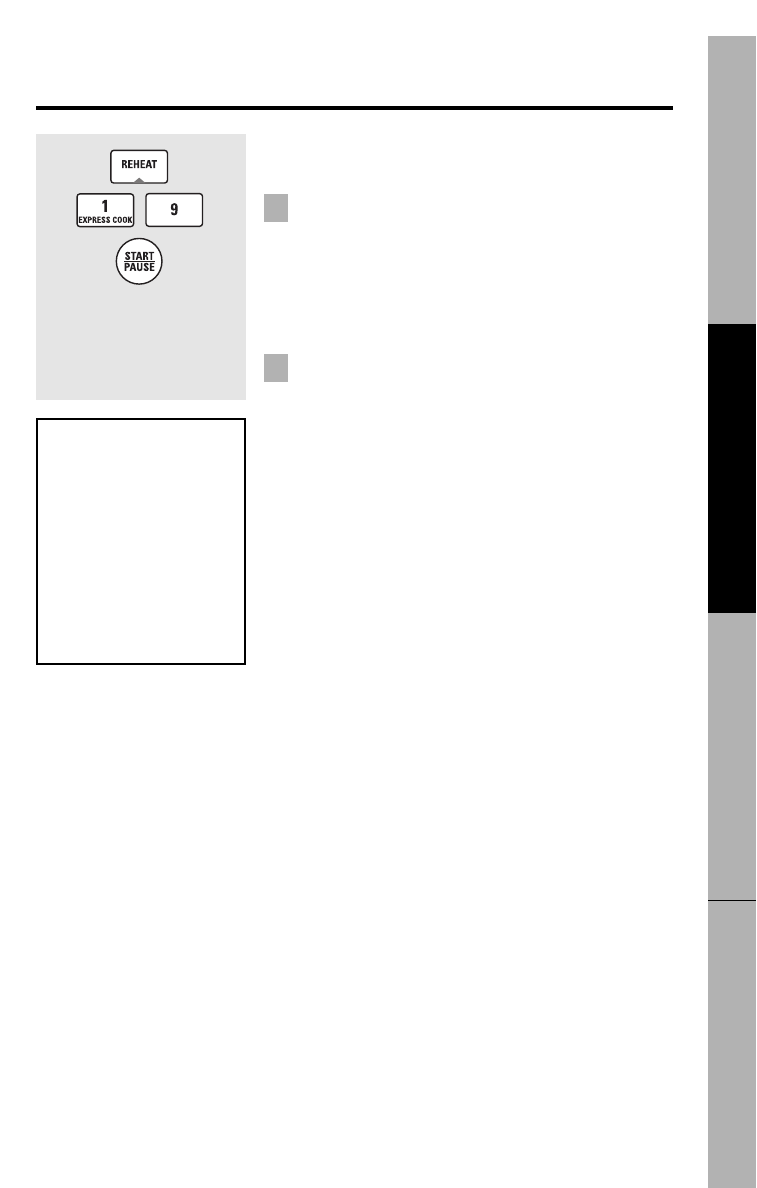23
Recalentamiento
Cómo usar la función de recalentamiento:
Coloque la taza de líquido o alimento cubierto en el
horno. Presione PREHEAT una, dos o tres veces.
El horno comienza inmediatamente.
Presione una vez para un plato de alimento sobrante.
Presione dos veces para pasta (8 a 12 onzas).
Presione tres veces para vegetales (una taza media a
dos tazas llenas).
El horno hace una señal cuando los sensores detectan
vapor y el tiempo restante comienza el conteo
regresivo.
No abra la puerta del horno hasta que el conteo de tiempo
regresivo haya comenzado. Si la puerta es abierta, ciérrela y
presione START inmediatamente.
Después de remover los alimentos del horno, muévalos, si es
posible, para que la temperatura sea uniforme. Los alimentos
recalentados pueden tener amplias variaciones en temperatura.
Algunas áreas podrían estar extremadamente calientes.
Si la comida no está lo suficientemente caliente
después del conteo regresivo, use Time Cook para
tiempo de calentamiento adicional.
Cómo cambiar los ajustes automáticos:
Para reducir el tiempo en un 10%:
Presione 1 dentro de 30 segundos después de
presionar el botón de REHEAT (recalentamiento).
Para agregar 10% al tiempo de cocción:
Presione 9 dentro de 30 segundos después de
presionar el botón REHEAT (recalentamiento).
No se recomienda que ciertos alimentos sean recalentados.
Es mejor usar Time Cook (Cocción por tiempo) para esos
alimentos:
■ Panes
■ Alimentos que deber ser recalentados descubiertos.
■ Alimentos que necesitan ser movidos o volteados.
■ Alimentos que requieren lucir secos o con superficies
crujientes después del recalentado.
2
1
Para recalentamiento
de servicios individuales
de comida cocinada
previamente o un plato
de sobrante.
NOTA: No use el estante
de metal cuando use la
función de Reheat
(recalentamiento).
NOTA: No use esta
función dos veces en
sucesión en la misma
porción de comida—
podría resultar en una
cocción excesivamente
cocinada o quemada.
ge.com
Soporte al consumidor
Solucionar problemasOperaciónSeguridad