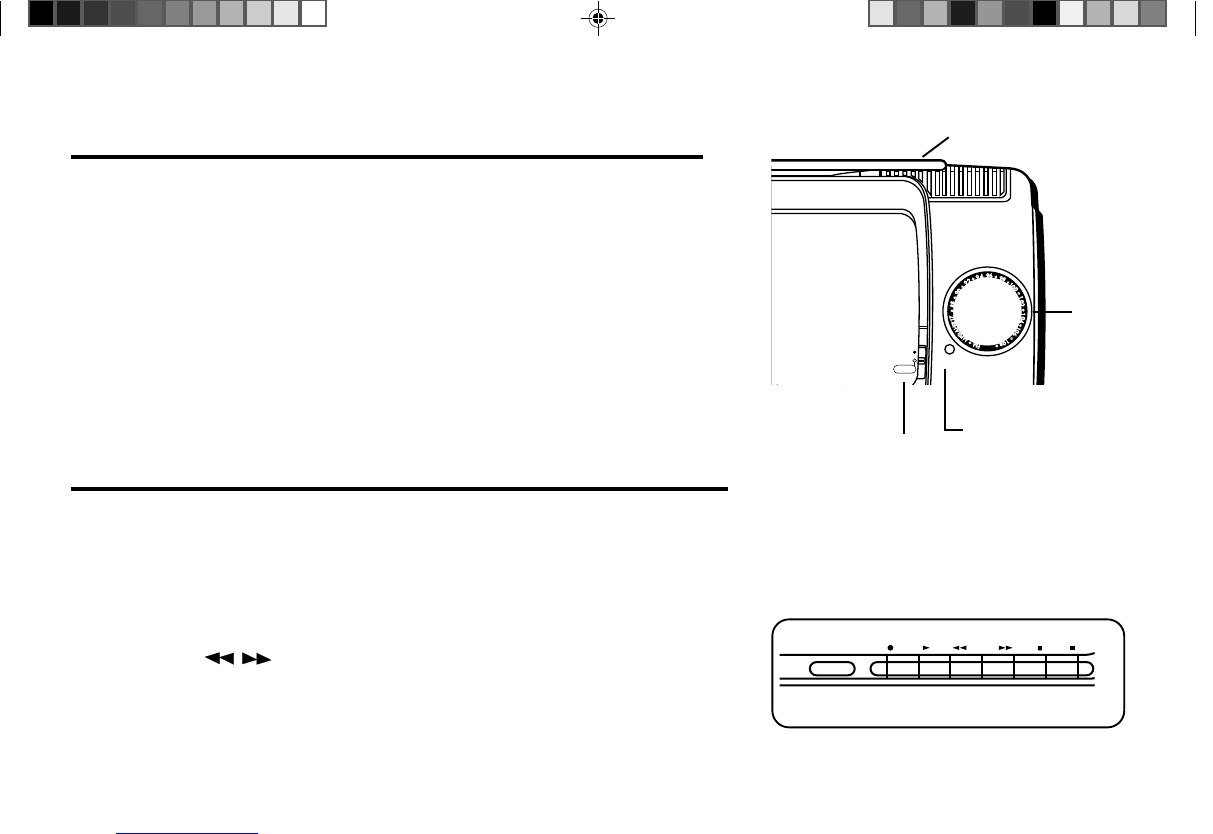3
RADIO OPERATION
Listen to the radio by sliding the POWER switch to RADIO, and then:
• Using the BAND switch to choose AM or FM Stereo.
• Using the TUNING knob to choose a station. When tuning in an FM
station, the FM STEREO indicator light shows you when you’re receiv-
ing a station broadcast in stereo.
• Raising and adjusting the whip antenna to get better FM reception.
• Repositioning the unit to get better AM reception. (The AM antenna is
built-in, so moving the unit itself helps improve AM reception.)
OPEN RECORD
PLAY FASTWIND STOP PAUSE
CASSETTE PLAYER OPERATION
CASSETTE PLAYER CONTROLS
• OPEN — Press to open the Cassette/CD compartment.
• RECORD — Press to record from the radio or CDs.
• PLAY — Press to play cassettes.
• FASTWIND ( ) — Press to rewind or fast forward the cassette.
• STOP — Press to stop playing, recording, or fastwinding a cassette.
• PAUSE — Press to interrupt playing or recording. Press a second time
to continue.