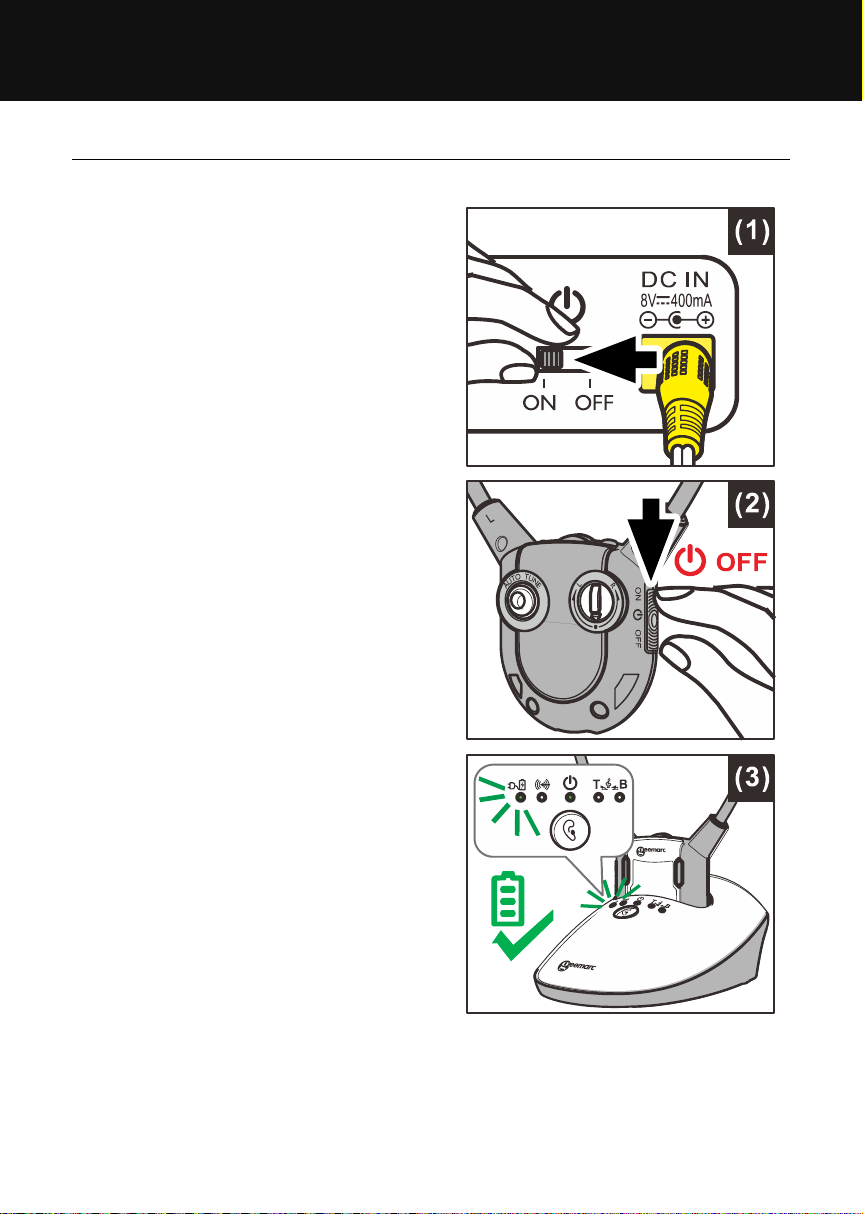10
OPERATION
Initial Operation
1. Make sure the CL7350 is
plugged into the electricity.
2. Switch ON the CL7350 – on
the rear of the Charging
Cradle (see figure (1) at
right).
3. Place the Headset in the
Charging Cradle for at least
three hours to allow it to fully
charge.
• Make sure the Headset is
switched OFF (see figure
(2) at right).
• The LED Indicator glows
red during charging.
• It will glow in green after the
battery is fully charged (see
figure (3) at right).
4. After the three hours have
passed and the charging
LED has turned green, you
can proceed to the Routine
Operation.