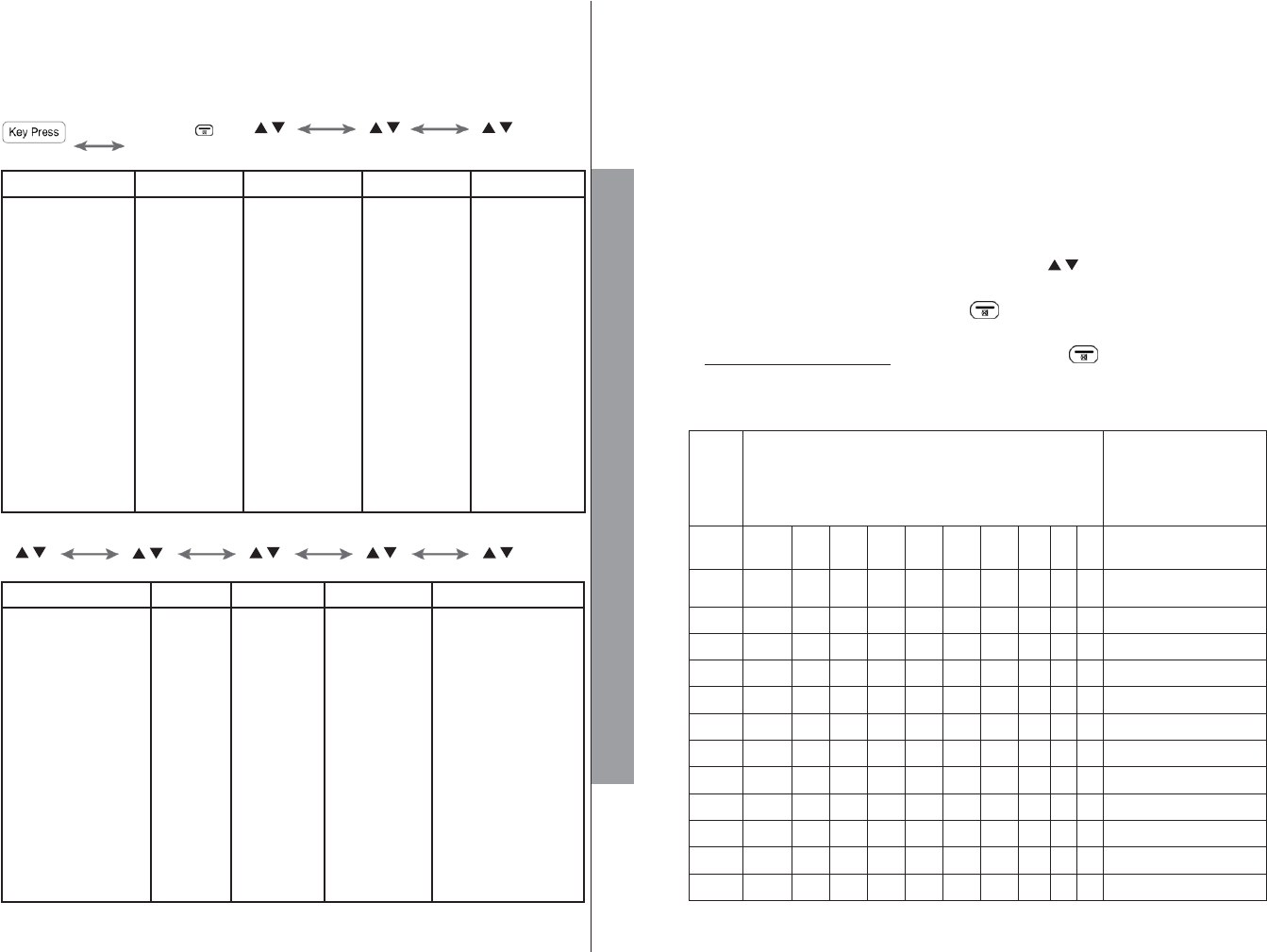3.4 Menüstruktur des Handapparats
Im Bereitschaftsmodus kann durch Drücken der LINKEN DIALOGTASTE auf das
Menü zugegriffen werden. Beachten Sie folgendes bezüglich der Menüstruktur.
3.5 Eingabetabelle für Text und Ziffern
Die folgenden Tabellen zeigen Ihnen, wo Sie Buchstaben und Satzzeichen finden
können. Dies hilft Ihnen, wenn Sie einen Namen im Telefonbuch speichern oder
die Bezeichnung Ihres Handapparates ändern möchten.
LINKE DIALOGTASTE
/ / /
Im Bearbeitungsmodus wird en Cursor angezeigt, um die aktuelle Position der
Texteingabe anzuzeigen. Er befindet sich rechts von dem zuletzt eingegebenen
Buchstaben.
Tipps für das Schreiben:
1. Nachdem ein Zeichen gewählt wurde, springt der Cursor nach einer kurzen
Pause an die nächste Position nach a kurz kurzfristig anzuhalten.
2. Sie können den Cursor innerhalb des Textes durch / bewegen, um den
eingegebenen Text zu bearbeiten.
3. Drücken Sie RECHTE DIALOGTASTE auf dem Handapparat, um das letzte
Zeichen zu löschen.
4. Drücken und halten Sie die RECHTE DIALOGTASTE am Handapparat,
um die gesamte Textkette zu löschen.
3.5.1 Deutscher Zeichensatz
/ / / / /
Alphanumerisches Bearbeiten
(Zur Bearbeitung der Bezeichnung des
Telefonbuchs und Umbenennung des
Handapparats)