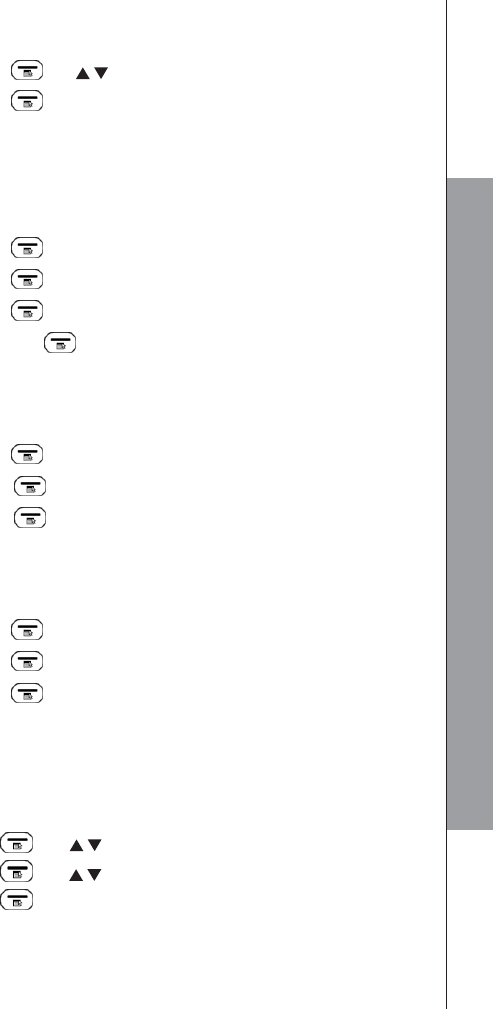3. Press LEFT SOFTKEY and / to choose your melody
4. Press LEFT SOFTKEY to confirm.
10.4 Voice memo for the Alarm
If you record a voice memo, the handset will play your message recorded instead of
the alarm melody
1. Follow Steps 1 to 2 in section 10.1.
2. Press LEFT SOFTKEY and select VOICE MEMO.
3. Press LEFT SOFTKEY and select RECORD
4. Press LEFT SOFTKEY and leave your message after the beep.
5. Press LEFT SOFTKEY to stop the recording
10.5 Play a Voice memo
If you have recorded a voice memo, you can check your message in choose play
1. Follow Steps 1 to 2 in section 10.1.
2. Press LEFT SOFTKEY and select VOICE MEMO.
3. Press LEFT SOFTKEY and select PLAY
4. Press LEFT SOFTKEY to confirm.
10.6 Delete a Voice memo
If you have recorded a voice memo, you can delete your message in choose play
1. Follow Steps 1 to 2 in section 10.1.
2. Press LEFT SOFTKEY and select VOICE MEMO.
3. Press LEFT SOFTKEY and select DELETE
4. Press LEFT SOFTKEY to confirm.
11 TALKING function
The AD595 is capable of speaking the numbers that you press on the numeric keypad
(Talk Keypad).
Using the handset:
1. Press LEFT SOFTKEY and / to select TLK DIGITS.
2. Press LEFT SOFTKEY and / to select ON/OFF.
3. Press LEFT SOFTKEY to Valid.
34