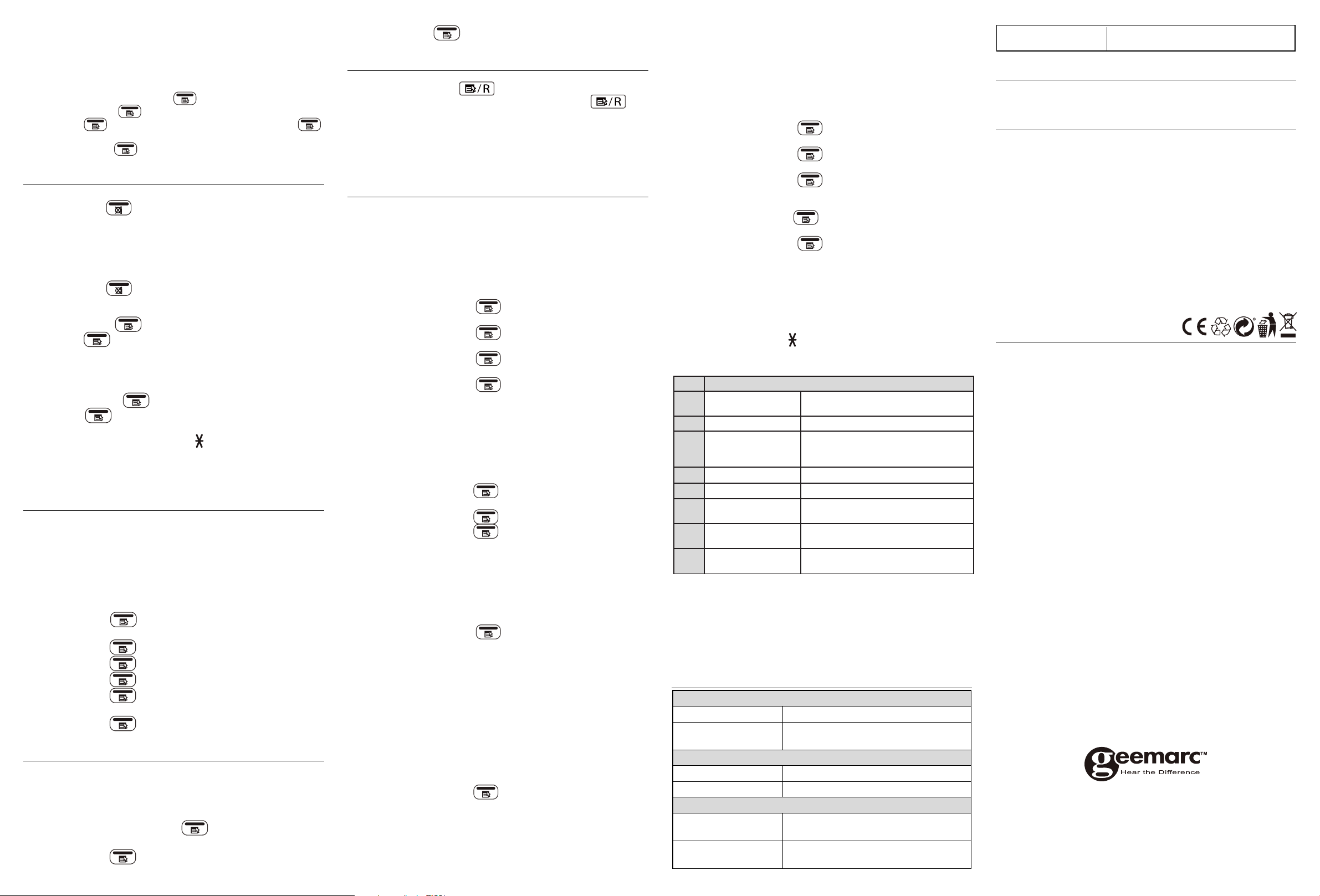After
be
to
display will also go back
De-Registration
On : ME , BS SE
pre MENU , sel ▼▲ HS, pres
MEN en PIN 0000 , pres M ,
sel ▼▲ of the ha tha yo w to de-r
preMENU to co
INTERCOM
Internal Call
Press C/MUTE ,
ke
If
automatically transferred on the hands if the hands is
removed from.
Call
Press C/M , Enter "9 " on k
T
Press M , select INTERCOM, Press
MENU/OK ,
Enter the desired h
After connection end
Conference Ca
Press MENU/OK , select ▼▲ INTERCOM, Press
MENU/OK ,
Enter the desired h
After connectio press an hold until CONFER is
shown.
NOTE: Any party hangs up during a conference call will leave
the other party still connected with the external cal
PHONEBOOK
Y
h an t tel ba w na a n
Ea
p fo th n Y can al
se
Phonebook entries
T
In idle mode :
Press M , P
the phonebook
Press M to select .
Press M to select NA ,enter the n
Press M to select NUM , enter number
Press M and ▼▲ to select the desire
ringtone for your phon
Press M to save.
DIRECT MEM
Y AMPLIDECTTM 295 base can also paired as a
handsets with some specific handset/de lik our
PhotoDECT295 SOS-PRO 295 which need
numbers program
have to be added throu
On Handset : Press M , select ▼▲DIRECT
MEM,
Press M , select ▼▲M1-M2-M3 -M4,
Press M , enter number then OK.
Picture big buttMemories
Y
In idle mode: Press , enter the phon number with
the picture keys(eg. M for the digit 0) Press and
press the picture m
NOTE: T use a p big bu m in idl m
press and
If
lift the handset off the base to take the call.
ANSWERING M
Y
th recor unan call when it is on. The answer
machi can stor up to 59 mess wit the maximu
rec time of ap 15 minute As wel as
rec inco messa you can rec memos for
ot
Switching
Using the handset:
1. Press LEFT SOFT and ▼/▲ to select A
M.
2. Press LEFT SOFT and ▼/▲ to select T
ON/OFF.
3. Press LEFT SOFT and ▼/▲ to select ON or
OFF.
4. Press LEFT SOFT to confirm
Play Messages on
If you have new messa the displ wil show e.g. 02
MS
messa
as old messa until they are delet Old messa are
play
Using the handset:
1.LEF an▼/▲ tANS
MA.
2.LEF to MS.
3.LEF agai
play
rec
4.▼ to
messa
NOTE:
be saved as an old m
deleted.
5. Press LEFT SOFT and ▼/▲ to select STOP ,
FORW, PREVIOUS DELETE to perform
following functions durin
• STOP: S
the ANS.
• FORWSkto play the next
informof the
message.
• PREVIOUS: Skip to repeat playing the curr
from the beginning.
message will
• DELETE: Delete the current message and the
message will be played.
6.LEF to
Set the
Y
a and sta pl y OGM. Y ca se the
a
SA
The
until the first new message has been r - then the
answering
2 signals. This is useful when using remote access; if you call
up the answering m and there is no reply af f
rings
hang up before y
Using the handset:
1.Press LEFT SOFT and ▼/to select A
M.
2.Press LEFT SOFT and ▼/to select T
SETTING.
3.Press LEFT SOFT and ▼/▲ to sANSWER
DELA (2 RINGS , 4 RINGS , 6 RINGS , 8
RINGS or TIM).
4LE a ▼t
a
5.Press LEFT SOFT to confirm
REMOTE OPERA
If
machine to
to your mess
1. Place a call from
2.
playing OGM, press .
3. Enter the 4-dig0000 ).
4. Press the following k
While message is
not playing
Delete the current message playback
Repeat playing the current message
from the b
backward to the previous
Pau
Skip forward to play the next message
Turn on the
answering machine
Turn off the
answering machine
Enter the 4-digit
remote access PIN
NOTE: W
answer mode is in
change to
It
some mess
Y c de n me th ha be
lito .
TECHNIC
Indoor: 50m/ Out
S
T
Input 100-240V 50/6
Output 6V
Input 100-240V 50/6
Output 6V
2.4V
battery pack
MAINTEN
Clean
Do not use an
GUARANTEE
From the m your Geem product is purchased,
Geemarc
time, all
charge. contact
help line or visit our www.geemarc.com .
The guarantee does not cover accidents, negligence or
breakages d
with or t apart b anyone who is not an authorized
Geemarc
The Geem
IMPORTYOUR REC
GUARANTEE
IN THE EVENT OF M.
Please note: The gu
Kingdom only
DECLARA
CE Directiv
Gee dec
compl
prov of the Radio and T T
Equ
The
www
ElThe
fro a 230V 50 sup only (Cla as haz
vo
no an i pow T
th
W
socket is readil
TV
telecommunication n3
(T
EN60950 standard.
Recycling Direc
The W
been
life are rec
W
domestic waste bin. Please
options:
- them an
W
Deposit the product i
- to y
new one, the
Thus if you respect these instructions you ensure hum
health and environm
For product support and
www.gee
United Kingdom
Garden City
telephone 01707 or fax 01707 832
QUG AMPLIDECT2_En_ A3_V1. 3