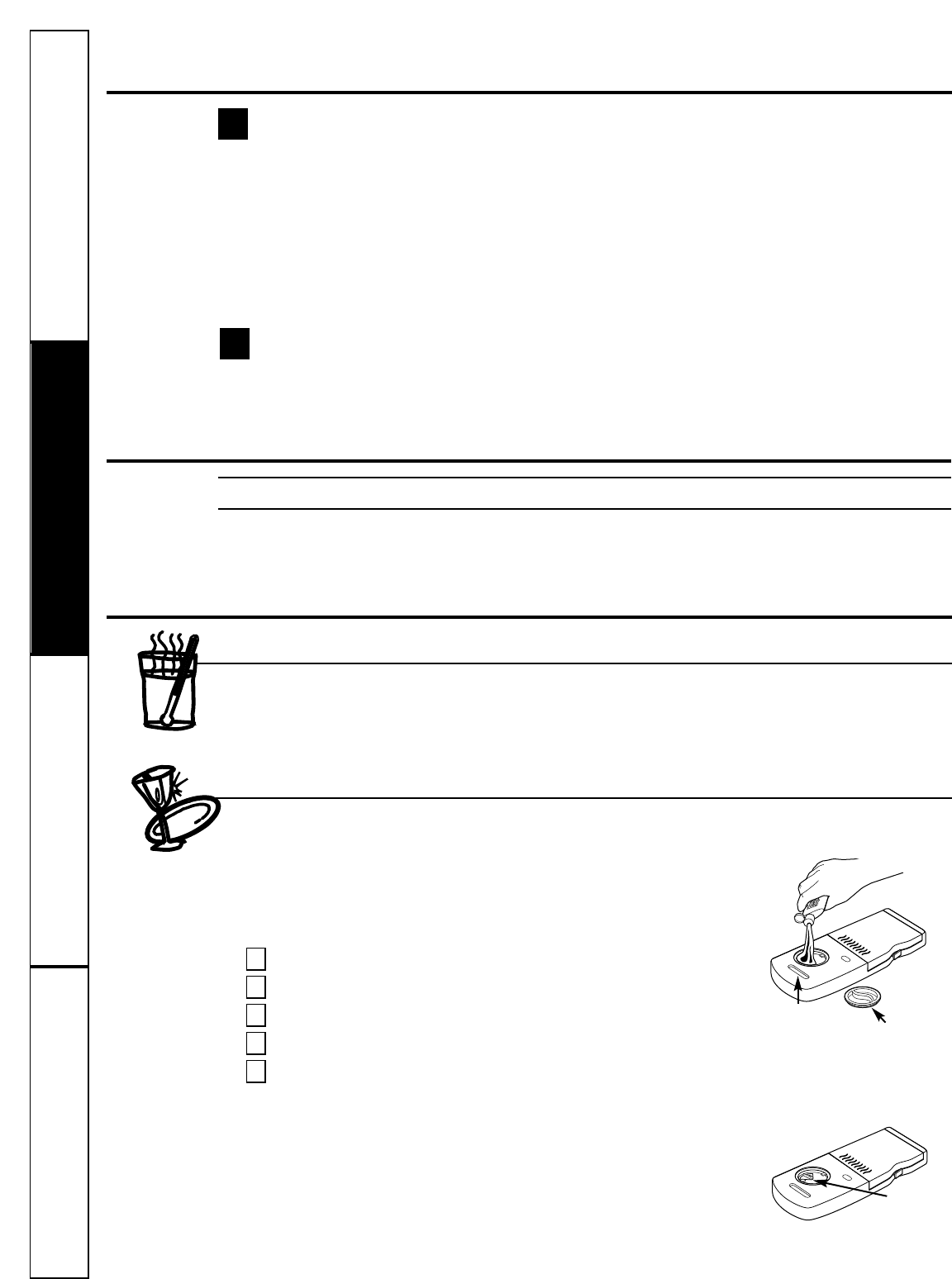6
Operating Instructions Safety InstructionsConsumer Support Troubleshooting Tips
About the dishwasher control panel.
Start
Close the dishwasher door and select the
cycle and desired enhancements. Touch the
START/RESET pad to begin the cycle. Water fill
begins, and approximately 60 seconds later the
wash action begins.
NOTE: The dishwasher remembers your last cycle so
you don’t have to reprogram each time. When the
dishwasher door is fully closed, the control panel
lights will display the last settings you selected.
If you don’t want to change any of the settings, simply
touch the START/RESET pad to begin the cycle.
If the door is closed the indicator lights will turn
off if the START/RESET pad is not selected within
two minutes. To activate the display, open and
close the door or press any pad.
Also, if a power failure occurs, NORMAL and HEATED
DRY will automatically be programmed. Make any
new selections and touch the START/RESET pad to
begin the cycle.
Clean
The CLEAN light is illuminated when a wash cycle
is complete. The light will stay ON until the door
is opened.
5
6
Status Indicator Lights What It Means
START/RESET Cycle has been interrupted by pressing the START/RESET pad. Light will quit
flashing after the dishwasher automatically drains out the water.
Flashing display lights.
Using the dishwasher.
Check the Water Temperature
Use Jet-Dry
®
Rinse Agent
Jet-Dry
®
rinse agent removes spots and prevents new film buildup on your dishes, glasses,
flatware, cookware and plastic.
Filling the Dispenser
The rinse agent dispenser holds 3.5 oz. of rinse agent. Under normal
conditions, this will last approximately one month. Try to keep it full,
but do not overfill.
Make sure the dishwasher door is fully open.
Turn the dispenser knob to the left and lift it out.
Add rinse agent until the indicator window looks full.
Clean up any spilled rinse agent with a damp cloth.
Replace the dispenser knob.
Rinse Aid Setting
The amount of rinse agent released into the final wash can be
adjusted. The factory setting is at the midpoint. If there are rings
of calcium (hard water) spots on dishes, try a higher setting.
To adjust the setting
Remove the dispenser knob; then turn the adjuster counterclockwise
to increase the amount of rinse agent.
5
4
3
2
1
The entering water should be at least 120°F and not
more than 150°F for effective cleaning and to prevent
dish damage. Check the water temperature with a
candy or meat thermometer. Turn on the hot water
faucet nearest the dishwasher, place the thermometer
in a glass and let the water run continuously into the
glass until the temperature stops rising.
Indicator
window
Dispenser cap
Rinse
agent
adjuster