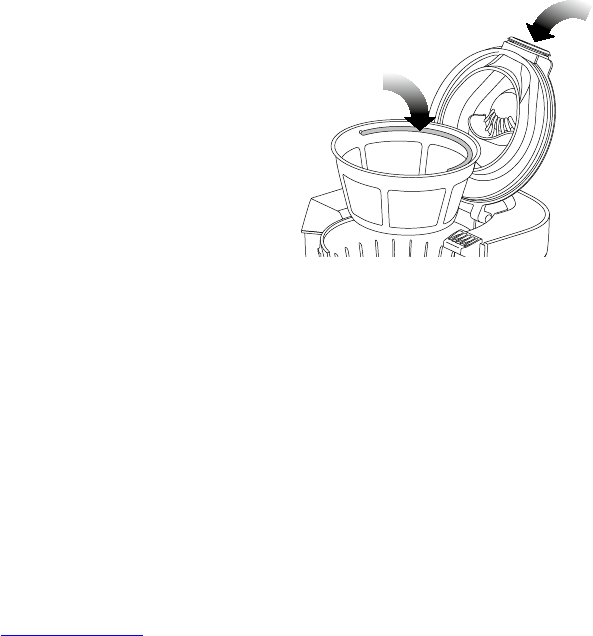Initial set up
1. Install the Bean Hopper
Position the hopper onto the machine. Turn the locking knob clockwise in the direction of the
LOCK arrow until it clicks. Fill the hopper with fresh beans. We recommend always keeping
the hopper full (250g maximum) to ensure there are sufficient beans. However, never over-
pack the hopper as this may result in the grinder jamming. Replace the hopper lid.
NOTE: For easy removal, storage and transfer of beans, the hopper can be removed by
turning the locking knob counter-clockwise in the direction of the UNLOCK arrow. If you
have removed the hopper, ensure it is securely reassembled back onto the machine. The
safety interlock system will prevent operation if the hopper is incorrectly assembled. The LCD
screen will flash ‘LOCK BEAN HOPPER’ until the issue is resolved.
2. Plug in the Power Cord
Unwind the power cord completely and insert the power plug into a grounded 230–240V
power outlet. Press the POWER button. The LCD screen will illuminate.
NOTE: The coffee machine will enter POWER SAVE mode after remaining idle for
10 minutes. Press the POWER button to exit POWER SAVE mode and re-start the machine.
3. Install the Coffee Basket
For best results, we recommend pre-heating the coffee basket by running it under hot tap
water. Ensure to dry the coffee basket thoroughly, taking particular care to completely dry
the chute area. Line the coffee basket with either the provided Longlife-Filter or a paper filter.
Never use both at the same time.
a) Provided Longlife-Filter. When using the Longlife-Filter, be sure that the handle is
positioned towards the hinge area of the coffee basket. If you do not, the handle may inter-
fere with the flow of ground coffee into the Longlife-Filter.
HANDLE TOWARDS
COFFEE BASKET HINGE
ENSURE CHUTE
AREA IS
COMPLETELY DRY
NOTE: The Longlife-Filter will allow some fine coffee grounds to fall into the coffee. This will
appear as sediment in the cup or carafe. This is normal. Only use the Longlife-Filter provided
as others may cause the machine to overflow.
b) Paper filter Gastroback Art.-No. 98129 (Ø 85/215 mm). Ensure that the paper filter
is completely open and touching the side walls and bottom of the coffee basket.
41