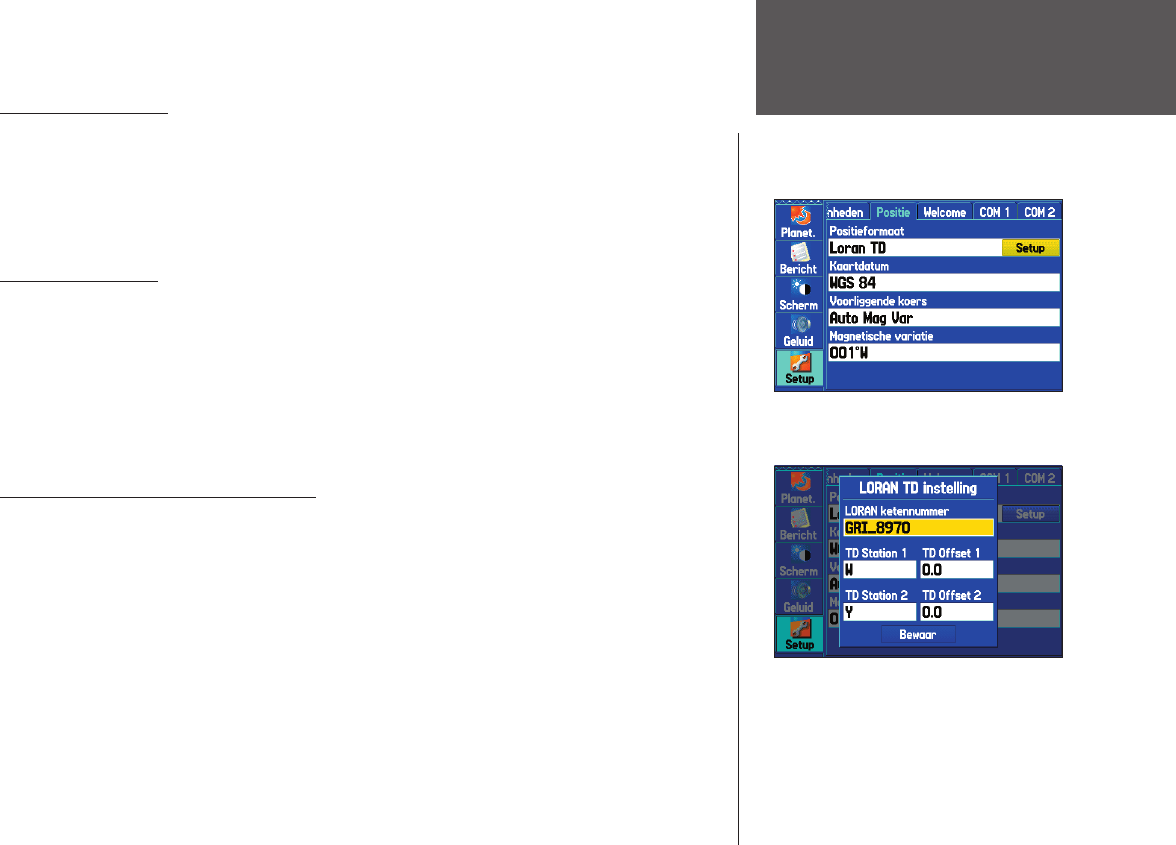LORAN TD instelling
Tabblad “Positie” onder de tab Setup
LORAN TD instelling
LORAN TD systeem
LORAN C is een radionavigatiehulpmiddel dat wordt beheerd en onderhouden door de United States
Coast Guard. De naam LORAN staat voor “LOng RAnge Navigation”. Het LORAN systeem bedekt heel
de Verenigde Staten en de U.S. Coastal Confluence Zone. Door maritieme gebruikers kan het worden
toegepast voor navigatie op de oceaan en kustnavigatie. Het kan dienst doen als supplementair systeem
voor navigatie in en nabij havens en ook voor binnenscheepvaart.
LORAN TD functie
De LORAN TD functie (Time Delay) maakt de overgang van LORAN naar GPS gemakkelijker. De
GPSMAP zet GPS coördinaten automatisch om in LORAN TDs voor wie een verzameling van LORAN
punten heeft voor zijn favoriete visplekken of andere waypoints. U kunt uw positie weergeven als een TD
of waypoints ingeven als TDs. De nauwkeurigheid van deze omzetting is ongeveer 30 meter. Als u het
toestel in de modus LORAN TD formaat zet, simuleert het de werking van een LORAN ontvanger. Posi-
tiecoör
dinaten kunnen worden weergegeven als TDs en alle navigatiefuncties kunnen worden gebruikt
alsof het toestel effectief LORAN signalen zou ontvangen.
Gebruik van het LORAN TD formaat
Bij het maken van nieuwe waypoints met LORAN TD coördinaten, moet u eerst het correcte LORAN
ketennummer en secundaire stations invoeren bij “LORAN TD instelling”. Nadat het waypoint in het
geheugen is opgeslagen, zal het altijd refereren naar het LORAN ketennummer en de secundaire stations
die zijn ingesteld bij “LORAN TD instelling”. Als u het LORAN ketennummer, de secundaire stations
of offsets wijzigt, zal de waypointinformatie daardoor ook wijzigen. Aangezien de GPSMAP 276C het
LORAN signaal niet gebruikt voor navigatie, kunt u ook refereren naar een andere GRI keten en/of secun-
daire stations en nog steeds navigeren naar de in het geheugen bewaarde locatie.
Het veld LORAN positieformaat vindt u onder “Positie” in het Hoofdmenu. In het venster “LORAN
TD instelling” kunt u het Loran ketennummer
, primaire en secundaire stations en TD offsets ingeven.