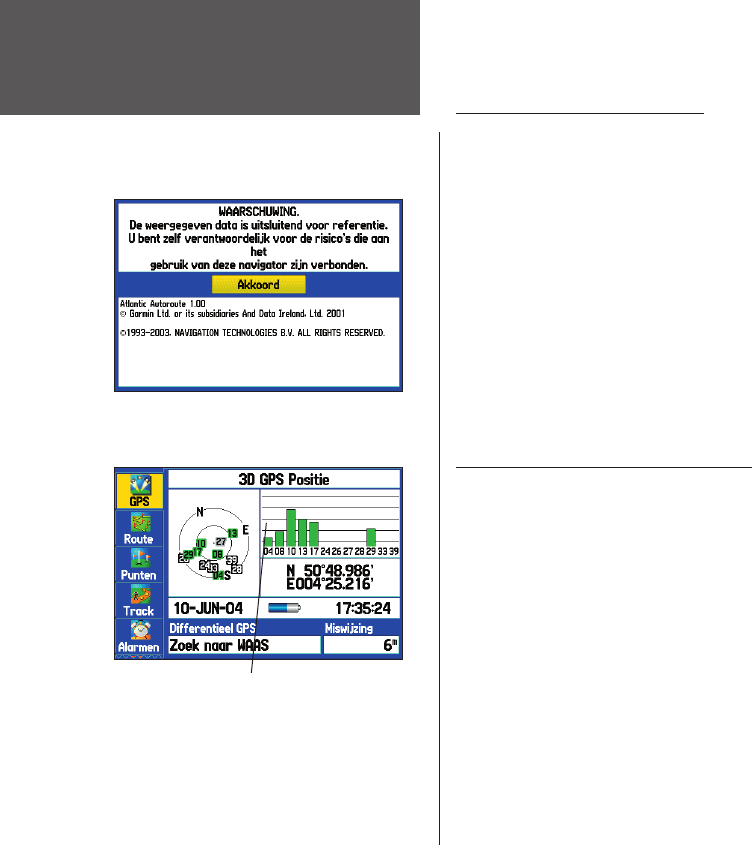Overzicht van het toestel
Waarschuwing
Signaalbalken
De GPSMAP 276C aanzetten
Als u uw nieuwe GPSMAP 276C voor het eerst aan zet, moet het toestel satellietgegevens verzamelen
om zijn eigen positie te kunnen bepalen. Om ervoor te zorgen dat de initialisatie juist gebeurt, wordt de
GPSMAP 276C vanuit de fabriek verstuurd in Autopositie-modus. Daardoor kan de ontvanger “zichzelf
vinden” overal op aarde. Zorg ervoor dat de antenne rechtop staat vooraleer u het toestel aanzet
(zie blz. 1) en dat het toestel een vrij en ongehinder
d zicht heeft op de hemel om de satellietsignalen te
kunnen ontvangen.
Om de GPSMAP 276C aan en uit te zetten:
1. Hou de rode toets POWER ingedrukt. Als het toestel opstart, hoort u een audiotoon en er verschijnt
een pagina met een waarschuwing en informatie.
2 Om te bevestigen dat u de waarschuwing heeft gelezen en begrepen: druk op
ENTER/MARK om
verder te gaan.
3.
Om de GPSMAP 276C uit te schakelen: druk opnieuw op de rode toets
POWER.
Initialisatie van de GPSMAP 276C
Als de GPSMAP 276C aan wordt gezet, begint hij te zoeken naar satellieten en zou hij een “fix” moe-
ten krijgen binnen enkele minuten. Bovenaan het scherm ziet u de melding “Ontvangt satellieten”. Op de
T
ab GPS van het Hoofdmenu ziet u een signaalbalk van elke satelliet die het toestel probeert te vinden,
met het nummer van de satelliet onder de balk.
Het verloop van het zoeken naar satellieten wor
dt getoond in 3 stappen:
• Geen signaalbalken – de ontvanger zoekt naar de aangegeven satellieten.
• Holle signaalbalk – de ontvanger heeft deze satelliet gevonden en verzamelt gegevens.
• Volle signaalbalk – de ontvanger heeft genoeg data verzameld en de satelliet kan worden gebruikt.
Als de ontvanger de informatie heeft verzameld en een “fix” heeft op ten minste 3 satellieten, is het
toestel “Gereed voor navigatie” en het scherm schakelt dan automatisch over naar de kaartpagina.