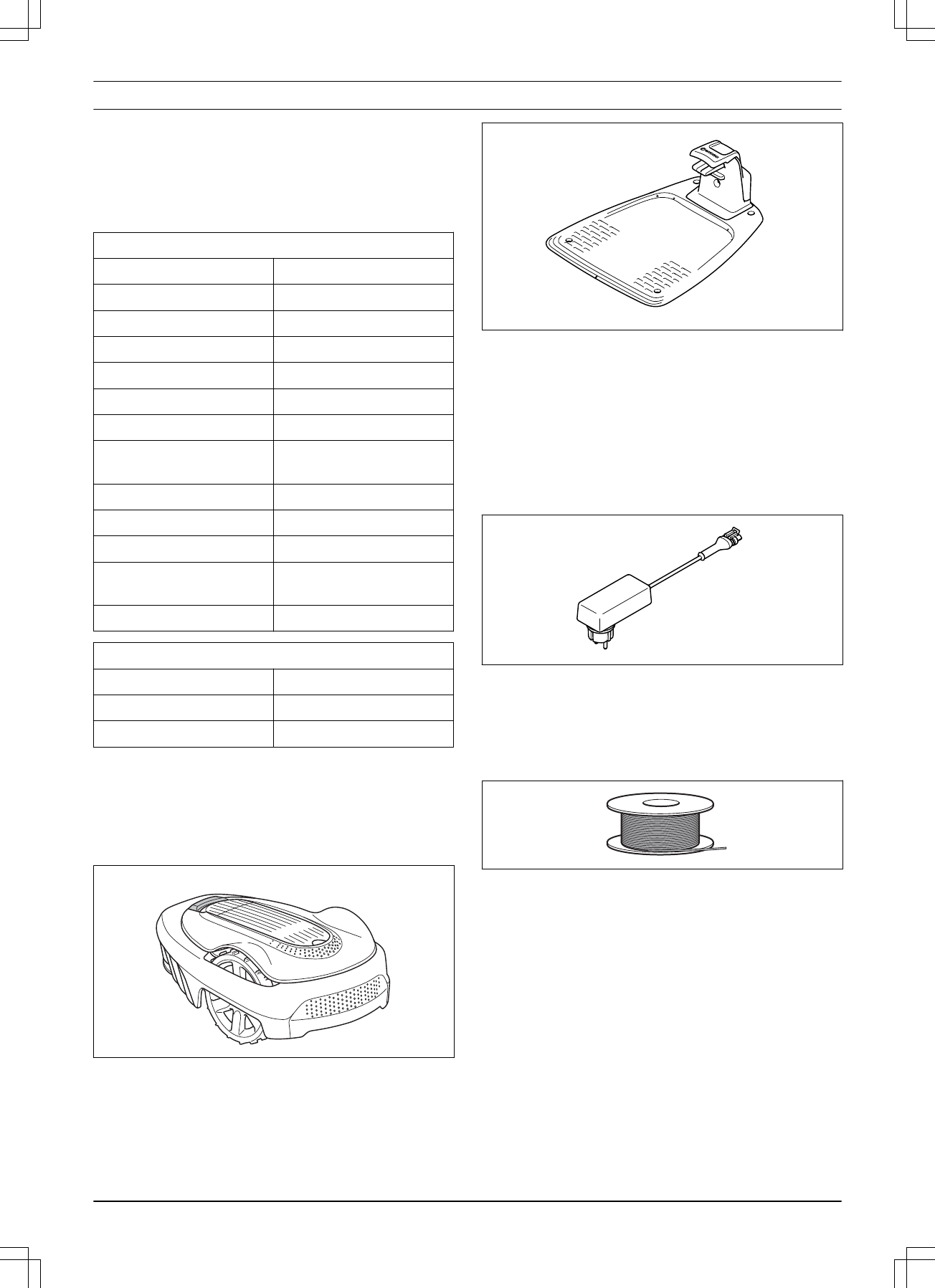3 Installatie
3.1 Presentatie
Dit hoofdstuk bevat informatie waarvan u zich bewust
moet zijn bij het plannen van de installatie.
Zorg ervoor dat u vóór aanvang van de installatie
vertrouwd bent met de inhoud van de doos.
SILENO city / smart SILENO city
Robotmaaier √
Laadstation √
Voeding √
Lusdraad, m 150 / 150
Laagspanningskabel √
Krammen, stuks 200 / 200
Connectoren, stuks 5 / 5
Schroeven laadstation,
stuks
4 / 4
Inbussleutel √
Meter √
Koppelingen, stuks 4 / 4
Bedieningshandleiding en
beknopte handleiding
√
Kabelmarkers √
smart SILENO city
Smart Gateway √
LAN-kabel Smart Gateway √
Voeding Smart Gateway √
3.1.1 Belangrijkste onderdelen voor de installatie
De installatie van de robotmaaier bestaat uit 4
hoofdonderdelen:
1. Een robotmaaier die het gazon maait door in
principe te bewegen in een willekeurig patroon.
2. Een laadstation waarnaar de robotmaaier terugkeert
wanneer de accu bijna leeg is.
3. Een voeding, die is aangesloten tussen het
laadstation en een stopcontact van 100 V-240V. De
voeding wordt op het stopcontact en het laadstation
aangesloten via een laagspanningskabel van 5 m.
Laagspanningskabels met een lengte van 3 m/10 ft
of 20 m/66 ft zijn beschikbaar als optionele
accessoires. Onderdelen van de voeding mogen niet
worden gewijzigd en er mag niet mee worden
geknoeid. De laagspanningskabel mag bijvoorbeeld
niet worden ingekort of verlengd.
4. De lusdraad wordt langs de randen van het gazon
gelegd en ook rondom voorwerpen en planten die
de robotmaaier niet mag raken. De lusdraad dient
zowel als begrenzingsdraad als begeleidingsdraad.
De maximaal toegestane lengte voor de
begrenzingslus is 300 m/984 ft.
3.2 Voorbereidingen
Lees dit hoofdstuk volledig door voordat u met de
installatie begint. De wijze waarop de installatie is
uitgevoerd, bepaalt tevens hoe goed de robotmaaier
functioneert. Het is daarom belangrijk om de installatie
zorgvuldig te plannen.
De planning is gemakkelijker als u een schets maakt
van het werkgebied, met inbegrip van alle obstakels. Zo
vindt u eenvoudiger de beste positie voor het
laadstation, de begrenzingsdraad en de
begeleidingsdraad. Geef op de schets aan hoe de
begrenzingsdraad en de begeleidingsdraad moeten
lopen.
Kijk op www.gardena.com voor meer beschrijvingen en
tips voor het installeren.
367 - 004 - 16.02.2018 Installatie - 11