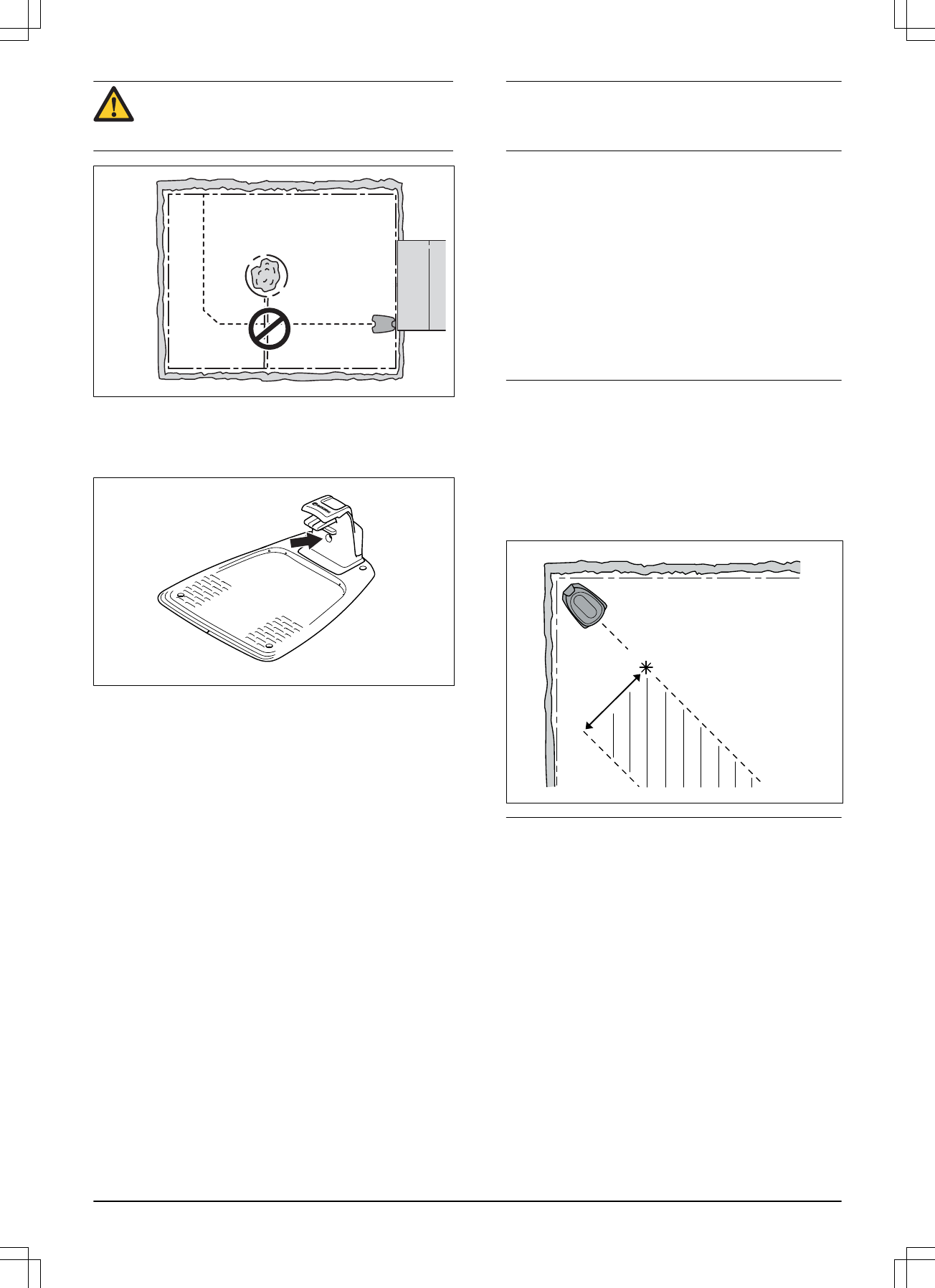ACHTUNG: Das Leitkabel darf das
Begrenzungskabel nicht kreuzen, z. B. ein zu
einer Insel verlegtes Begrenzungskabel.
3.8 Die Installation überprüfen
Prüfen Sie das Schleifensignal anhand der
Anzeigelampen an der Ladestation.
Siehe
Anzeigelampe an der Ladestation auf Seite 48
,
wenn die Lampe nicht dauerhaft grün leuchtet oder
blinkt.
3.9 Erste Einrichtung und Leitkabel-
Kalibrierung
3.9.1 Erste Einrichtung
Wenn der Mähroboter zum ersten Mal gestartet wird
(EIN-AUS-Schalter), werden eine Anlaufsequenz im
Menü des Mähroboters und eine automatische
Kalibrierung des Suchsignals durchgeführt.
1. Öffnen Sie die Abdeckung.
2. Drücken Sie den EIN-/AUS-Schalter.
Wird der Mähroboter zum ersten Mal gestartet,
beginnt eine Anlaufsequenz. Folgendes muss
eingestellt werden:
• Sprache
• Land
• Datum
• Zeit
• Wahl und Bestätigung des persönlichen PIN-
Codes. Alle Kombinationen außer 0000 sind
möglich.
Hinweis: Verwenden Sie die Seite
MEMO
am
Anfang des Handbuchs, um sich den PIN-Code zu
notieren.
3. Platzieren Sie den Mähroboter in der Ladestation,
und drücken Sie auf die Start-Taste.
3.9.2 Leitkabel-Kalibrierung
1. Der Mähroboter fährt aus der Ladestation heraus
und über die Mitte des Leitkabels hinaus, um zum
Startpunkt (Standardabstand 60 cm) der
Kalibrierung zu gelangen. Der maximale Abstand
zwischen Ladestation und Startpunkt beträgt
300 cm. Bei der Kalibrierung wird ein so breit wie
möglicher Korridor eingestellt, um das Risiko der
Spurenbildung im Rasen zu minimieren. Siehe
Startpunkt auf Seite 30
.
Hinweis: Der Mähroboter bewegt sich (zur
Ladestation gesehen) immer auf der linken Seite
des Leitkabels. Achten Sie zum Erzielen eines
möglichst breiten Korridors darauf, dass die
Entfernung zwischen Startpunkt und
Begrenzungskabel mindestens 1,35 m (senkrecht
zum Leitkabel) beträgt. Wenn der Abstand auf der
linken Seite des Startpunkts geringer als 0,6 m ist,
wird die Kalibrierung unterbrochen.
2. Wenn die Leitkabel-Kalibrierung abgeschlossen ist,
folgt der Mähroboter dem Leitkabel und beginnt
dann mit dem Mähen.
3.10 Bedienfeld
Alle Befehle und Einstellungen für den Mähroboter
erfolgen über das Bedienfeld. Das Bedienfeld besteht
aus einem Display und einer Tastatur. Alle
Informationen werden auf dem Display angezeigt und
alle Eingaben erfolgen über die Tasten.
3.10.1 Bedienfeld
Die Tastatur besteht aus sechs Tastenblöcken:
22 - Installation 367 - 004 - 16.02.2018