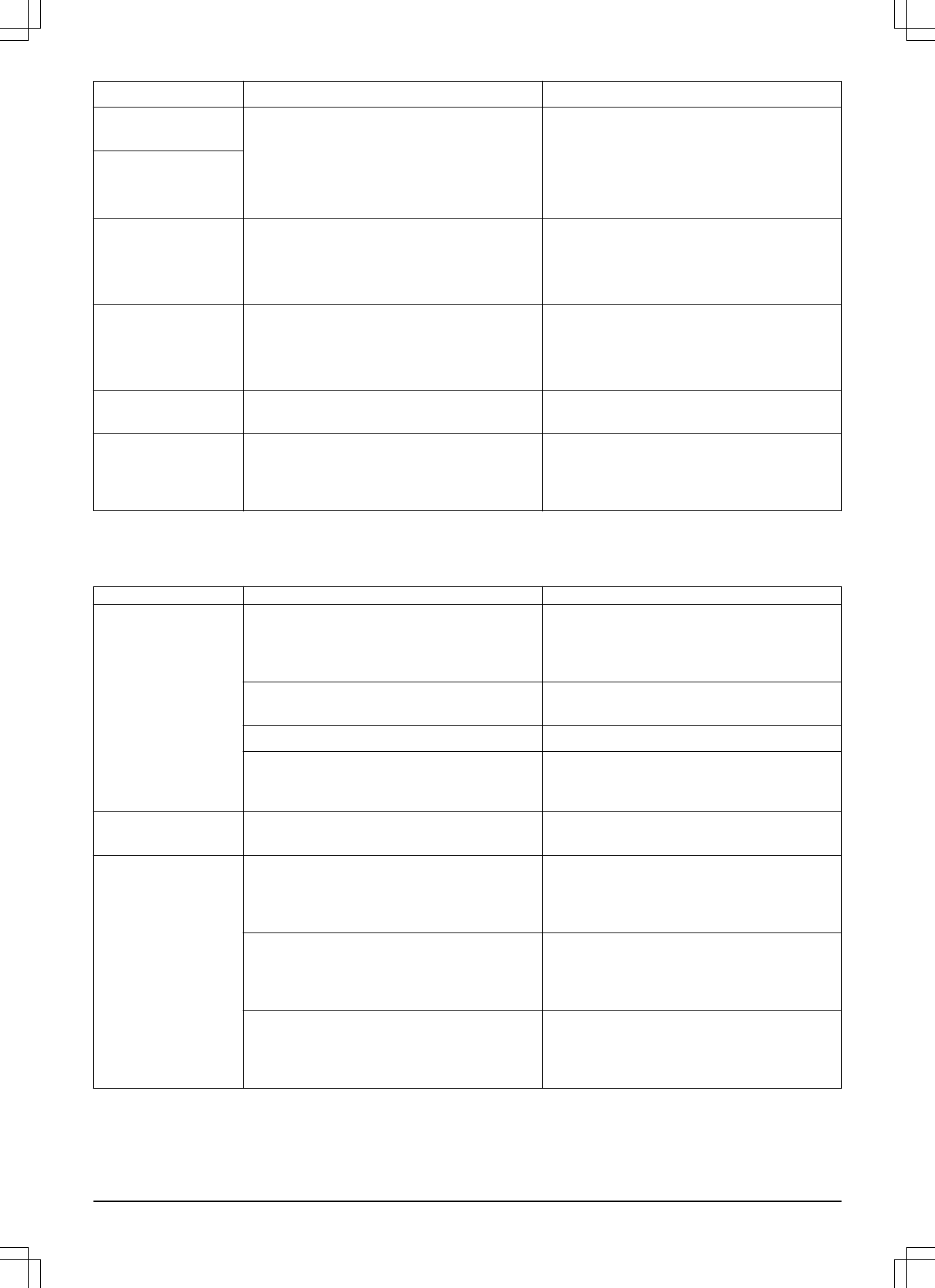Melding Oorzaak Actie
Tijdelijk accupro-
bleem
Tijdelijk probleem met de accu of software
van de maaier.
Start de maaier opnieuw op.
Verwijder de accu en sluit hem weer aan.
Als het probleem zich blijft voordoen, dan ver-
eist de melding actie door een bevoegde ser-
vicemonteur.
Accuprobleem
Laadstroom te hoog
Verkeerde of defecte voedingseenheid. Start de maaier opnieuw op.
Als het probleem zich blijft voordoen, dan ver-
eist de melding actie door een bevoegde ser-
vicemonteur.
Verbindingsprobleem
Potentieel probleem op de connectiviteits-
printplaat in de maaier.
Start de maaier opnieuw op.
Als het probleem zich blijft voordoen, dan ver-
eist de melding actie door een bevoegde ser-
vicemonteur.
Verbindingsinstellin-
gen hersteld
De verbindingsinstellingen zijn hersteld van-
wege een storing.
Controleer de instellingen en wijzig ze waar
nodig.
Kwaliteit signaal
slecht
De verbindingsprintplaat in de maaier is on-
dersteboven geassembleerd of de maaier is
gekanteld of ondersteboven.
Controleer of de maaier niet ondersteboven
of gekanteld is. Als dit niet het geval is, dan
vereist de melding actie door een bevoegde
servicemonteur.
6.3 Informatiemeldingen
Hieronder vindt u een aantal informatiemeldingen die op het display van de robotmaaier kunnen worden
weergegeven. Neem contact op met de klantenservice van GARDENA als dezelfde melding vaak verschijnt.
Melding Oorzaak Actie
Accu bijna leeg
De robotmaaier kan het laadstation niet vin-
den.
Controleer of het laadstation en de begelei-
dingsdraad zijn geïnstalleerd volgens de in-
structies. Zie
De begeleidingsdraad installe-
ren op pagina 20
.
De begeleidingsdraad is gebroken of niet
aangesloten.
Lokaliseer de plaats van de breuk en hef de
fout op.
De accu is versleten. Vervang de accu. Zie
Accu op pagina 42
.
De antenne van het laadstation is defect. Controleer of het indicatielampje in het laad-
station rood knippert. Zie
Indicatielampje in
het laadstation op pagina 48
.
Instellingen hersteld
Bevestiging dat de functie
Reset alle gebrui-
kersinstellingen
is uitgevoerd.
Dat is normaal. Geen actie nodig.
Begeleiding niet ge-
vonden
De begeleidingsdraad is niet aangesloten op
het laadstation.
Controleer of de connector van de begelei-
dingsdraad correct is aangesloten op het
laadstation. Zie
De begeleidingsdraad instal-
leren op pagina 20
.
Breuk in de begeleidingsdraad. Lokaliseer de plaats van de breuk. Vervang
het beschadigde deel van de begeleidings-
draad met een nieuwe lusdraad en maak een
las met behulp van een originele koppeling.
De begeleidingsdraad is niet aangesloten op
de begrenzingslus.
Controleer of de begeleidingsdraad correct is
aangesloten op de begrenzingslus. Zie
De
begeleidingsdraad leggen en aansluiten op
pagina 20
.
367 - 004 - 16.02.2018 Probleemoplossing - 47