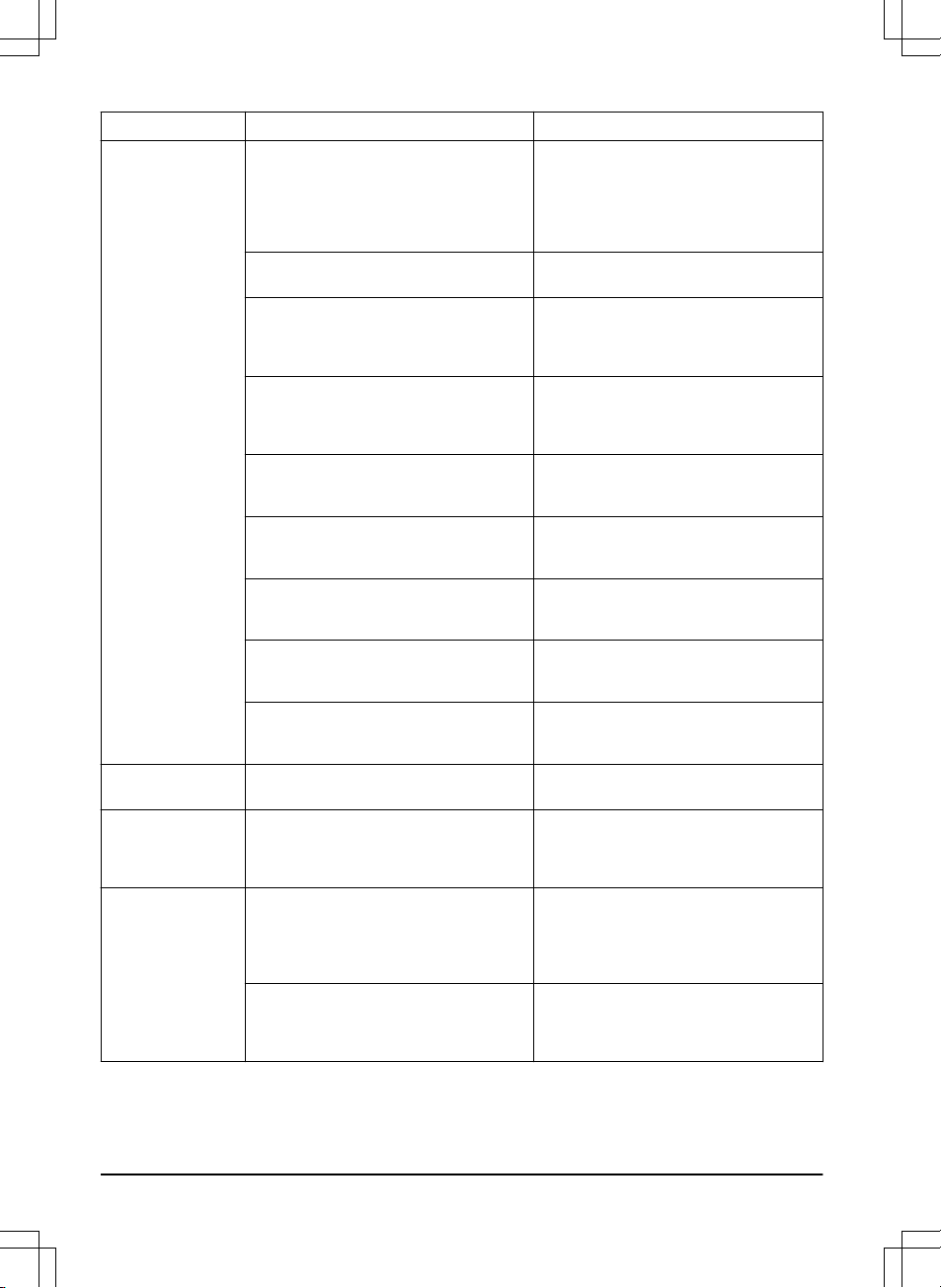Message Cause Action
No loop signal
The power supply or low-voltage cable are
not connected.
If the LED status indicator on the charging
station is not lit, it shows that there is no
power. Examine the power outlet connection
and the residual-current device. Make sure
that the low-voltage cable is connected to the
charging station.
The power supply or low-voltage cable are
damaged or not connected.
Replace the power supply or low-voltage ca-
ble.
The boundary wire is not connected to the
charging station.
Connect the boundary wire to the charging
station. Replace the connectors if damaged.
Refer to
To install the boundary wire on page
20
.
The boundary wire is damaged. Do a check of the LED status indicator on the
charging station. If it shows damage in the
boundary wire, replace the damaged section
with new boundary wire.
The product has tried to start but it is not in
the charging station and
ECO mode
is ena-
bled.
Put the product in the charging station, start
the product and close the hatch.
A section of the boundary wire is across the
other section of boundary wire to and from
an island.
Install the boundary wire in the correct direc-
tion around the island. Refer to
To install the
boundary wire on page 20
.
Problem with the pairing between the product
and the charging station.
Put the product in the charging station and
make a new loop signal. Refer to
To make a
new loop signal on page 25
.
Interference from metal objects such as fen-
ces, reinforcement steel or buried cables
nearby.
Move the boundary wire and/or make islands
in the work area to increase the signal
strength.
The product is too far from the boundary
wire.
Install the boundary wire to make all parts of
the work area maximum 15 m / 50 ft. from
the boundary wire.
Mower tilted
The product is tilted more than the maximum
angle.
Move the product to a level area.
Connection NOT
changed
The loop signal was not changed because of
an error.
Make a
New loop signal
a number of times.
Refer to
To make a new loop signal on page
25
. If the problem stays speak to your au-
thorized service technician.
Zone generator prob-
lem
The battery of the ZoneProtect accessory is
low. The ZoneProtect does not operate when
the battery is empty. The product can cut in
the stay-out zone if you start the product be-
fore you charge the ZoneProtect.
Park the product and charge the ZoneProtect
accessory before you start the product.
The temperature in the ZoneProtect acces-
sory is a higher than the maximum limit and
is set to off.
Put the product in an area with protection
from the sun. Let the temperature of the Zo-
neProtect accessory decrease before you
start the product.
42 - Troubleshooting 1298 - 015 - 20.08.2021