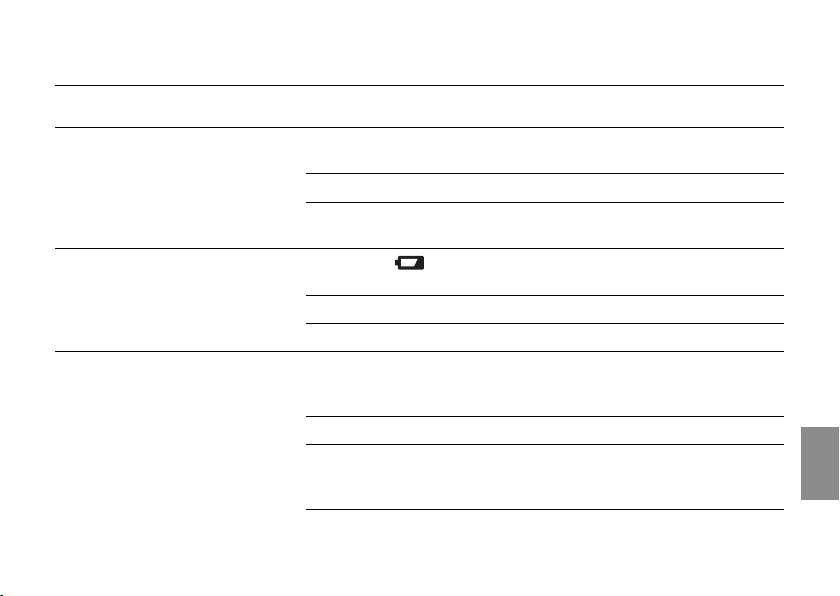131
GB
8. Troubleshooting
Fault Possible Cause Remedy
No display appears Battery inserted incorrectly. v Check polarity markings
match (+/–).
Flat battery. v Insert new (alkaline) battery.
Temperature on the display Display appears after
is higher than 60 °C. temperature has dropped.
Manual watering is not Battery flat ( is continuously v Insert new (alkaline) battery.
possible using the displayed).
rotary knob set to On Tap turned off. v Turn tap on.
Controller is not connected. v Mount controller on housing.
Watering program is not Program entry/modification v Make program entry/
being undertaken during or just before the modification outside the
(no watering) start pulse. programmed start times.
Tap turned off. v Turn tap on.
Soil moisture or rain sensor v If dry, check setting/
registers damp. location of soil moisture/
rain sensor.