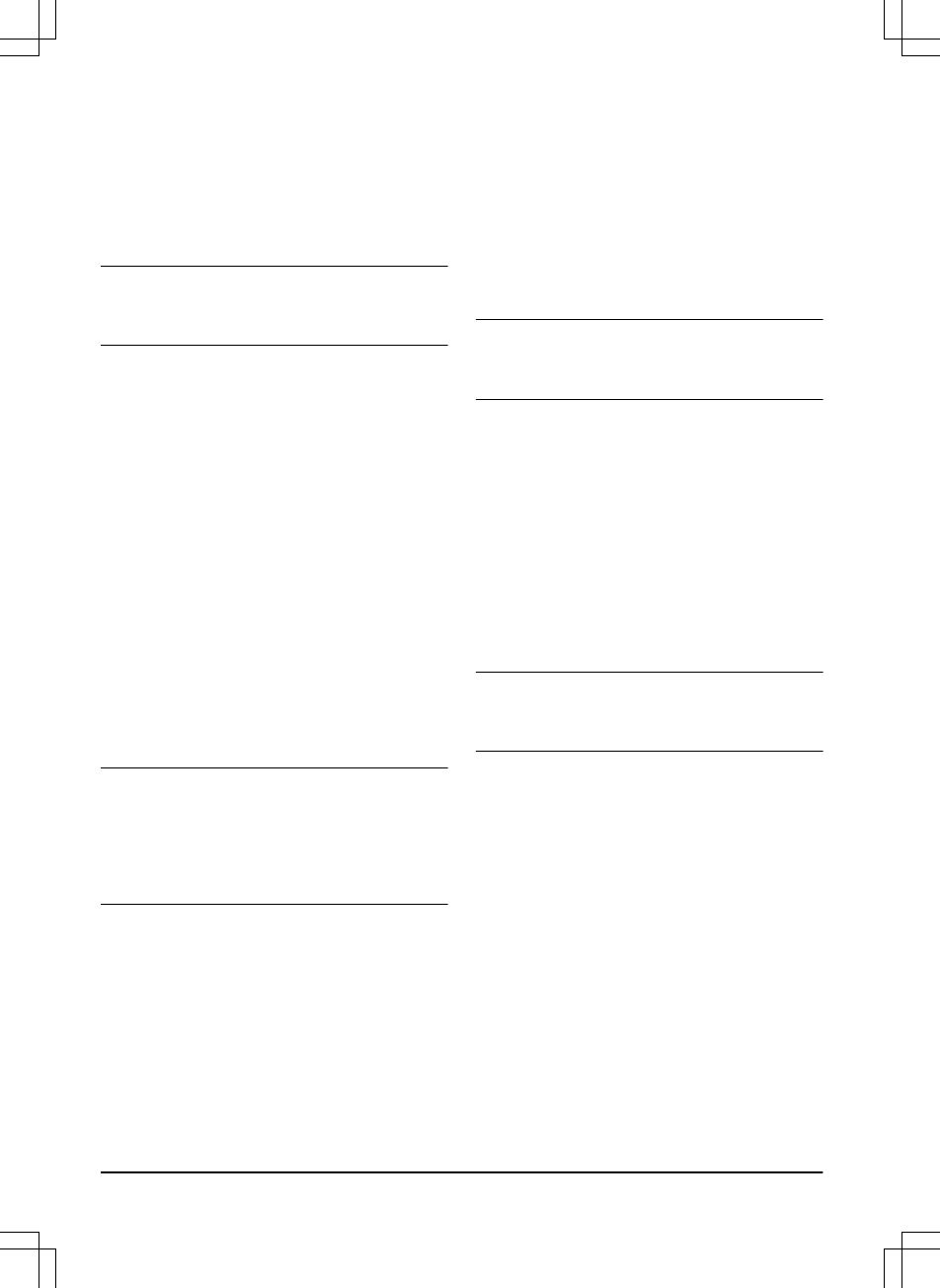Alle gebruikersinstellingen resetten
te
doorlopen.
3. Gebruik de pijl naar rechts om
Doorgaan
met het resetten van alle
gebruikersinstellingen?
te selecteren.
4. Druk op OK om alle gebruikersinstellingen te
resetten.
Let op:
Beveiligingsniveau, Pincode, Lussignaal,
Berichten, Datum en tijd, Taal
en
Landinstellingen
worden niet gereset.
3.10.9.6 Het menu Over
Het menu
Over
geeft informatie weer over het
product, bijvoorbeeld het serienummer en de
softwareversies.
3.10.10 GARDENA smart system
Alleen van toepassing op R160LiC.
Het product kan verbinding maken met mobiele
apparaten waarop de GARDENA smart system-
app is geïnstalleerd. Met het GARDENA smart
system is draadloze interactie mogelijk tussen uw
smart product en andere apparaten van het
GARDENA smart system, zoals smart Water
Control en smart Sensor.
In dit menu kunt u:
• Uw smart product opnemen in of uitsluiten
van de GARDENA smart system-app.
• De status van de draadloze verbinding met
het smart system controleren.
Let op:
De procedure voor het opnemen kan
meerdere minuten duren. Zodra het opnemen is
gelukt, keert u automatisch terug naar het
beginscherm van het product. Indien het
opnemen om de een of andere reden mislukt,
probeer het dan opnieuw.
3.10.10.1 Installatie
Zorg ervoor dat het smart product volledig is
geïnstalleerd voordat u dit opneemt in de
GARDENA smart system-app. Zie
Installatie op
pagina 16
. Het is belangrijk om de installatie
zorgvuldig te plannen.
3.10.10.2 Integratiemodus activeren
Uw smart product integreren in de GARDENA
smart system-app:
1. Selecteer het pictogram van het smart
system in het hoofdmenu van het product en
druk op OK. De optie
Integratiemodus
activeren
verschijnt op het display.
2. Selecteer
Ja
door op de pijltoets naar rechts
te drukken en druk vervolgens op OK.
3. Voer de pincode in met de cijfertoetsen en
druk op OK.
4. De integratiecode wordt weergegeven in het
display van het product.
Let op: Het product kan alleen als een apparaat
in de smart system-app worden weergegeven als
dit eerst in de app is opgenomen via het product.
3.10.10.3 Integratie in de app
De integratie van alle GARDENA smart-
apparaten vindt plaats via de smart system app.
De GARDENA smart system-app downloaden
1. Download de GARDENA smart system-app
uit App Store of Google Play.
2. Open de app en registreer uzelf als
gebruiker.
3. Meld u aan en kies
Apparaat integreren
op
de startpagina in de app.
4. Volg de instructies in de app.
Let op:
De smart gateway heeft een
internetverbinding nodig om het product in de
app te kunnen opnemen.
3.10.10.4 Uitgeschakelde menu's
Wanneer het smart product deel uitmaakt van het
smart system, zijn sommige menu's in het
productdisplay uitgeschakeld. U kunt nog steeds
alle instellingen in het product zien, maar
sommige daarvan kunnen alleen worden
gewijzigd met de GARDENA smart system-app.
De volgende instellingen in de menuselectie van
het smart product worden geblokkeerd:
• Timer
• Tijd en datum
• Taal
• Land
3.10.10.5 Apparaat uitsluiten
Selecteer de optie
Apparaat uitsluiten
in het
menu van het product om de draadloze
verbinding tussen het product en het smart
28
- Installatie
1025 - 001 - 23.01.2019