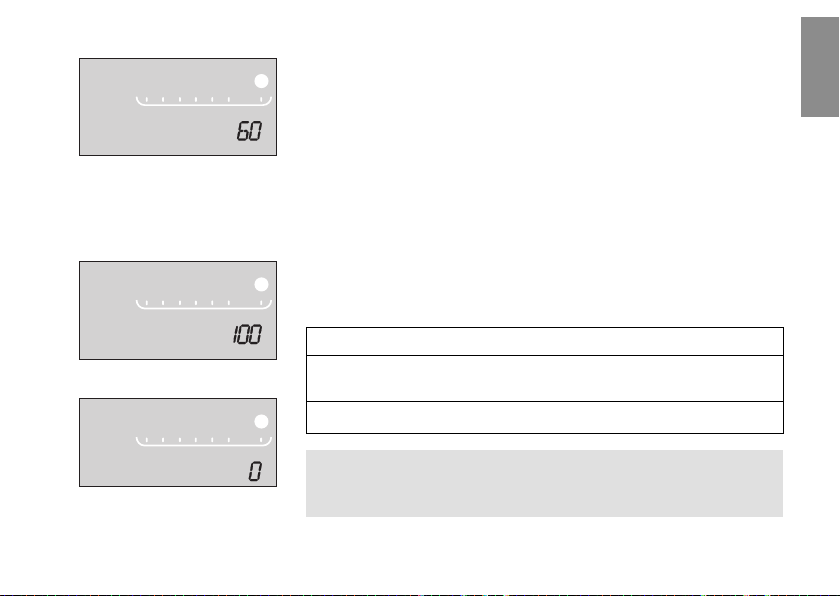17
GB
10. Select the percentage (see Budget Function) for the pro-
grammed watering time using the +-key (e.g. 60 % Run-Time)
and then confirm your selection by pressing the OK-key.
The display moves to the normal display.
Programming the Water Computer has now been completed,
i.e. the built-in valve opens / closes entirely automatically and
thus undertakes watering at the programmed times.
Budget-Function (% Run-Time):
The times of all stored watering durations can be reduced centrally
in intervals of 10%, from 100% down to 10%, without having to
change each interval programme. This is ideal if you wish to water
your garden less in the Autumn than in the Summer.
Note: If you change the watering time percentage, your Water
Computer will still display the watering time you originally pro-
grammed for the individual watering programs.
GB
10.
100 % Run-Time = Programmed watering duration
10
-
90 % Run-Time = Percentage watering duration
(% Run Time remain on the display)
0 Prog. Off = Watering program inactive