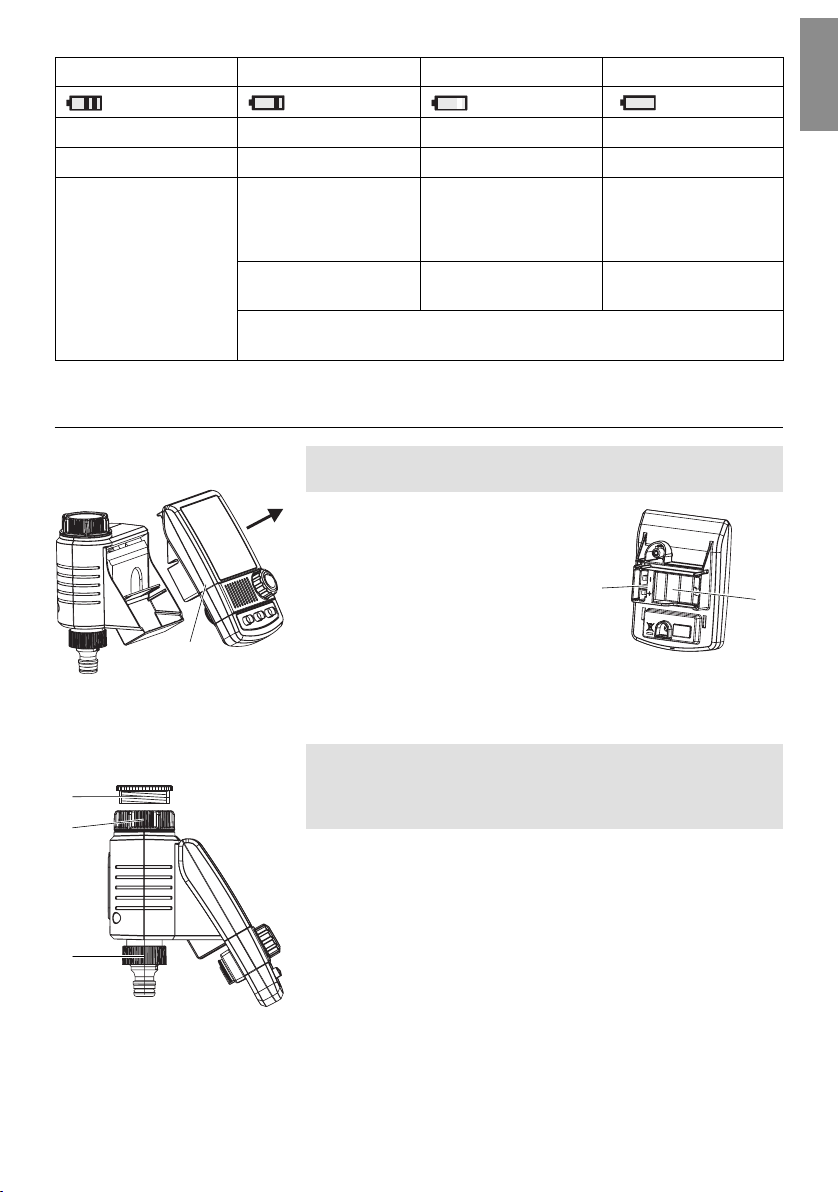5
GB
2 Bars 1 Bar 1 Bar flashing 0 Bar
Battery half full Battery low Battery almost flat Battery flat
Valve opens. Valve opens. Valve still opens. Valve does not open.
The Water Computer The Water Computer The Water Computer The Water Computer
is guaranteed to will continue to work stops working soon. stops working.
work for a minimum for no more than
of 4 more weeks. 4 weeks.
It is advisable to The battery must be The battery must be
change the battery. changed soon. changed.
vReplace battery (see 4. Putting Your Water Computer into
Operation
“Inserting battery”
).
Insert battery:
z
PG
H
J
I
Connect Water Computer:
F
4. Putting Your Water Computer into Operation
The Water Computer must only be operated with a 9 V alkali-
manganese (alkaline) battery type IEC 6LR61.
1. Remove controller Ffrom the
housing of the Water Computer.
2. Insert battery in the battery
compartment G.Observe
correct polarity z
P.
The display shows all LCD
symbols for 2 seconds and
then switches to
language
selection
. (see 5. Programming).
3. Install controller Fon the housing again.
The Water Computer is fitted with a sleeve nut Ifor taps with
(G 1
"
) (33.3 mm) thread.
The adapter supplied His used to connect the Water Computer
to the tap with 26.5 mm (G ³⁄₄
"
) threads.
1. For 26.5 mm (G ³³⁄⁄₄₄
"
) threads: Screw the adapter Hto the
tap by hand (do not use pliers).
2. Screw sleeve nut Iof the Water Computer on to the adaptor
thread by hand (do not use pliers).
3. Screw tap connector Jon to the Water Computer.