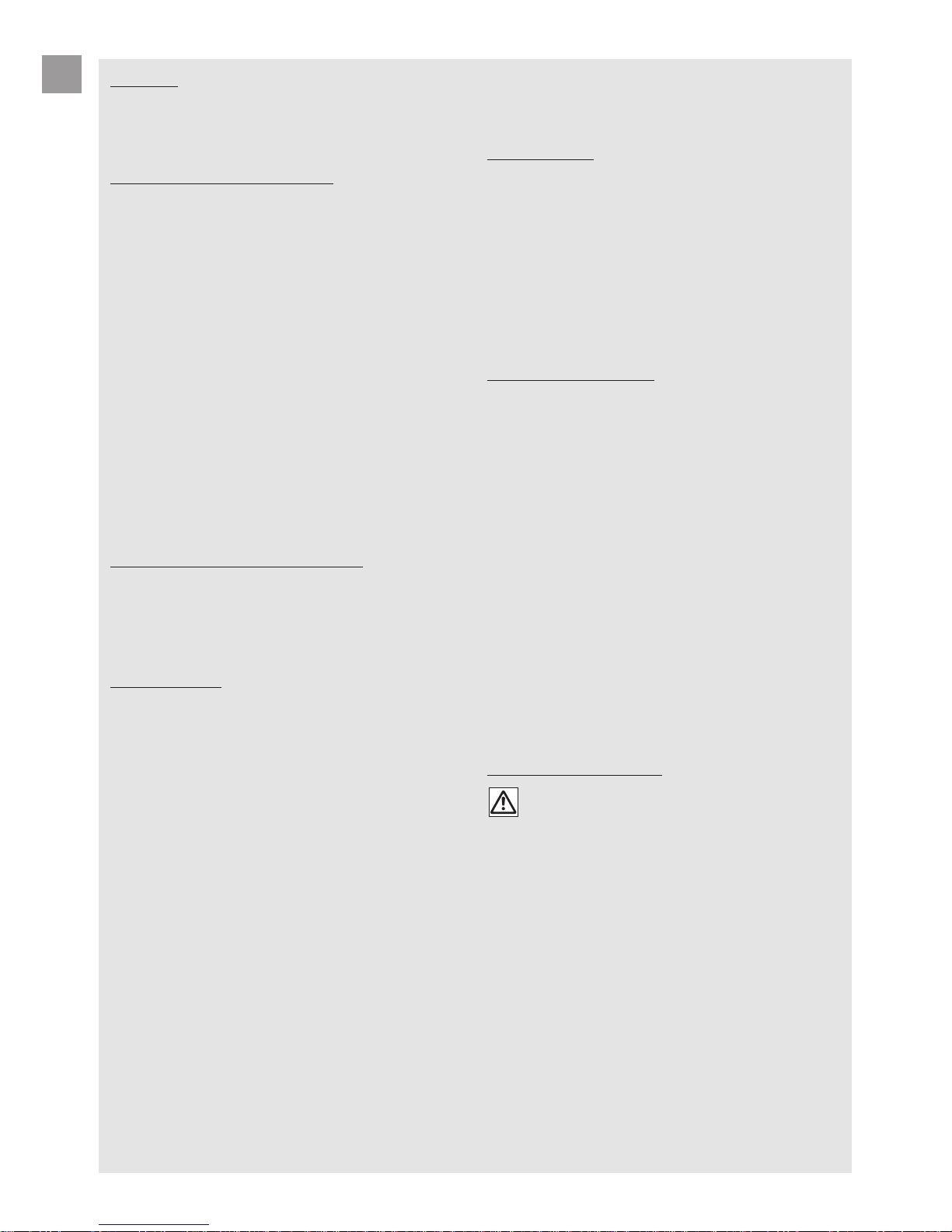12
GB
5. Service
Have your power tool serviced by a qualified
repair person using only identical replacement
parts.
This will ensure that the safety of the power
tool is maintained.
Hedge trimmer safety warnings:
• Keep all parts of the body away from the cutter
blade. Do not remove cut material or hold material
to be cut when blades are moving. Make sure the
switch is off when clearing jammed material.
A
moment of inattention while operating the hedge
trimmer may result in serious personal injury.
• Carry the hedge trimmer by the handle with the
cutter blade stopped. When transporting or storing
the hedge trimmer always fit the cutting device
cover.
Proper handling of the hedge trimmer will
reduce possible personal injury from the cutter blades.
• Hold the power tool by insulated gripping
surfaces only, because the cutter blade may
contact hidden wiring or its own cord.
Cutter
blades contacting a “live” wire may make exposed
metal parts of the power tool “live” and could give
the operatior an electric shock.
• Keep cable away from the cutting area.
During operation the cable may be hidden in shrubs
and can be accidentally cut by the blade.
Additional Safety Recommendations
Work area safety
Only use the product in the manner and for the
functions described in these instructions.
The operator or user is responsible for accidents or
hazards occurring to other people or their property.
Electrical safety
The British Standards Institute recommend the use
of a Residual Current Device (R.C.D.) with a tripping
current of not more than 30mA. Check your R.C.D.
every time you use it.
Before use, examine cable for damage, replace it if
there are signs of damage or ageing.
Do not use the product if the electric cables are
damaged or worn.
Immediately disconnect from the mains electricity
supply if the cable is cut, or the insulation is damaged.
Do not touch the electric cable until the electrical
supply has been disconnected.
Your electric cable must be untangled, tangled cables
can overheat and reduce the efficiency of your product.
Always switch off at the mains before disconnecting
any plug, cable connector or extension cable.
Switch off, remove plug from mains and examine
electric supply cable for damage or ageing before
winding cable for storage. Do not repair a damaged
cable, replace it with a new one.
Always wind cable carefully, avoiding kinking.
Use only on AC mains supply voltage shown on the
product rating label.
Under no circumstances should an earth be connected
to any part of the product.
Cables
Use only permitted extension cables as per HD 516.
vAsk your electrical specialist.
Personal safety
Always wear suitable clothing, gloves, and stout
shoes.
Thoroughly inspect the area where the product is
to be used and remove all wires and other foreign
objects.
Before using the machine and after any impact,
check for signs of wear or damage and repair as
necessary.
Never attempt to use an incomplete product or one
with an unauthorised modification.
Power tool use and care
Know how to stop the product quickly in an
emergency.
Never hold the product by the guard.
Do not use the Hedge Trimmer if the protection
equipment (hand protection, 2-hand safety switch,
protection cover, quick blade-stop) are damaged.
Do not use ladders whilst operating the product.
Remove the plug from the mains :
- before leaving the product unattended for any period;
- before clearing a blockage;
- before checking, cleaning or working on the
appliance;
- if you hit an object. Do not use your product until you
are sure that the entire product is in a safe operating
condition;
- if the product starts to vibrate abnormally. Check
immediately. Excessive vibration can cause injury.
- before passing to another person.
Maintenance and storage
RISK OF INJURY !
Do not touch blades.
VWhen finishing or interrupting work
push up protection cover.
Keep all nuts, bolts and screws secure to be sure
the hedge trimmer is in safe working condition.