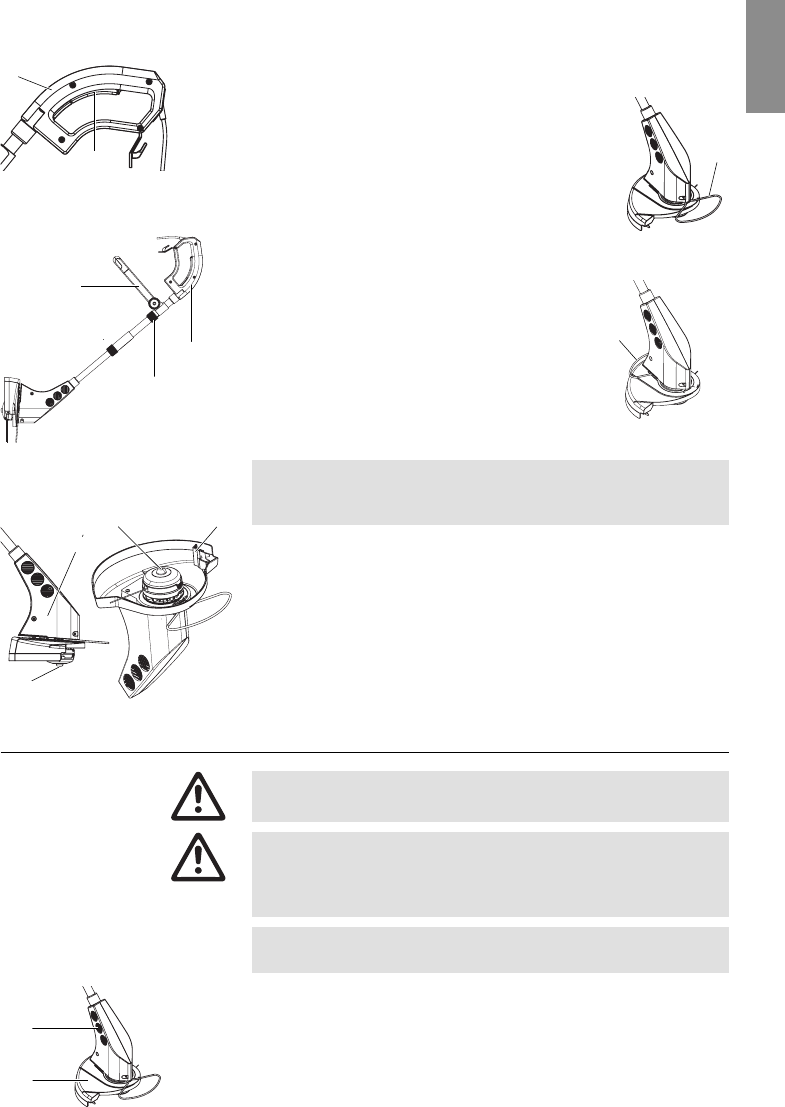5
D
Fadenverlängerung
(TIPP-Automatik):
Verletzungsgefahr!
Verletzungsgefahr!
Abdeckung und
Lüftungsschlitze reinigen:
2
G
G H
8
F
Trimmer starten:
Schwer zugängliche Stellen /
Rasenkanten trimmen:
1. Starttaste
F
am Handgriff
8
drücken.
Der Trimmer läuft an.
2. Starttaste
F
am Handgriff
8
loslassen.
Der Trimmer schaltet aus.
1. Für den Senkrechtschnitt Klemm-Mutter
B
lösen, den Zusatzgriff
A
um 180° drehen
und Klemm-Mutter
B
von Hand wieder
fest anziehen.
2. Pflanzenschutzbügel
5
nach hinten in
die Parkposition drehen, bis er einrastet.
3. Trimmer am Handgriff
8
und am Zu-
satzgriff
A
anheben und in die Schneid-
position drehen.
4. Beim Ausputzen, z. B. von Plattenfugen,
den Trimmer so halten, dass der
Schneidfaden knapp über den Platten
läuft.
Die TIPP-Automatik wird bei laufendem Motor betätigt.
Nur die stets maximale Fadenlänge gewährleistet einen saube-
ren Rasenschnitt.
1. Motor laufen lassen.
2. Schneidkopf
2
parallel zum Boden halten und den Trimmer
mehrmals hintereinander (ca. 3-mal) mit der Fadenspule
G
auf den Boden auftippen (längeren ununterbrochenen Druck
vermeiden).
Der Faden wird durch einen hörbaren Schaltvorgang automatisch
verlängert und durch den Fadenbegrenzer
H
auf die richtige
Länge gebracht.
5. Wartung
Verletzungsgefahr durch den Schneidfaden!
V Vor der Wartung des Trimmers den Netzstecker ziehen!
Verletzungsgefahr und Sachschaden!
V Trimmer nicht unter fließendem Wasser oder mit einem
Wasserstrahl reinigen (insbesondere nicht unter Hoch-
druck).
Der Kühllufteinlass muss immer frei von Verschmutzung
sein.
v Nach jedem Gebrauch Gras- und Schmutzreste aus der
Abdeckung
1
und in den Lüftungsschlitzen
I
entfernen.
A
B
8
I
1
Arbeitsposition
Parkposition
5
5