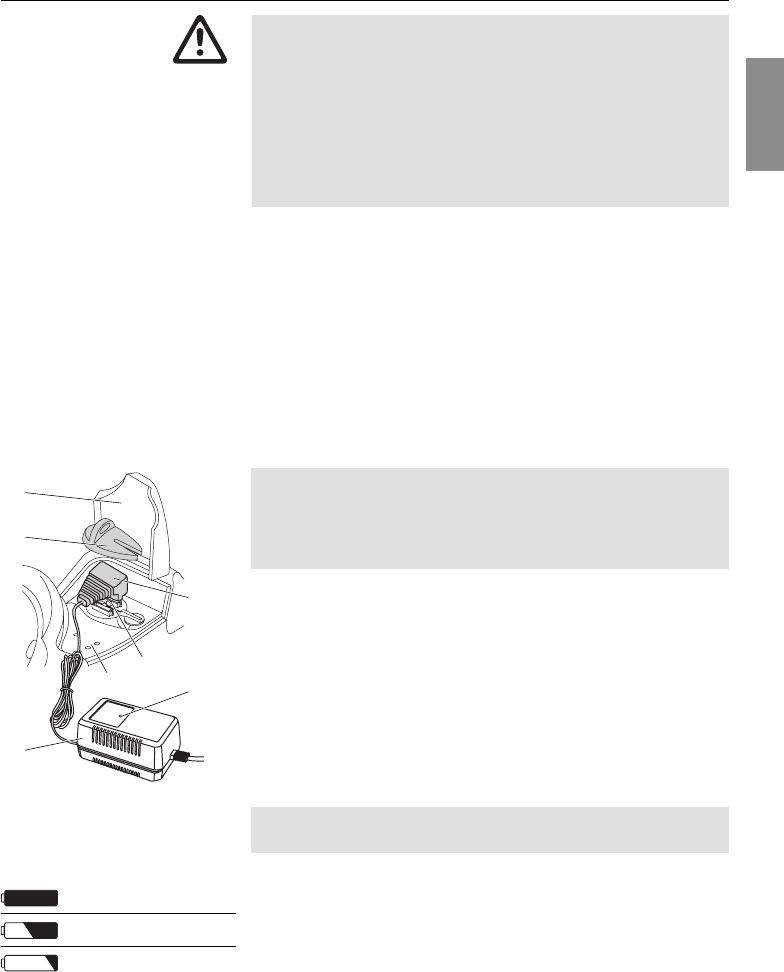21
GB
7. Maintenance
DANGER! Cutting tool can cause injuries!
V When undertaking maintenance, remove the safety key,
wait for the cutting mechanism to stop and put on
suitable work gloves.
DANGER! Injury to persons and damage to property!
V Do not clean mower under running water (especially
at high pressure).
V Do not use solvents, petrol or abrasive agents to clean
the mower.
Deposits make the starting process difficult, impair the quality of
the cut and the discharge of the grass. Dirt and grass residues are
easiest to remove immediately after mowing.
1. Lock steering wheel in the straight ahead position (see
5. Operation
Mowing on a slope:
).
2. Lay mower on its side carefully and remove grass deposits (do
not use sharp objects).
v Remove grass deposits inside and outside the grass box
(do not use sharp objects).
Clean the underside of
the mower casing:
Cleaning the grass box:
Charging the Accu in
the mower:
Charge Status Display
G
:
The Accu can be charged inside the mower or separately.
We recommend charging the Accu with the charger provided
immediately after using the mower (the Accu cannot be
overcharged). To ensure that the Accu is always fully charged,
the Accu should be charged continuously using the charger
when not in use.
1. Open key flap
A
.
2. Remove safety key
B
from the charging socket
C
.
3. Plug charging plug
N
of the charger into the charging
socket
C
.
4. Insert mains plug of the charger
O
into a mains power socket.
5. The Accu is being charged whilst the red charging LED
P
of
the charger is illuminated (this can take up to 24 hours if the
Accu is flat). The charger can remain plugged in to maintain
the charge.
The charge status display
G
goes on for just 10 seconds when
the mower is started (see 5. Operation).
When the charger
O
is disconnected from the mains, the charging
plug
N
must also be removed from the charging socket
C
as
otherwise the Accu will discharge itself via the charger.
If the Accu is unused for a relatively long period, it must be
charged up at least once every six months to maintain its full
performance and to protect the Accu from damage.
If the Accu is completely flat, e.g. due to too long storage without
any recharge, it will get its full efficiency again after several
charging cycles.
A
N
P
O
C
G
B
Charge display:
green LED Accu fully charged
yellow LED Accu half charged
red LED Accu flat