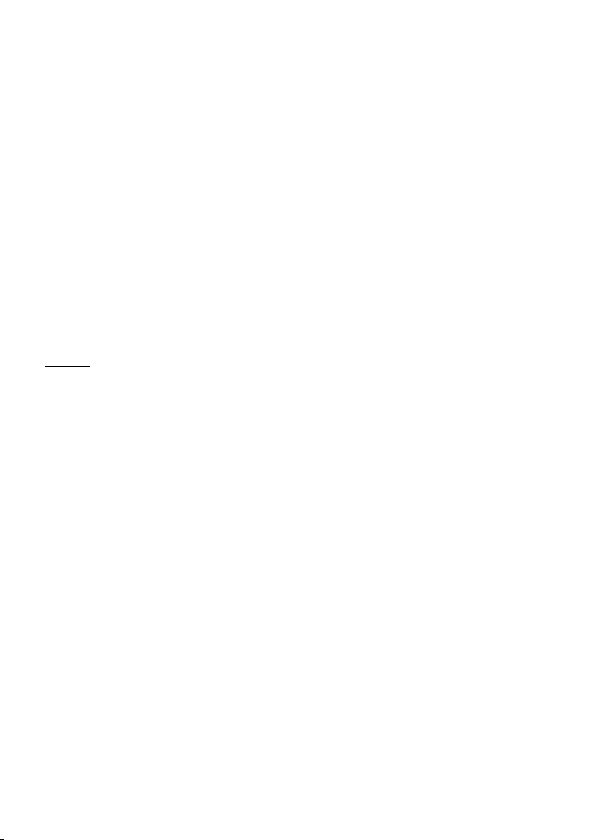12
Bei bereits festgelegtem Startzeitpunkt (Start Time / Run Time
bereits eingestellt) wird eine Veränderung der Bewässerungshäufigkeit
(Frequency) beim nächsten Bewässerungsstart sofort aktiv.
Sollte die Start-Zeit nicht mehr bekannt sein, sollte ein Reset durchgeführt
werden und darauf die Bewässerungsdaten neu eingestellt werden.
11. Batterie
11.1 Zustandssignal
Wird eine bestimmte Batteriespannung unterschritten, ertönt in 15-Sek.-
Abständen ein Piepton. Eingestellte Programme werden nicht ausgeführt.
Manuelles Öffnen des Wasserdurchflusses ist ebenfalls nicht mehr möglich,
ein einmal geöffnetes Ventil wird jedoch wieder geschlossen.
11.2 Batteriewechsel
Ist die Batteriekapazität zu gering (Ertönen des Intervall-Pieptons), ist
die Batterie zu wechseln. Das Gerät muss hierzu nicht vom Wasserhahn
getrennt werden.
Wichtig: Ein Batteriewechsel bewirkt die Löschung eingestellter Daten.
Zum Batteriewechsel verfahren Sie wie folgt:
1. Batterie in das Batteriefach 5einlegen.
2. Den Drehknopf Run Time 3auf Reset stellen.
3. Die Bewässerungsdaten gemäß Abschnitt „Einstellen der Bewässe -
rungs daten“ neu einstellen.
Wird Run Time 3nicht in die Reset-Position gebracht, werden 5 Sekun -
den nach Einlegen der neuen Batterie die aktuellen Einstellungen von
Run Time 3und Frequency 25 Sek. übernommen. Dies wird durch
einen doppelten Piepton bestätigt.
Hinweis: Die Zeitpunkt des Batteriewechsels gilt als Startzeit. Um eine
sichere Funktion zu gewährleisten, empfiehlt sich die Erneuerung der
Batterie zu Beginn jeder Gartensaison, spätestens aber nach Ablauf eines
Jahres.
Wichtig für Deutschland! Geben Sie die verbrauchte Batterie an eine
der Verkaufsstellen zurück oder entsorgen Sie die Batterie über Ihre
kommunale Entsorgungsstelle. Die Batterie nur im entladenen Zustand
entsorgen.