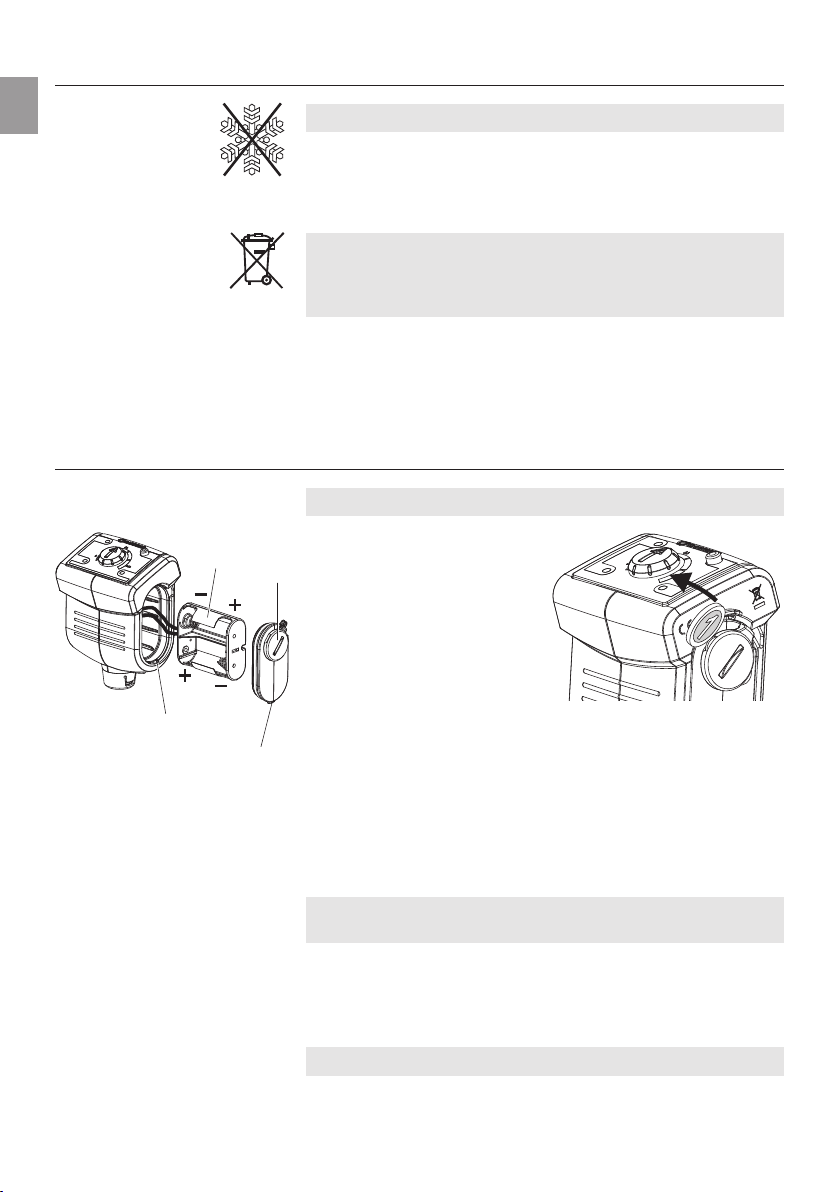Clean control panel:
Replace batteries:
14
EN
Storage /
Overwintering:
Disposal:
(in accordance with
Directive 2012/19/EU)
6. Putting into Storage
The storage location must not be accessible to children.
1. Remove batteries from Soil Moisture Sensor.
2. Store the Soil Moisture Sensor in a dry place protected from
frost.
Important!
Return spent batteries to one of the sales outlets or dispose of
batteries via your municipal recycling collection centre.
Only dispose of battery once discharged.
The product must not be added to normal household waste. It
must be disposed of in line with local environmental regulations.
v Important: Make sure that the unit is disposed of via your
municipal recycling collection centre.
7. Maintenance
Caution: Rechargeable batteries should not be used!
1. Unlock battery cover B with a
coin (or large screwdriver) by
turning clockwise and remove
using gentle pressure.
2. Remove battery holder C
and insert 2 batteries
(round cells 1.5 V alkaline
type IEC LR14).
When doing so, ensure
correct polarity (+ /
-
).
3. Insert battery holder C in Soil Moisture Sensor. When doing
so, make sure that cables are not trapped.
4. Insert catch lug D of battery cover B in housing slot E and
press down battery cover B. When doing so, make sure that
O-ring is positioned correctly.
5. Relock battery cover B with a coin (or large screwdriver) by
turning anticlockwise.
After inserting the batteries and pressing the indicator button,
the Soil Moisture Sensor indicates the factory setting “damp”.
By pressing the indicator button, the last result of measurement
is indicated and at the same time a new measurement is im-
plemented. After 5 min. the new result of measurement can be
indicated by pressing the indicator button again.
The control panel should be cleaned when soiled.
No caustic / abrasive cleaning agents should be used.
v Clean control panel with a damp cloth (do not use solvent).
CB
D
E