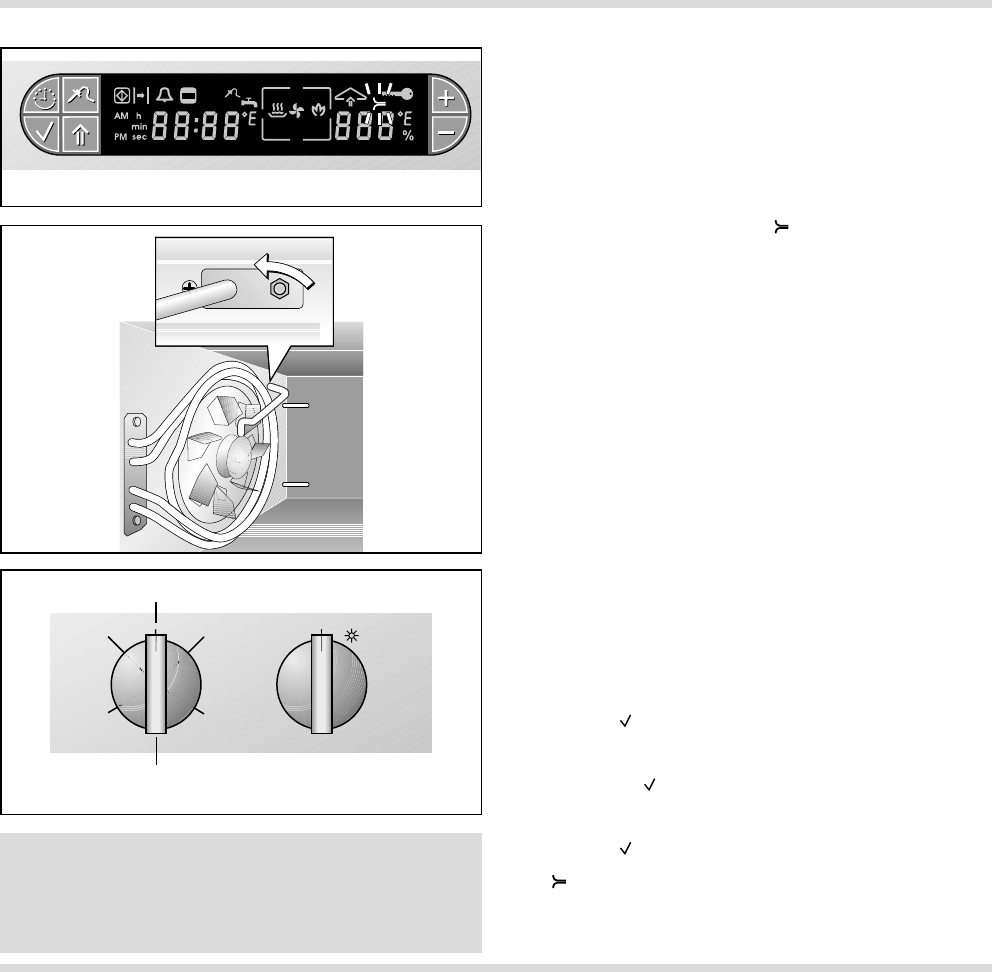37
10.3 Descaling
The water evaporates behind the side plate.
Scaling therefore drops out there and is washed
into the oven compartment. Scale can be wiped
away with a moist cloth.
The inlet pipe must be descaled at regular inter-
vals. The oven is equipped with a device which
counts the operational hours. Depending on the
hardness of the water entered, after a certain
number of hours the symbol (Descale) will
constantly blink on the display. This shows that the
inlet pipe should be descaled (Fig. 32). This symbol
flashes even when the appliance is off.
To descale the inlet pipe, proceed as follows:
– Remove the shelf and the side plate on the left.
(see Chapter 9.2).
– Dismantle the inlet pipe by first removing the nut
(8 mm) and by then pulling the inlet pipe out of
the mount (Fig. 33).
– Clean the inlet pipe by soaking it in vinegar
essence, citric acid or descaler.
– Reinstall the inlet pipe in the reverse order.
Note: the conical side of the nut must face the
appliance side.
After descaling, the descaling display must be
turned off manually.
Proceed as follows:
– Turn the two control knobs to the topmost
position.
– Press the (Confirmation) key and keep it
pressed.
– Turn the “Moisture level” knob to the right.
– Release the (Confirmation) key.
– Turn the “Moisture level” control knob to the
“Descaling” position on the right (Fig. 34).
– Press the (Confirmation) key.
The (Descaling) symbol goes off.
Fig. 33
Fig. 32
Important!
On assembly, pay attention to a good fit of the inlet
pipe. It should be exactly in the middle over the
distributor wheel and should not scrape on its
edges.