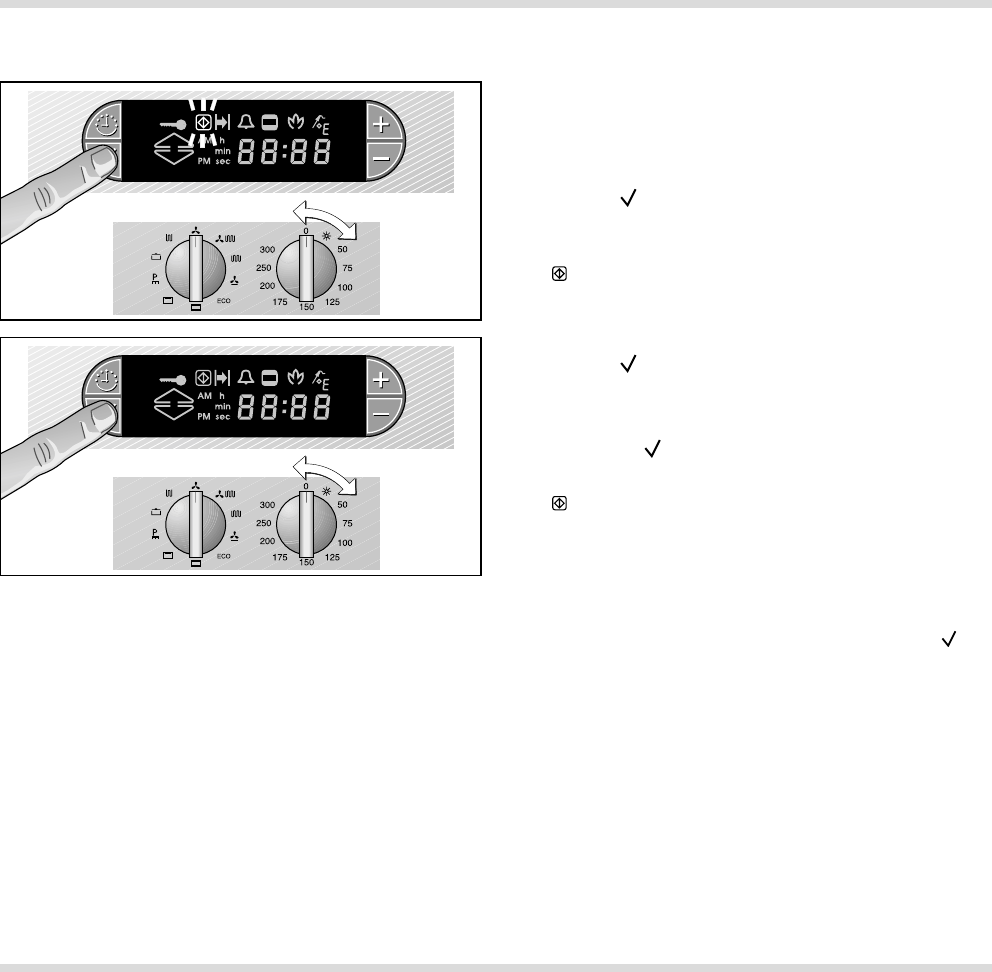3.9 Special functions
Child lock
Display of the current oven temperature
(Thermotest)
Holiday safeguard
The child lock prevents inadvertent activation of the
oven.
Proceed as follows:
Switching on:
– Turn the “Temperature" control knob to any
position on the right.
– Press the (Confirmation) key and keep it
pressed.
– Turn the “Temperature" control knob to 0.
The symbol (Child lock) appears on the display.
Switching off:
– Press the (Confirmation) key and keep it
pressed.
– Turn the “Temperature" control knob to any
position on the right.
– Release the (Confirmation) key.
– Press the “Temperature" control knob to 0.
The symbol (Child lock) disappears from the
display.
The current oven temperature will appear on the
display for a few seconds when you press the
(Confirmation) key.
For your protection, the oven features holiday
safeguard. Every heating operation is switched off
after 12 hours if the appliance is not operated
during this time. Flashing dashes appear on the
display.
Turn the two control knobs to 0. You can then
operate the appliance in the way to which you are
accustomed.
22
Fig. 39
Fig. 40