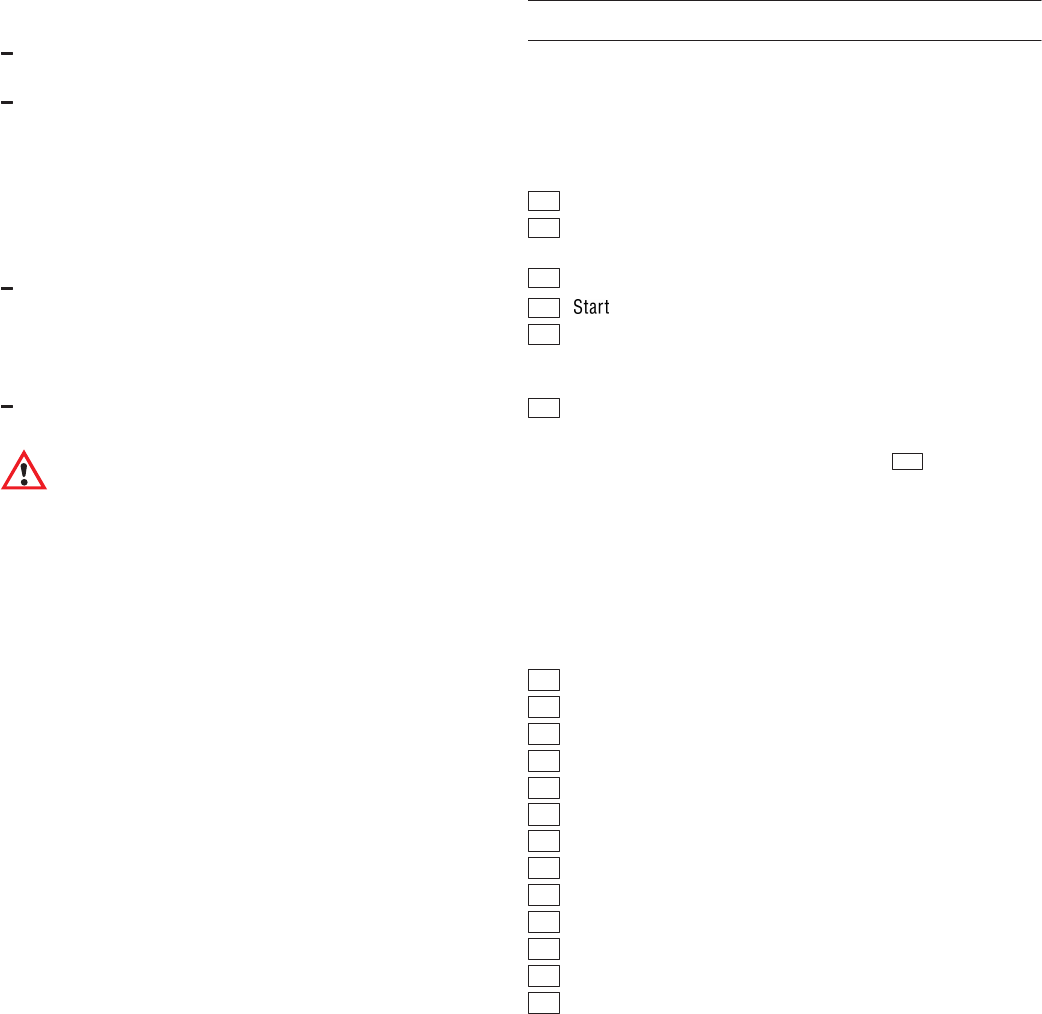5
If a fault occurs
Repairs or other work on the dishwasher should only
be carried out by a qualified specialist.
The dishwasher must be disconnected from the
electricity supply before any repairs or other work
are started. Pull the mains plug out of the wall socket
or switch off at the fuse box. Grasp the plug to
remove it from the socket; do not tug on the cable.
Turn the water off at the tap.
When disposing of old appliances
Appliances that have reached the end of their
service life should be rendered inoperable in order to
exclude the possibility of subsequent accidents. Pull
the mains plug out of the wall socket, cut through the
connecting cable and disable the door lock.
Take the appliance to a designated waste disposal
centre.
Warning
Children could get locked in the appliance (risk of
suffocation) or get stuck in other positions.
Therefore: Remove the mains plug, cut the mains wire
and set aside. Damage the door lock so that the door
can no longer be closed.
Getting to know your appliance
Diagrams of the control panel and the interior of the
appliance can be found in the envelope at the front.
Individual positions are referred to in the text.
Control panel
1
d Main switch
2
Button M/OK: Select options, store (changed)
value
3 Buttons – and +: Select programmes and settings
4
Start Button: Start programme
5
This display gives optical character information on
the programmes, options, and settings to be
selected as well as on the available actions.
6
Door Opener
The luminous arrows indicate whether you are able to
select among other options using – or +
3 .
This dishwasher is equipped with touch buttons. A
gentle touch starts the function.
Always keep the user interface clean and free of
grease in order to prevent malfunctions. Use a dry or
lightly moistened cloth only, do not use scouring or
abrasive detergents.
Appliance interior