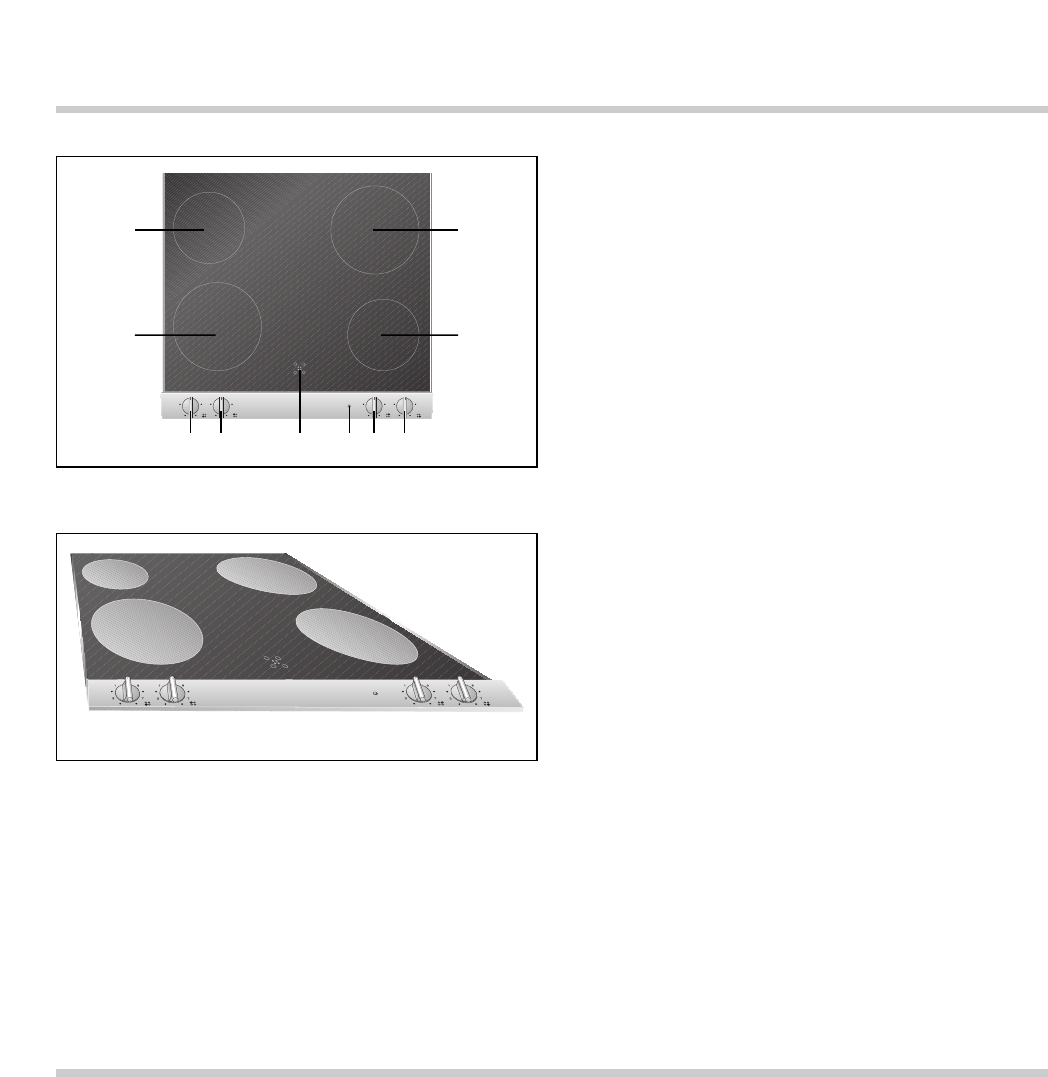5
2.1 Structure
2.2 Operating principle
2.3 Energy saving tips
1 SuperQuick cooking zone Ø 145 mm (1200 W)
2 SuperQuick cooking zone Ø 180 mm (1800 W)
3 SuperQuick cooking zone Ø 145 mm (1200 W)
4 Control knob for front right cooking zone
5 Control knob for rear right cooking zone
6 Operating indicator
7 Display panel for residual heat
8 Control knob for rear left cooking zone
9 Control knob for front left cooking zone
10 SuperQuick cooking zone Ø 180 mm (1800 W)
The glass-ceramic range features SuperQuick
cooking zones. These cooking zones possess
good heat distribution properties and light up red
while heating up. The cooking zones are controlled
electronically and are switched on and off during
operation. This is done to protect the glass plate
against overheating and to ensure a uniform supply
of heat from the hotplate to the saucepan.
The range features an individual residual heat
display. It lights up in the residual heat display
panel 8 as a red dot for each cooking zone. When
this red dot lights up, the cooking zone concerned
cannot be touched, not even after switching off.
– Always cook with the lid on. This considerably
shortens the time needed for cooking.
– Pay attention to the right size when choosing pots
and pans. The diameters of pots and pans should
correspond to that of the hotplate.
– Kitchenware should consist of suitable material.
Remember that high-quality ktchenware will help
to minimise energy consumption.
– Depending on the experience you have gathered,
you can switch off the cooking surface at an
earlier time. You can make use of residual heat
in this way.
2. Structure and operating principle